Brother MFC 8220 User Manual
Page 5
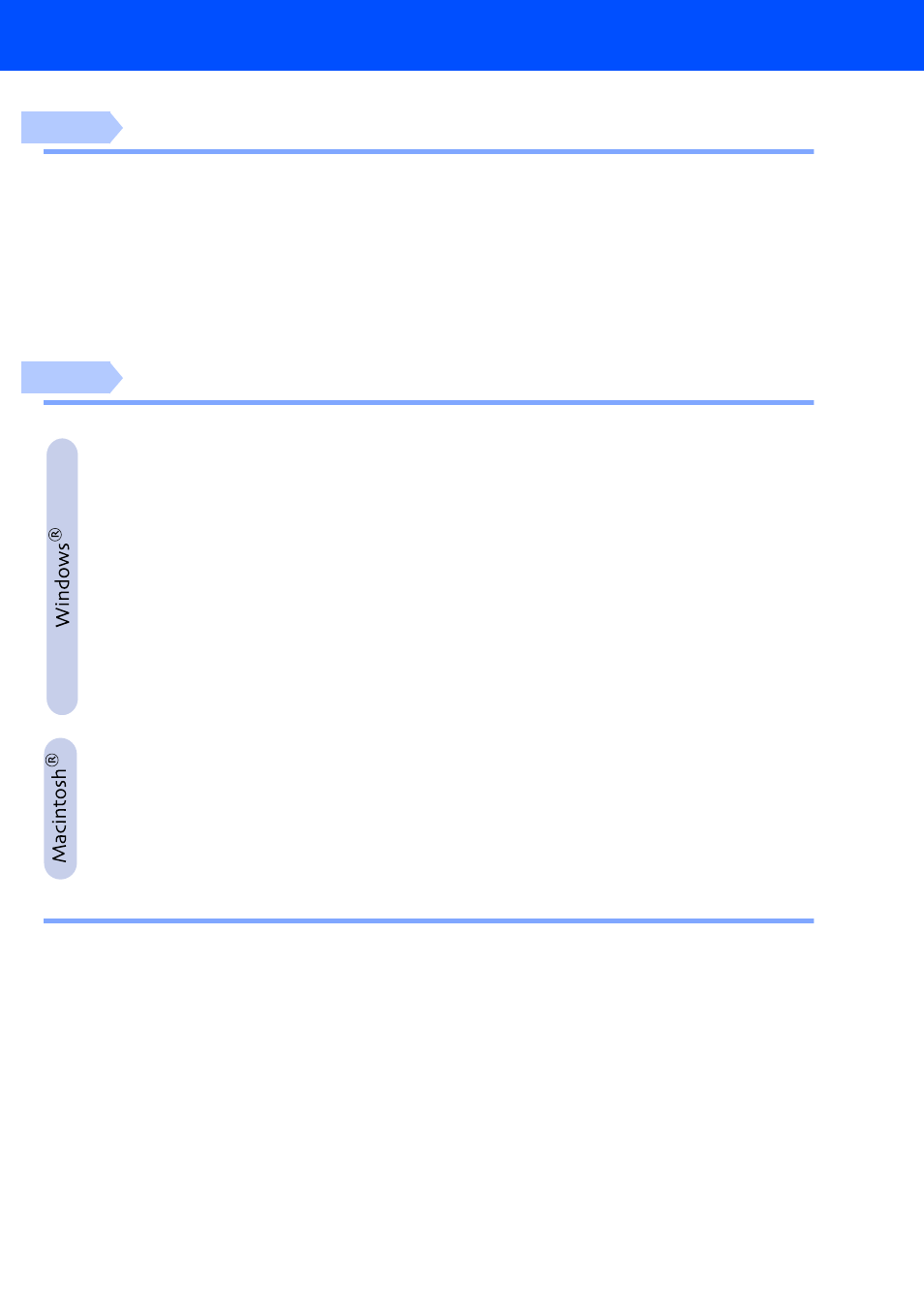
3
Table of Contents
10. Sending in the Product Registration and Test Sheet (USA Only) ........................ 11
Installing the Driver & Software
Supplied CD-ROM (MFL-Pro Suite)............................................................................. 12
For USB Interface Cable Users
(For Windows
98/98SE/Me/2000 Professional/XP) .................................................. 14
98/98SE/Me Users Only .......................................................... 17
2000 Professional Users Only ...............................................19
XP Users Only .........................................................................23
For Parallel Interface Cable Users
(For Windows
95/98/98SE/Me/2000 Professional/XP) .............................................26
95/98/98SE/Me Users Only .....................................................29
2000 Professional Users Only ...............................................31
XP Users Only .........................................................................35
Workstation Version 4.0 Users .................................................... 38
For Optional NC-9100h Network Interface Users
(For Windows
95/98/98SE/Me/NT/2000 Professional/XP) ....................................... 41
8.6 to 9.2 .....................................................................................46
X 10.1/10.2.1 - 10.3 or greater ................................................... 48
8.6 to 9.2 .....................................................................................50
X 10.1/10.2.1 - 10.3 or greater ................................................... 52
Network User's Guide Chapter Map (NC-9100h) .......................................................54
Installing the BRAdmin Professional Configuration Utility
Web BRAdmin...............................................................................................................55
Setting your IP Address, Subnet Mask and Gateway using
Users Only)......................................................56
