Step 2, Installing the driver & software, For usb interface cable users (for windows – Brother MFC 8220 User Manual
Page 20
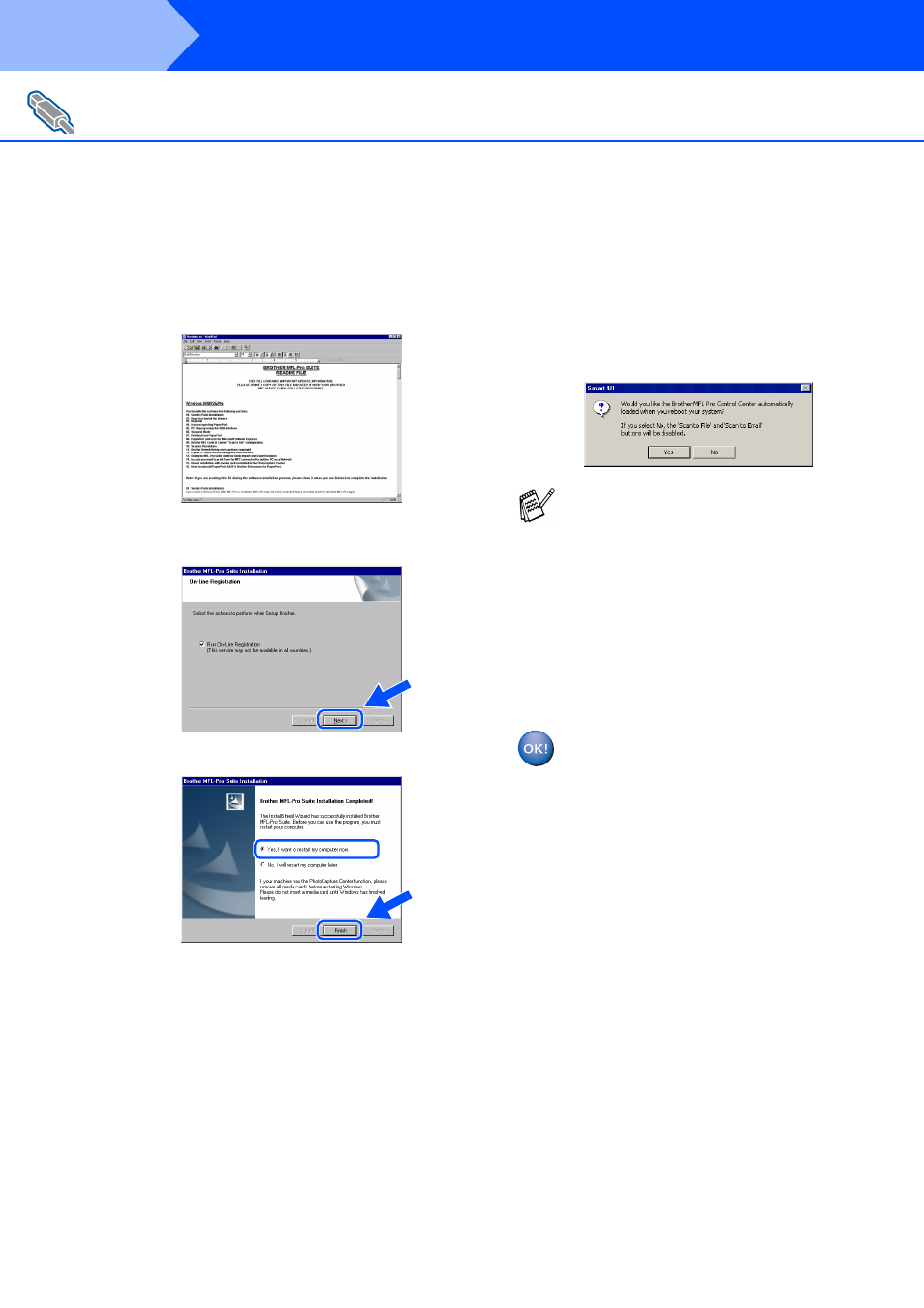
18
Installing the Driver & Software
L
The README file will be displayed.
Please read this file for troubleshooting
information and then close the file to
continue installation.
M
Check the Run On-Line Registration and
then click Next.
N
Click Finish to restart your computer.
O
After the computer restarts, click Yes to
have the Control Center load each time
Windows
®
is started. The Control Center
will appear as an icon in the task tray.
If you click No the Scan key on the MFC will
be disabled.
The Brother PC-FAX, Printer and
Scanner drivers have been installed
and the installation is now complete.
For USB Interface Cable Users
(For Windows
®
98/98SE/Me/2000 Professional/XP)
■
If you checked the box in step
M
, the
screen for On-Line Registration will
appear. Please complete your registration
before proceeding to step
O
.
■
Even if you select No, you will be able to
launch the Brother Control Center later to
use the Scan key by double-clicking the
Smart UI icon on the desktop. This loads
the Brother Control Center to the task tray.
See AutoLoad the Brother Control Center,
Chapter 4 in the Documentation (Software
User’s Guide) located on the CD-ROM.
Step 2
