Hold down and press once, Press until 1.0 is displayed, Press . to add a tab – Brother 1810 User Manual
Page 37: Margin tab (2 inch) tab (2 inch) margin
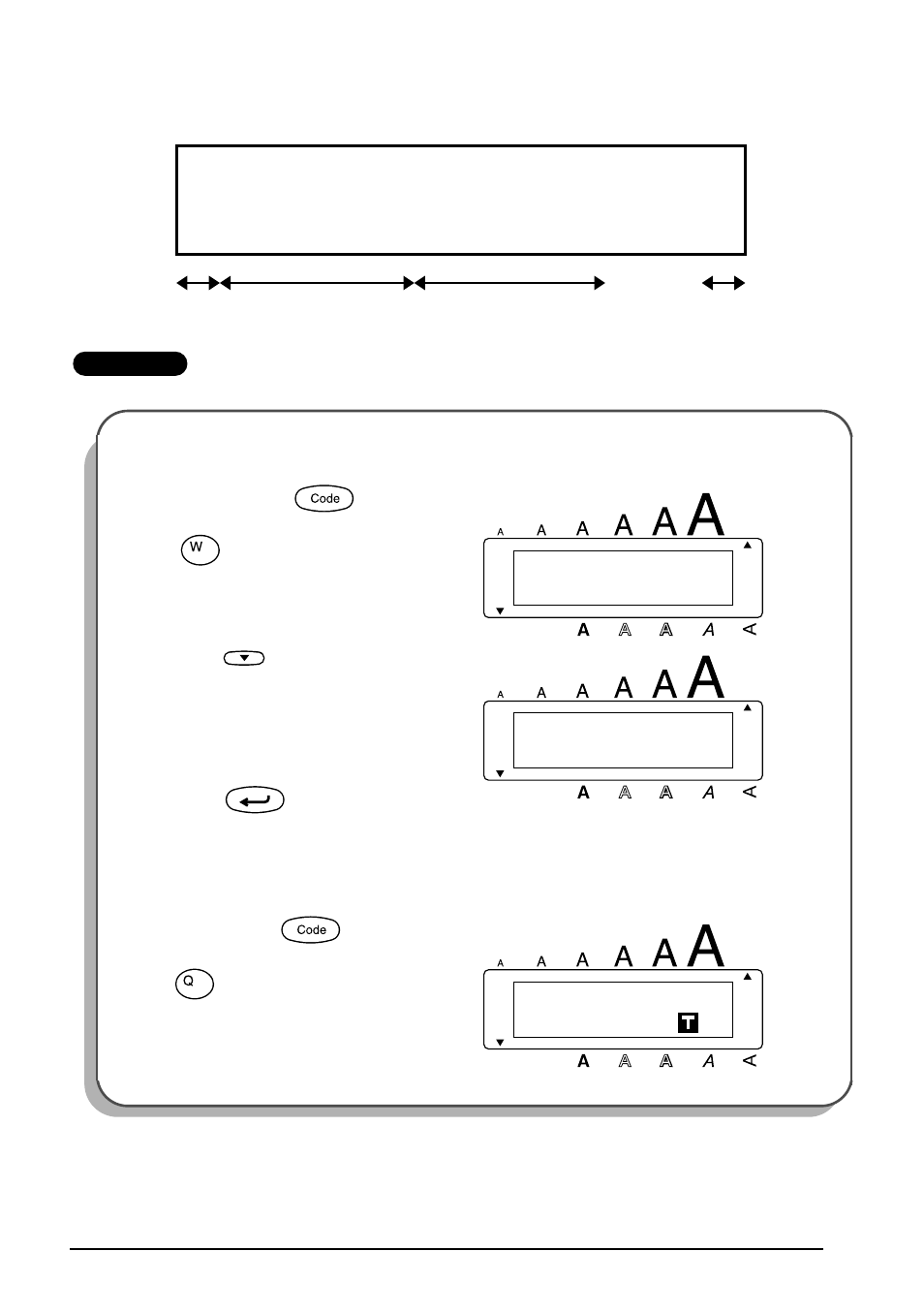
33
the label shown below will be printed
EXAMPLE
To set the tab length to 1”:
1
Hold down
and press
once.
2
Press
until
1.0 is displayed.
3
Press .
To add a tab:
●
Hold down
and press
once.
J K L M N O P Q R S T U
A B C D E F G H I
Margin
Tab (2 inch)
Tab (2 inch)
Margin
Alt
Caps
Frame
Underline
Length
Auto
Font 1 Font 2
T A B L E N G T H
2 . 0 i n c h
Tab Length
Alt
Caps
Frame
Underline
Length
Auto
Font 1 Font 2
T A B L E N G T H
1 . 0 i n c h
End
Alt
Caps
Frame
Underline
Length
Auto
Font 1 Font 2
1:
P a r t N o .
A B C D E F G H I J K L
Tab
