Your new appliance, Control panel, Pop-out operating knob – Neff C47D22N3GB User Manual
Page 6
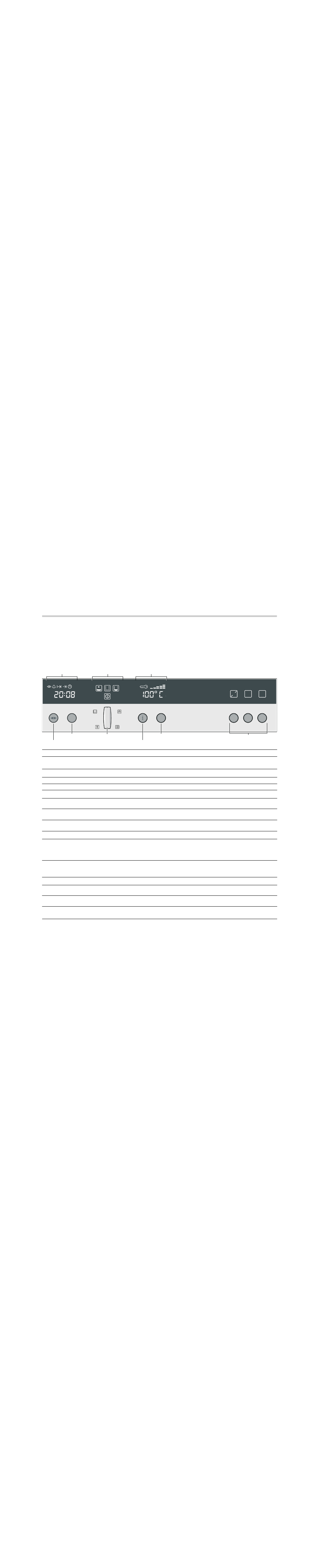
6
Your new appliance
In this section, you will find information on
■
the control panel
■
the operating modes
■
automatic calibration
Control panel
Pop-out operating knob
The rotary, temperature and operating mode selectors can all
be popped out. Push the required operating knob to pop it in or
out.
Control element
Use/meaning
Operating mode selector
Switching the appliance on and off
Selects the desired operating mode
Electronic clock
KJ
Clock function button
Selects the clock function (see section: Electronic clock)
Rotary selector
Makes settings within a clock function (see section: Electronic clock)
Symbols
Ì
Emptying the evaporator dish
If the symbol
Ì
lights up: Remove the remaining water from the evaporator dish.
Í
Descaling
When the
Í
symbol flashes, the appliance needs descaling
(see section: Descaling)
Î
Fill the water tank
When the symbol
Î
lights up, fill the water tank or change the water in the water
tank (e.g. during descaling)
Temperature display (Basic settings)
±
Info button
Press briefly: calls up additional information, for example the current temperature
during the heating up phase
Press and hold: calls up the Basic settings menu (see section: Changing the Basic
settings)
Temperature selector
Sets the temperature
Changes the settings in the Basic settings menu (see section: Changing the Basic
settings)
Buttons
n
Programme button
Set the programme or enter the weight (see section: Automatic programmes)
ƒ
Start button
Starts operation
„
Stop button
Short press: stops the operation (pause)
Press and hold: ends the operation
6WRS
6WDUW
3NJ
(OHFWURQLF FORFN
7HPSHUDWXUH GLVSOD\
,QIR EXWWRQ
7HPSHUDWXUH VHOHFWRU
5RWDU\ VHOHFWRU
&ORFN IXQFWLRQ EXWWRQ
2SHUDWLQJ
PRGH VHOHFWRU
%XWWRQV
6\PEROV
