English owner’s manual – Bowers & Wilkins CT8.2 LCR User Manual
Page 9
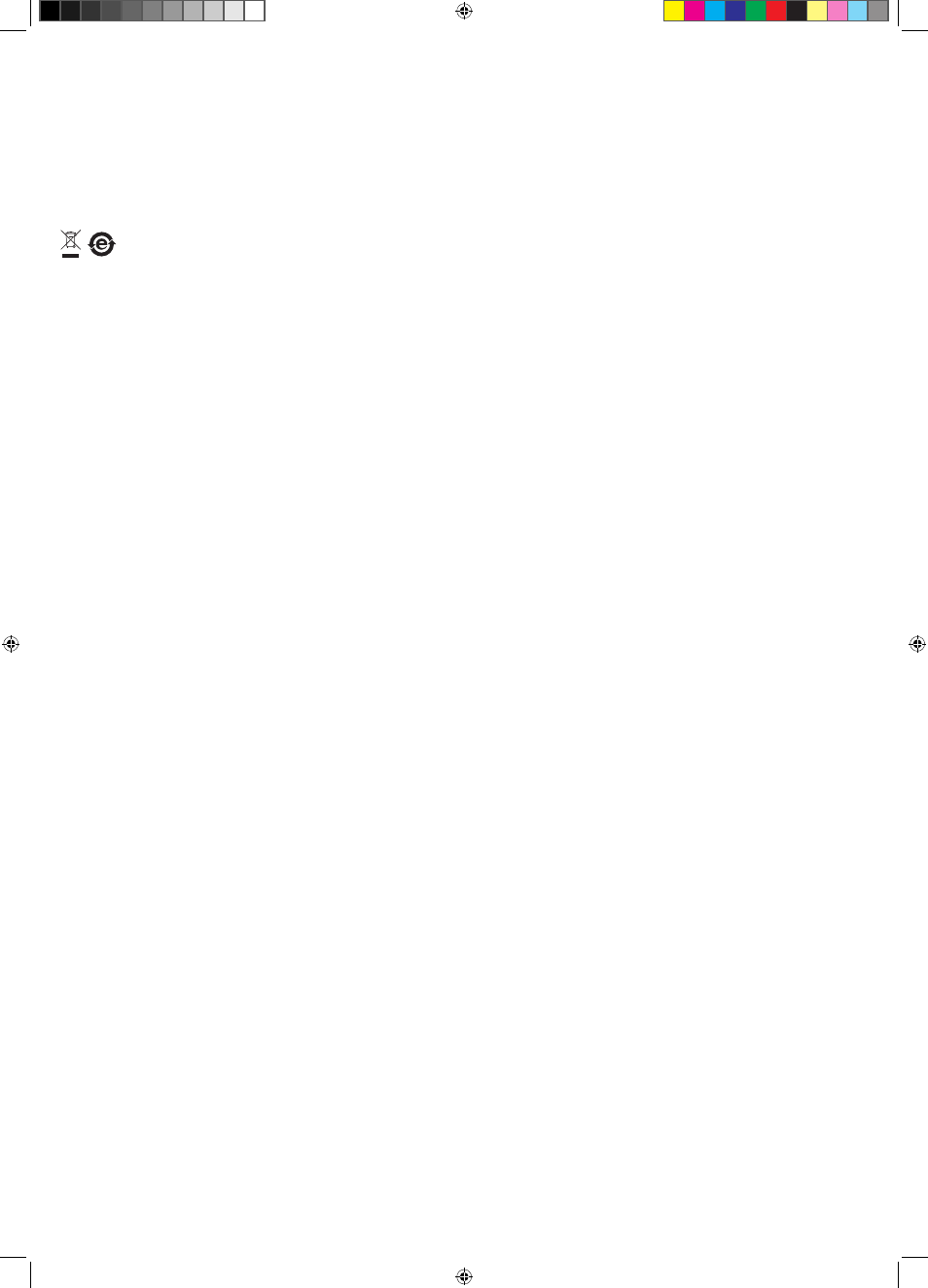
English
Owner’s manual
Dear customer,
Thank you for choosing Bowers & Wilkins. Please read this manual fully before
unpacking and installing the product. It will help you to optimise its performance.
B&W maintains a network of dedicated distributors in over 60‑countries who will be
able to help you should you have any problems your dealer cannot resolve.
Environmental Information
All B&W products are designed to comply with international directives
on the Restriction of Hazardous Substances (RoHS) in electrical and
electronic equipment and the disposal of Waste Electrical and Electronic
Equipment (WEEE). These symbols indicate compliance and that the products must
be appropriately recycled or processed in accordance with these directives. Consult
your local waste disposal authority for guidance.
Carton Contents
Check in the carton for:
1 Speakon plug
2 x foot brackets
4 x M6 bolts
2 x Foam Plugs
2 x Baffle Gaskets
1 x Panel Gasket
1 x 5mm Allen Key
Speaker Installation
The CT8.2 speaker is intended for use in home theatre front and centre channel
applications. In centre channel applications it can be used in either standard vertical
(portrait) orientation or reconfigured to horizontal (landscape) orientation by swapping
the positions of its mid/high frequency driver module and upper bass driver module.
Reconfiguring a CT8.2 for horizontal centre channel use is covered in a later section
of this manual.
The CT8.2 is intended to be either floor mounted or incorporated within custom‑
built furniture. Foot brackets are supplied to secure the speaker. The foot brackets
are designed to stop the speaker toppling forward if standing on the floor, a shelf or
other flat supporting structure. The foot brackets attach to the back of the CT8.2s via
M6 threaded holes. Using the supplied M6 bolts, securely attach the foot brackets to
the CT8.2 back panels. The brackets should be secured such that their flat section
rests on the floor. The single slotted hole can then be used to attach the bracket to
the supporting surface. Use an appropriate screw and a plug if necessary. Figure 1
Illustrates use of the foot bracket.
Regardless of the style of installation, take care when lifting the speaker into position.
It is unwieldy and heavy and best handled by two people working together. B&W can
accept no liability for any failure of walls, floors, furniture and/or fixings.
Speaker Positioning
CT8.2 speakers used for the front channels in a home theatre system should be
positioned on the floor or built in to furniture units one on each side of the screen.
They should be within approximately 0.5m (20 in) of the sides of the screen to help
keep the sound image in scale with the visual image. See Figure 2.
A CT8.2 speaker used for the centre channel in a home theatre system should be
positioned in horizontal orientation centrally either directly above or below the screen.
In the case of acoustically transparent screens, the centre channel speaker should be
positioned centrally behind the screen. In this case, standard vertical configuration of
the CT8.2 may be appropriate. See Figure 2.
CT8.2 Landscape Centre Channel Configuration
The CT8.2 can be reconfigured to operate as a horizontal (landscape) format centre
channel speaker by swapping the positions of its upper bass driver and mid/high
frequency driver modules. The mid/high frequency driver module must also be
rotated by ninety degrees. The procedure is described below and illustrated in the
accompanying figures.
You will need an M5 and an M4 hexagonal driver, and space to lay the speaker on
its back and work around it. A second person to assist is also recommended. Take
great care throughout the procedure. The speaker drivers in particular are delicate,
precision components that can be damaged by inappropriate handling. It is therefore
also recommended to use the tweeter protection cover throughout the entire
procedure.
Step 1 (Figure 3a)
With the speaker upright, unscrew and remove the four M5 bolts retaining the mid/
high frequency driver module in the cabinet. Restrain the module with one hand as
the last bolt is removed to negate the possibility of it falling. Put the screws, washers
and the trim plate to one side.
Step 2 (Figure 3a)
The module may begin to fall forward as you remove your hand. If it does, it may be
drawn carefully away from the cabinet. If it does not, you may need to tip the cabinet
forward slightly in order to free the module and gain some purchase on it. Keep a
hand on the module as you tip the cabinet.
Step 3 (Figure 3b)
As the mid/high frequency driver module is moved away from the cabinet, its
connecting cables will be revealed. The in‑line connector positioned halfway along
the cables must be disconnected. While a helper supports the driver module, hold
each side of the connector and pull it apart.
Step 4 (Figure 3b)
Once the mid/high frequency driver module is disconnected, it can be withdrawn
completely from the cabinet and placed to one side. The wadding material from
behind the module should also be removed and placed to one side. The mid/high
frequency driver module sealing gasket should be removed and discarded.
Step 5 (Figure 3c)
The speaker should now be gently laid on its back for removal of the upper bass
driver module. Remove the four M5 bolts retaining the bass driver module in the
cabinet. Place the bolts and washers to one side.
Step 6 (Figure 3c)
Push the bass driver module from behind to release it. In order to gain access to
the back of the module the removable panel in the cabinet behind the mid/high
frequency driver module must be removed. Unscrew and remove the eight M4 bolts
securing the panel and drop it through the hole. Remove and discard the gasket.
Place the bolts to one side. Put your hand through the hole to reach the back of the
bass driver module and carefully push it upwards.
Step 7 (Figure 3d)
Once the bass driver module has been pushed upwards slightly from inside the
cabinet it can be lifted away. After noting the orientation of the coloured cables,
disconnect the driver by pulling the tags off the connection spades. Place the bass
driver module to one side. The wadding material from behind the module should also
be removed and placed to one side. The bass driver module sealing gasket should
be removed and discarded.
Step 8 (Figure 3e)
The cables for the bass driver module and mid/high frequency module can now be
swapped to their new locations. Feed the mid/high frequency cables, including the
attached internal panel, through the cabinet to the region vacated by the bass driver
module. Feed the bass driver cables to the region of the cabinet vacated by the mid/
high frequency module.
Step 9 (Figure 3f)
Position and re‑secure the internal panel in the new mid/high frequency region of the
cabinet using a new gasket and the eight M4 bolts. Tighten the bolts to a torque of
1.70Nm. Be careful that no wadding gets trapped as the panel is screwed down.
Step 10 (Figure 3g)
Replace the wadding in the mid/high frequency module cavity and position a new
gasket on its cabinet mating surface. Take the mid/high frequency module, reconnect
the in‑line connector and position the module on the cabinet rotated by 90° so that
the tweeter is positioned adjacent to one edge. Position the trim plate and replace
the four M5 screws and washers. Tighten the screws to a torque of 1.70Nm.
Note: It is not generally significant which side of the cabinet the tweeter is located
(i.e. if the mid/high frequency module is rotated 90° clockwise or anti‑clockwise).
Step 11 (Figure 3h)
Replace the wadding in the bass driver module cavity and position a new gasket on
its cabinet mating surface. Take the bass driver module, reconnect the push‑on tags
to the driver and position the module on the cabinet. Replace the M5 screws and
washers and tighten them to a torque of 1.70Nm. The reconfigured CT8.2 is now
ready for use as a landscape format centre channel speaker.
Note: It is potentially possible to reconnect bass driver with the wrong polarity. To
check bass driver polarity following reconnection, briefly connect a 1.5V battery to
the bass input terminals, with the positive terminal of the battery connected to the
positive input terminal. Both cones should move outwards.
Stray Magnetic Fields
The speaker drive units create stray magnetic fields that extend beyond the
boundaries of the cabinet. We recommend you keep magnetically sensitive articles
(CRT television and computer screens, computer discs, audio and video tapes, swipe
cards and the like) at least 0.5m (20 in) from the speaker. LCD and plasma screens
are not affected by magnetic fields.
Connections
All connections should be made with the equipment switched off.
CT8.2 speakers have two pairs of binding post connection terminals and one
Neutrik
®
Speakon connection socket on their back panels. The binding post terminals
provide quick and easy connection of stripped wires while Speakon sockets provide
a more secure and reliable connection method. Both Speakon and binding post
terminal connection methods provide the opportunity to bi‑wire the speakers.
To connect the speakers in conventional single‑wire mode using the Speakon option,
insert a short length of stripped cable through the body of each binding post terminal
and tighten the terminal head then disassemble the Speakon plug as shown in Figure 4a
and connect the positive cable to the terminal marked +1 and the negative cable to the
terminal marked ‑1. Incorrect connection can result in poor imaging and loss of bass.
Once the plug is reassembled it can be inserted into the socket and locked by twisting
clockwise.
To connect the speakers in conventional single‑wire mode using the binding post
terminals, insert a short length of stripped cable through the body of each terminal
and tighten the terminal head. Connect the positive cable to one of the red terminals
and the negative cable to the corresponding black terminal as illustrated in Figure 4b.
Incorrect connection can result in poor imaging and loss of bass.
To connect the speakers in bi-wire mode using either the binding post
terminals or the Speakon socket
If the Speakon option is to be used, disassemble the Speakon plug as shown in
Figure 5a and connect one pair of positive and negative cables to the terminals
marked +1 and ‑1 and the second pair of positive and negative cables to the
8
7579 CT8_2 manual inside.indd 8
27/1/09 12:54:58
