Co nte nts – Nokia N79 User Manual
Page 7
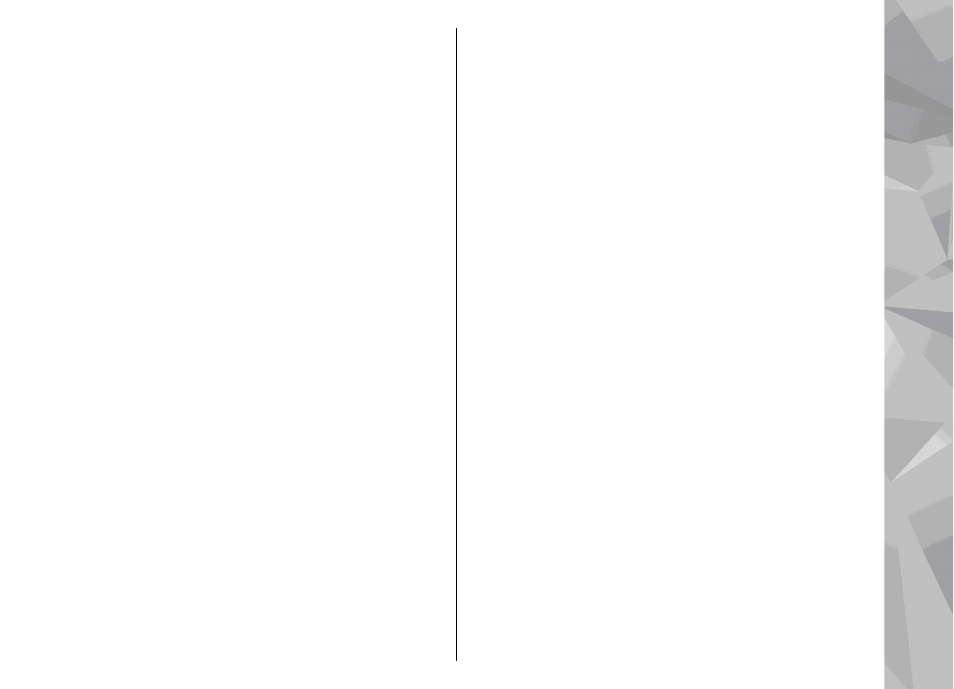
Home network...............................................97
About home network.........................................................97
Important security information........................................98
Settings for home network................................................98
Set sharing on and define content...................................99
View and share media files................................................99
Copy media files................................................................100
Home synchronisation.....................................................100
Synchronise media files................................................100
Synchronisation settings..............................................101
Define incoming files.....................................................101
Define outgoing files.....................................................102
Nokia Video Centre.......................................103
View and download video clips......................................103
Video feeds........................................................................104
My videos...........................................................................104
Transfer videos from your PC..........................................105
Video centre settings.......................................................105
N-Gage..........................................................106
About N-Gage....................................................................106
N-Gage views....................................................................106
Get started.........................................................................107
Create a player name.....................................................107
Start a game...................................................................107
Track your progress.......................................................107
Play with friends............................................................108
Play and manage games..................................................108
Edit profile details............................................................108
Connect with other players.............................................109
Find and add friends.....................................................109
View friend information...............................................109
Sort the friends list........................................................109
Rate a player..................................................................109
Send messages...............................................................110
N-Gage settings................................................................110
Messaging.....................................................111
Messaging main view.......................................................111
Write text..........................................................................112
Traditional text input....................................................112
Predictive text input......................................................112
Tips on text input..........................................................112
Change the writing language.......................................113
Edit text and lists...........................................................113
Write and send messages................................................113
Messaging inbox...............................................................115
Receive messages..........................................................115
Multimedia messages....................................................115
Data, settings, and web service messages..................115
Message reader.................................................................116
Mailbox..............................................................................116
Define the e-mail settings............................................116
Open the mailbox..........................................................116
Retrieve e-mail messages.............................................117
Delete e-mail messages................................................117
Disconnect from the mailbox.......................................118
View messages on a SIM card..........................................118
Messaging settings...........................................................118
Text message settings...................................................118
Multimedia message settings.......................................119
E-mail settings...............................................................120
Manage mailboxes......................................................120
Connection settings....................................................120
User settings................................................................121
Retrieval settings........................................................121
Automatic retrieval settings......................................121
Co
nte
nts
