Settings, General settings, Personalisation settings – Nokia N79 User Manual
Page 153: Se ttings
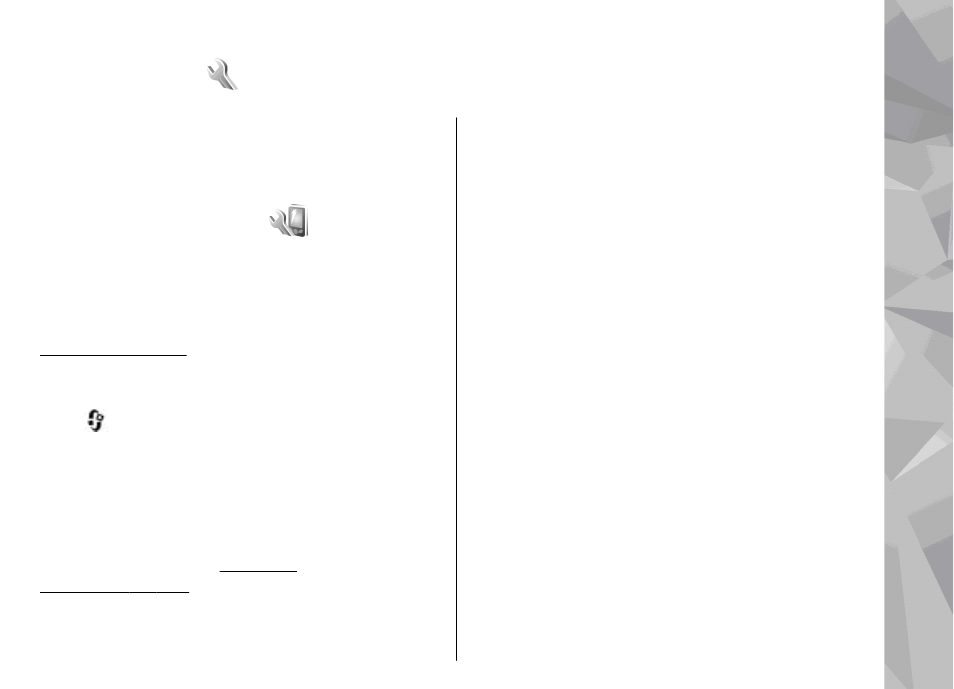
Settings
Some settings may be preset for the device by your
service provider, and you may not be able to change
them.
General settings
In general settings, you can edit the general settings
of your device or restore the device to original default
settings.
You can adjust time and date settings also in the clock.
Personalisation settings
Press
, and select
Tools
>
Settings
>
General
>
Personalisation
.
You can edit settings related to the display, standby
mode, and general functions of your device.
Themes
allows you to change the look of the display.
Voice commands
opens the settings for the Voice
commands application.
Tones
allows you to change the tones of the calendar,
clock, and currently active profile.
Display
●
Light sensor
— Scroll left or right to adjust the light
sensor that observes the lighting conditions and
adjusts the brightness of the display. The light
sensor may cause the display to flicker in low light.
●
Font size
— Adjust the size of the text and icons on
the display.
●
Power saver time-out
— Select the time-out
period after which the power saver is activated.
●
Welcome note / logo
— The welcome note or logo
is displayed briefly each time you switch on the
device. Select
Default
to use the default image,
Text
to write a welcome note, or
Image
to select an
image from Photos.
●
Light time-out
— Select a time-out after which the
backlight of the display is switched off.
Standby mode
●
Shortcuts
— Assign shortcuts to the selection keys
to be used in the standby mode and select which
applications are shown in the active toolbar.
If the active standby is set off, you can assign keypad
shortcuts for the different presses of the scroll key.
●
Change Menu view
— Select
Horizontal icon
bar
to view a horizontal toolbar and the content
153
Se
ttings
