Change xpress-on™ color covers – Nokia 8390 User Manual
Page 94
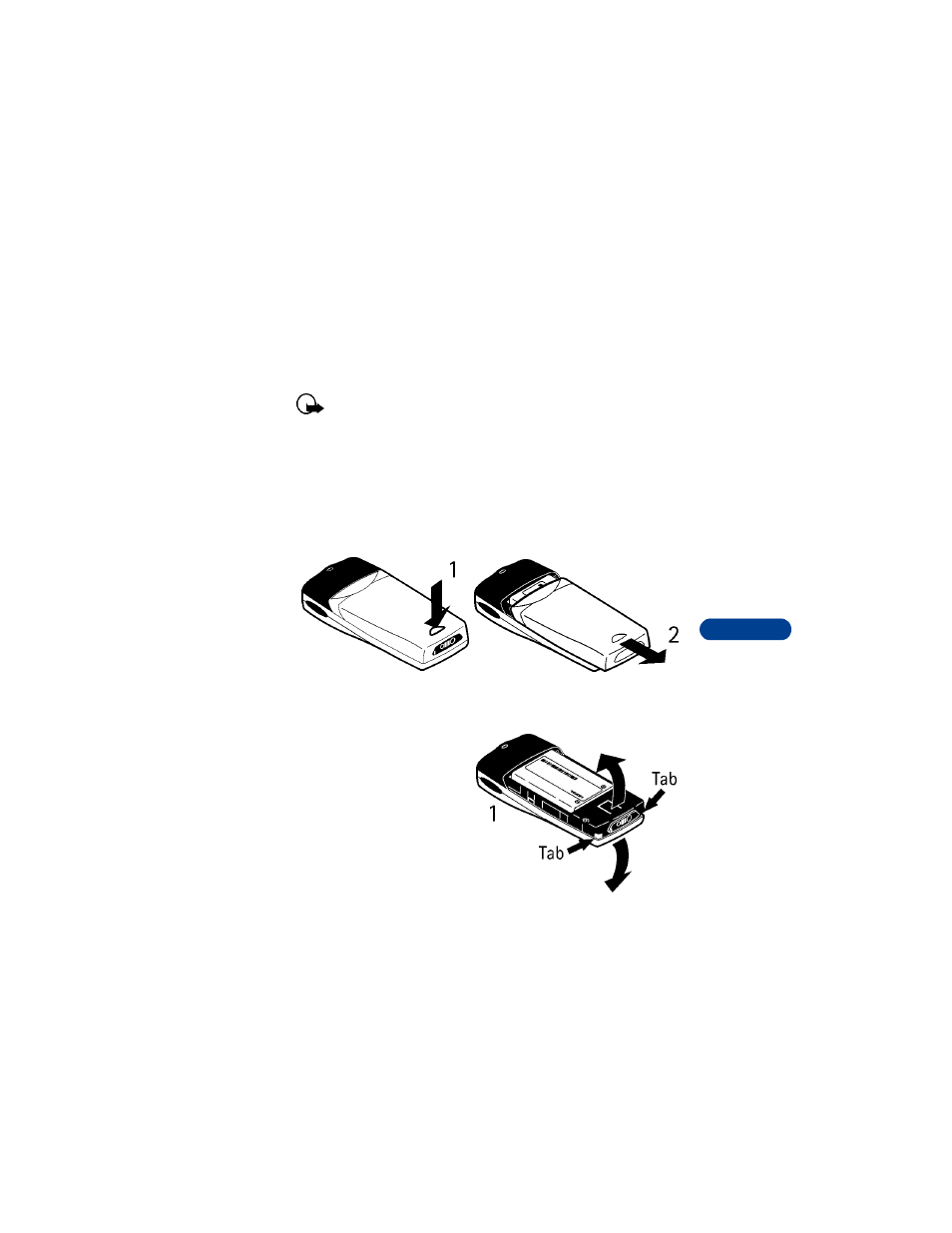
[ 83 ]
Personalize your phone
12
• CHANGE XPRESS-ON™ COLOR COVERS
To personalize your 8390, you can change the front and back covers.
Nokia Xpress-on
TM
covers are available in several fashion colors.
Extra covers may be purchased from your authorized Nokia dealer.
Important: Before changing the cover, always switch off the
power and disconnect the phone from any charger or any other
device. Always store the phone with the covers attached.
Remove the back cover
1
With the back of the phone facing you, press and hold the back cover
release button.
2
Slide the cover off.
Remove the phone from the front cover
1
With the back of the phone
facing you, find the plastic
tabs on the bottom of the
phone.
2
Grasp the plastic tabs and
gently separate the phone
from the front cover.
- 5510 (102 pages)
- 2310 (63 pages)
- 2310 (58 pages)
- 3660 (157 pages)
- 3660 (17 pages)
- N78 (368 pages)
- 5210 (106 pages)
- Nokia 1112 (56 pages)
- 7210 (185 pages)
- 2600 (185 pages)
- 2600 (66 pages)
- 2600 (2 pages)
- 6700 Slide (56 pages)
- 3510 (30 pages)
- 2100 (63 pages)
- 7020 (74 pages)
- 6300 (80 pages)
- E61i (241 pages)
- N97 (130 pages)
- N97 (357 pages)
- N71 (115 pages)
- 6510 (4 pages)
- 6670 (321 pages)
- N900 (283 pages)
- 2760 (99 pages)
- 2760 (69 pages)
- 9110i (26 pages)
- 8600 Luna (201 pages)
- 1616 EN (17 pages)
- 1616 (28 pages)
- 3109 (86 pages)
- E72 (150 pages)
- 9500 (112 pages)
- 3250 (2 pages)
- N72 (121 pages)
- XPRESSMUSIC 5220 (56 pages)
- 7370 (2 pages)
- 7370 (201 pages)
- 6170 (209 pages)
- E63 (143 pages)
- C3-00 (44 pages)
- 7610 (161 pages)
- 6310i (161 pages)
- 1280 (34 pages)
- 2690 (90 pages)
