Set up your headset – Nokia 8390 User Manual
Page 23
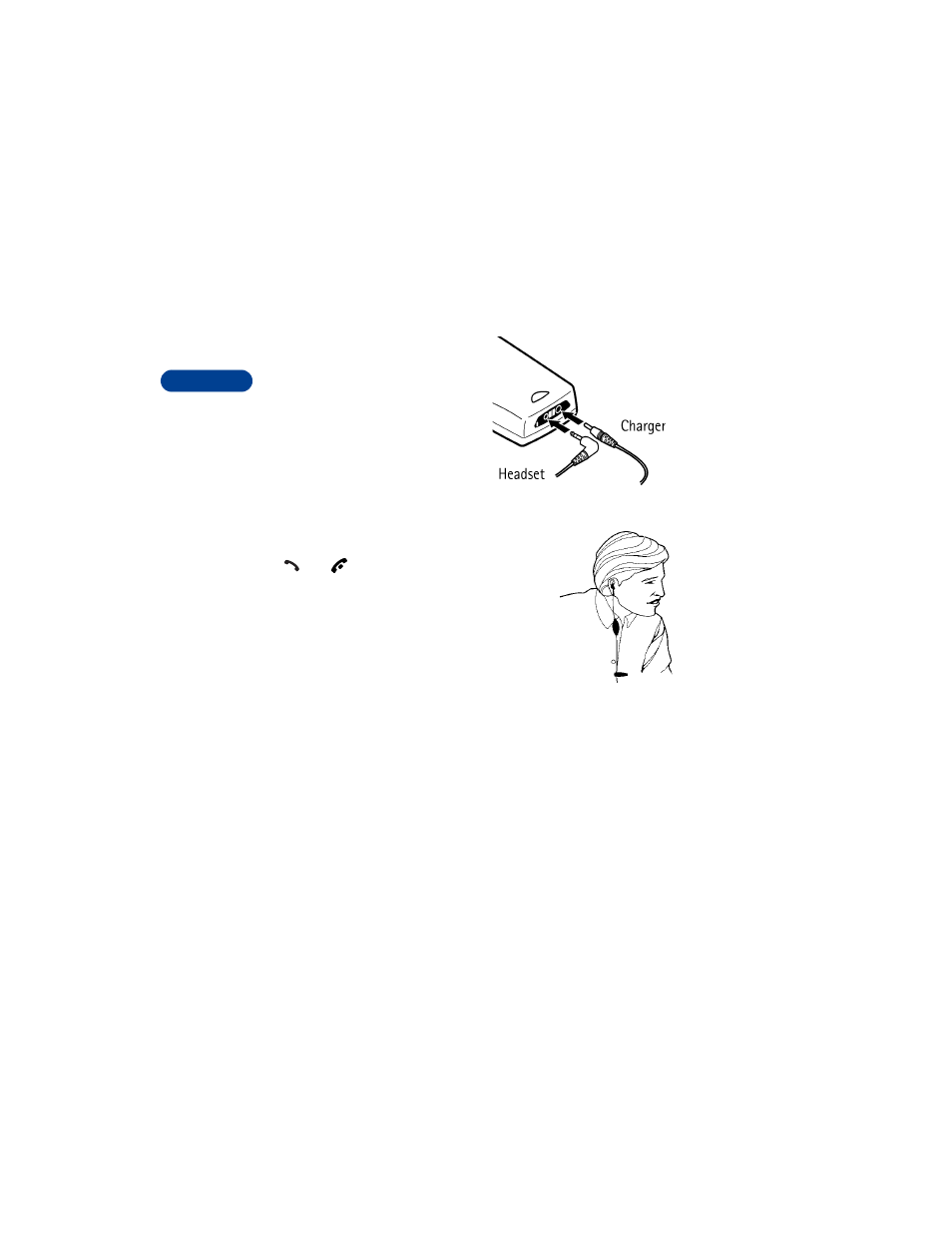
3
[ 12 ]
• SET UP YOUR HEADSET
Your phone comes with a headset you
can use while talking on your phone.
The headset provides convenient
handsfree use of the phone.
Connect the headset
1
Plug the headset jack into the
bottom of your phone.
2
Put the round ear plug into 1 ear.
Use the headset
With the headset connected, you can make and
answer calls as usual, using the keypad to press
and
or to enter numbers to call.
The microphone for the headset hangs at the
side of your head. Although the microphone may
seem far from your mouth, you can speak at a
normal volume.
For more information about the headset, see
“Headset Kit (HDC-5)” on page 146.
See also other documents in the category Nokia Mobile Phones:
- 5510 (102 pages)
- 2310 (58 pages)
- 2310 (63 pages)
- 3660 (17 pages)
- 3660 (157 pages)
- N78 (368 pages)
- 5210 (106 pages)
- Nokia 1112 (56 pages)
- 7210 (185 pages)
- 2600 (66 pages)
- 2600 (2 pages)
- 2600 (185 pages)
- 6700 Slide (56 pages)
- 3510 (30 pages)
- 2100 (63 pages)
- 7020 (74 pages)
- 6300 (80 pages)
- E61i (241 pages)
- N97 (130 pages)
- N97 (357 pages)
- N71 (115 pages)
- 6510 (4 pages)
- 6670 (321 pages)
- N900 (283 pages)
- 2760 (99 pages)
- 2760 (69 pages)
- 9110i (26 pages)
- 8600 Luna (201 pages)
- 1616 EN (17 pages)
- 1616 (28 pages)
- 3109 (86 pages)
- E72 (150 pages)
- 9500 (112 pages)
- 3250 (2 pages)
- N72 (121 pages)
- XPRESSMUSIC 5220 (56 pages)
- 7370 (2 pages)
- 7370 (201 pages)
- 6170 (209 pages)
- E63 (143 pages)
- C3-00 (44 pages)
- 7610 (161 pages)
- 6310i (161 pages)
- 1280 (34 pages)
- 2690 (90 pages)
