End a call, Answer a call, Reject a call – Nokia 8390 User Manual
Page 31: Silence an incoming call
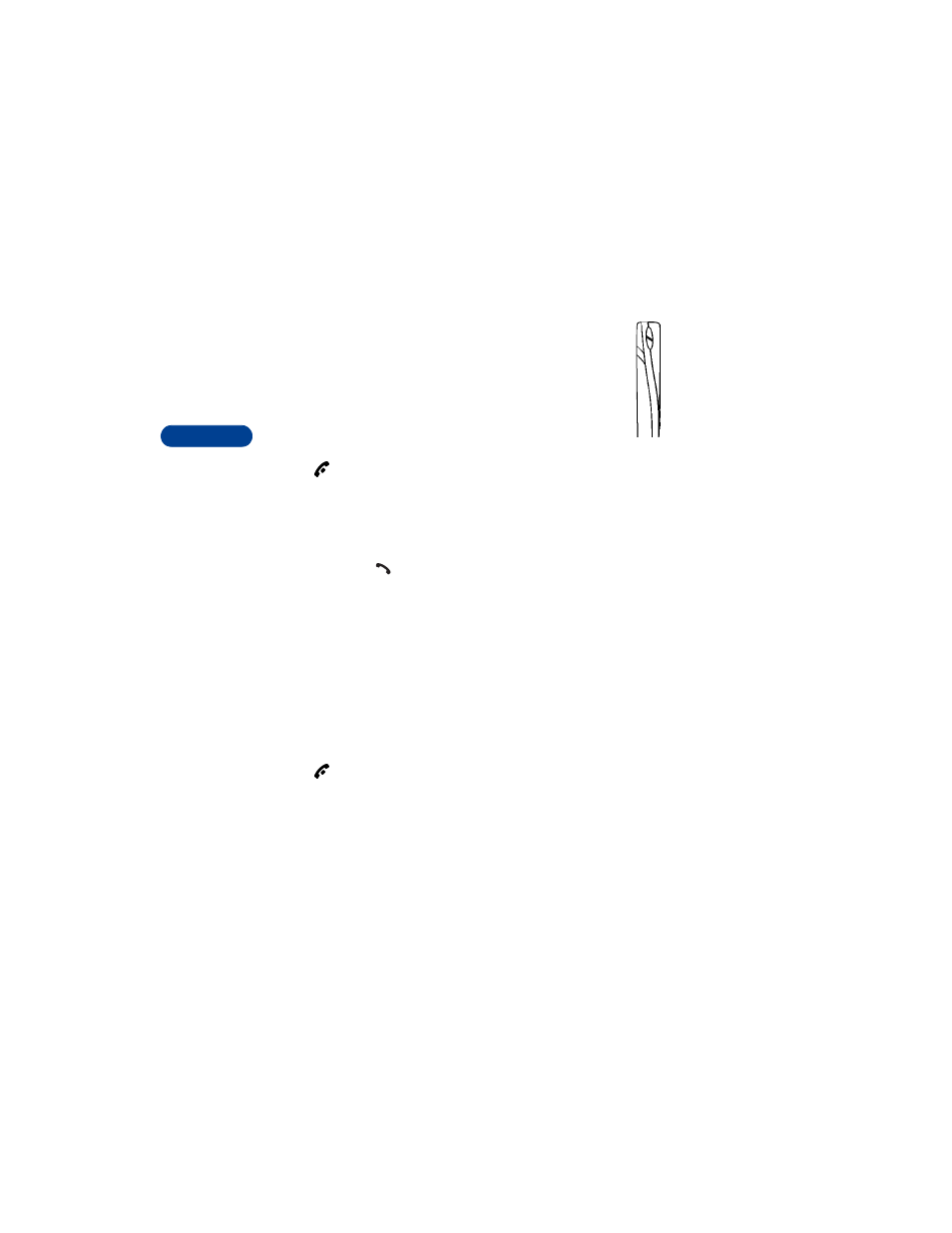
5
[ 20 ]
Adjust the earpiece volume during a call
•
To increase the volume of a call, press the top volume key.
•
To decrease the volume, press the bottom volume key.
If an accessory with its own loudspeaker is connected to your
phone, the volume keys adjust the volume for that accessory.
• END A CALL
Press .
• ANSWER A CALL
When someone calls you, the phone alerts you and Calling flashes on the
screen.
To answer, press
OR
Press Options, scroll to Answer call, then press Select.
Caller ID
This is a network service that helps identify incoming calls. Contact your
service provider for details.
When Caller ID is active, your phone may show the caller’s phone number.
The caller’s name may also appear, if their name and number are stored in
the phone book (see “Use the phone book” on page 39).
• REJECT A CALL
Press
OR
Press Options, scroll to Decline call, then press Select.
• SILENCE AN INCOMING CALL
You can stop the ring for an incoming call by pressing Silence. Then, answer
or reject the call.
