Use voice commands, Store messages – Nokia 8390 User Manual
Page 81
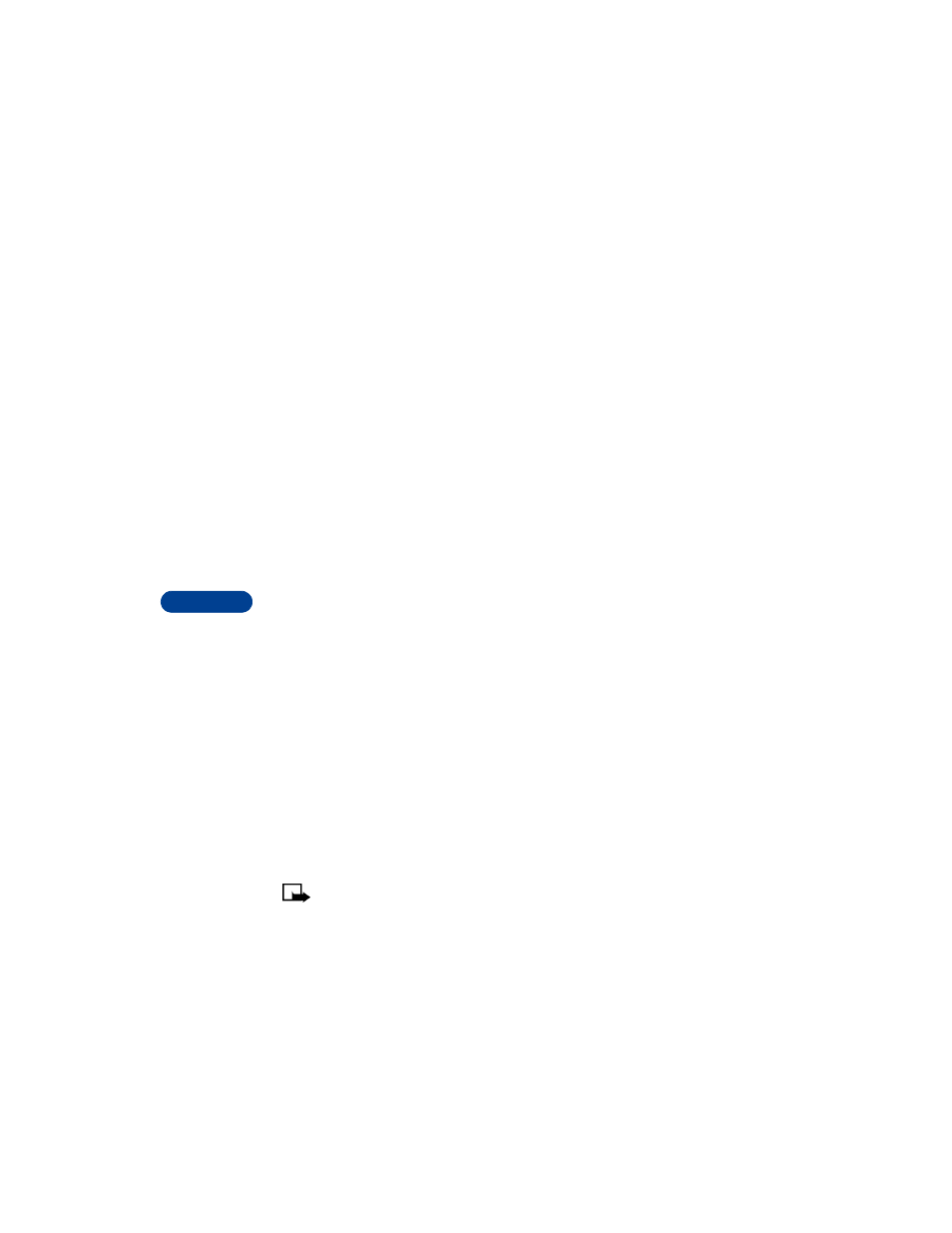
11
[ 70 ]
Listen to a voice tag
1
Press Names and scroll to Voice tags.
2
Press Select, then scroll to the name with the voice tag you want
to hear.
3
Press Options, scroll to Playback, and press Select.
Change a voice tag
1
Press Names and scroll to Voice tags.
2
Press Select, then scroll to the name with the voice tag you want
to change.
3
Press Options, scroll to Change, and press Select.
The phone displays Press Start, then speak after tone.
4
Press Start, then say the new name.
The phone repeats your voice tag, and Voice tag changed appears.
Erase a voice tag
1
Press Names and scroll to Voice tags.
2
Press Select, then scroll to the name with the voice tag you want
to change.
3
Press Options, scroll to Erase and press Select.
Erase voice tag? appears.
4
Press OK to erase the voice tag.
• USE VOICE COMMANDS
The voice command feature allows access to handsfree operation for
certain phone functions. Voice commands work similar to voice dialing.
Before using voice commands, you must first associate a voice tag to
the phone function.
Note: You do have to press a button to activate the command, see
“Activate a voice command” on page 72.
