Use the info message service – Nokia 8390 User Manual
Page 115
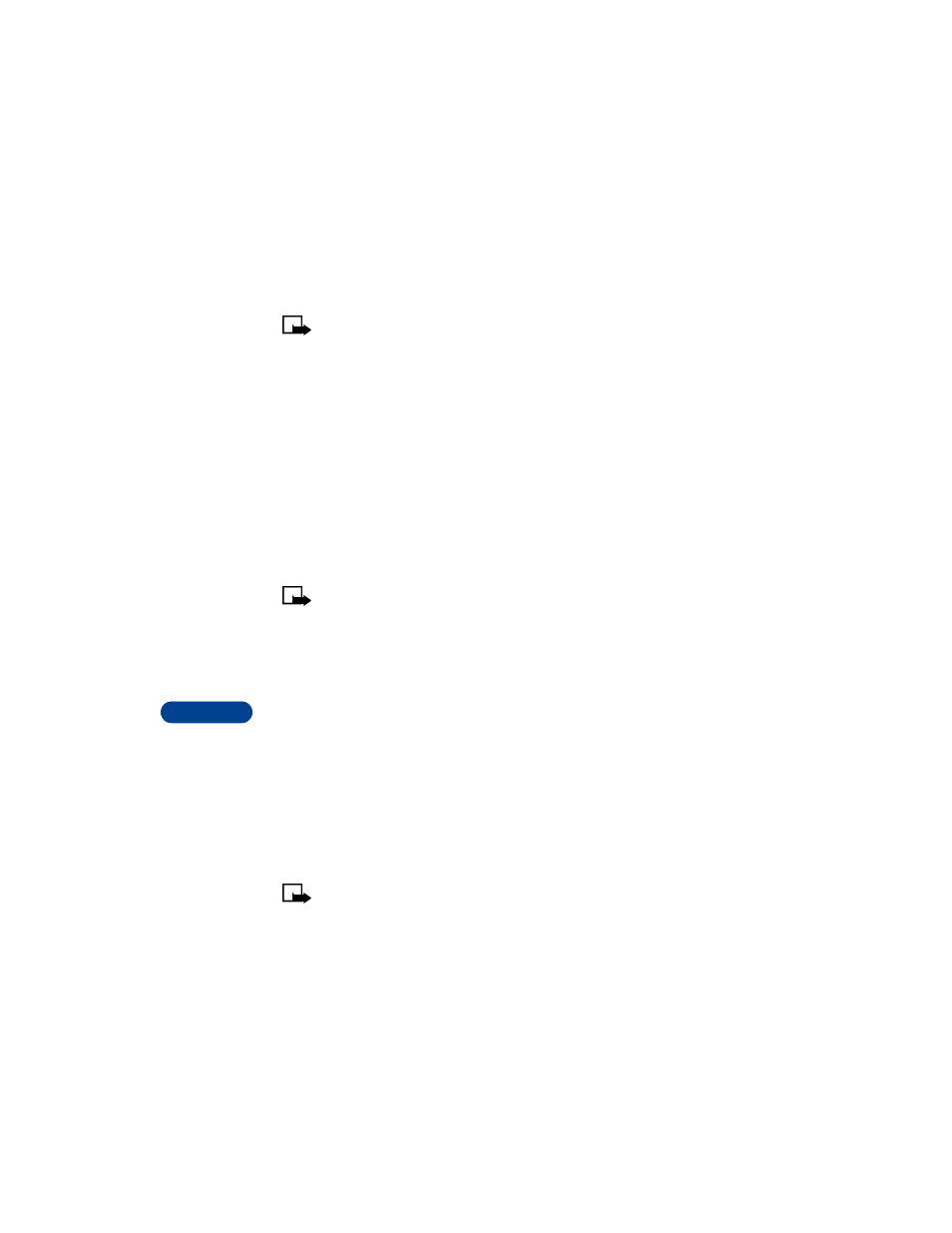
15
[ 104 ]
Note: The phone number you choose must be able to receive
picture messages.
6
Press OK.
Send picture messages with text
1
Press Menu 01 1 (Messages > Write messages).
2
Enter your message, then press Options.
3
Scroll to Attach picture, then press Select.
4
Scroll to the picture you want to send, then press View.
5
After viewing the picture, select Attach.
6
Select Options, scroll to Send.
7
Enter the phone number or recall a number from your phone book,
then press OK.
Note: The phone number you choose must be able to receive
picture messages.
Receive picture messages
1
When your phone displays Message received, press Show and the
message appears.
2
If the picture has a text message with it, scroll up or down to see the
entire message.
3
Press Save picture to keep the picture message, or press Exit to
delete it.
• USE THE INFO MESSAGE SERVICE
With the info message network service, you can receive short text messages
on various topics, such as weather and traffic conditions, from your
service provider. Info message selections can be found under Messages >
Info messages.
Note: For available topics and relevant topic numbers, contact
your service provider.
