Retrieving e-mail messages from the mailbox, Messaging – Nokia 3660 User Manual
Page 87
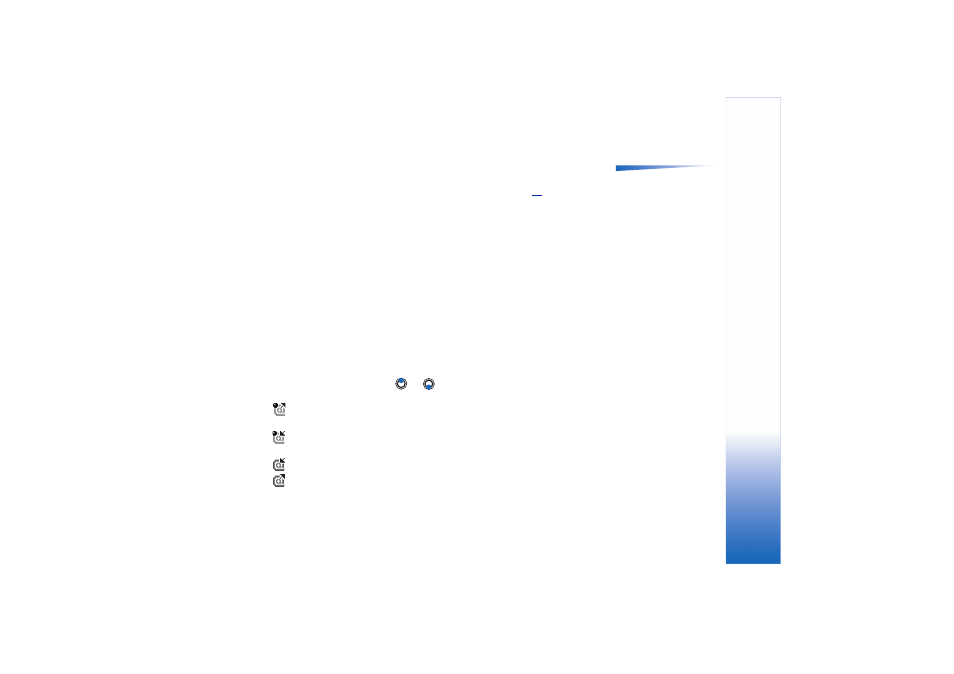
Copyright © 2003 Nokia. All rights reserved.
Messaging
87
Options when viewing e-
mail headings:
Open
,
New
message
,
Connect
/
Disconnect
,
Retrieve
,
Delete
,
Message details
,
Copy
,
Mark/Unmark
,
Help
, and
Exit
.
Viewing e-mail messages when offline
When you view e-mail messages offline, your phone is not connected to the remote
mailbox. This mode may help you to save on connection costs. See p.
for further
information.
To view e-mail messages offline, you must first retrieve e-mail messages from your
mailbox, see the next section. After you have retrieved the e-mail messages to your
phone, to end the data connection, select
Options
→
Disconnect
.
You can continue reading the retrieved e-mail headings and/or the retrieved e-mail
messages offline. You can write new e-mail messages, reply to the retrieved e-mail
messages, and forward e-mail messages. You can order the e-mail messages to be sent
the next time you connect to the mailbox. When you open
Mailbox
the next time and you
want to view and read the e-mail messages offline, answer
No
to the
Connect to mailbox?
query.
Retrieving e-mail messages from the mailbox
• If you are offline, select
Options
→
Connect
to start a connection to a remote mailbox.
The remote mailbox view is similar to the Inbox folder in Messaging. You can move up
and down in the list by pressing
or
. The following icons are used to show the
status of the e-mail:
- new e-mail (offline or online mode). The content has not been retrieved from the
mailbox to your phone (the arrow in the icon is pointing outwards).
- new e-mail, the content has been retrieved from the mailbox (arrow pointing
inwards).
- for e-mail messages that have been read.
- for e-mail headings that have been read and the message content has been deleted
from the phone.
