Sending contact information, Managing contact groups, Creating contact groups – Nokia 3660 User Manual
Page 51: Adding members to a group, Contacts
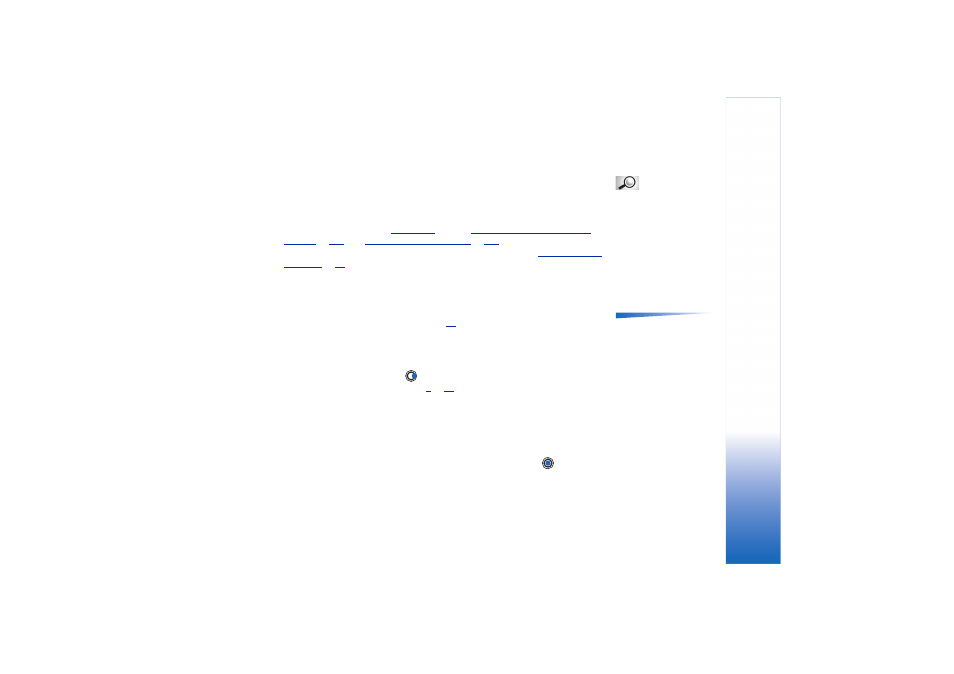
Copyright © 2003 Nokia. All rights reserved.
Contacts
51
Sending contact information
Glossary: When
you send or receive
contact information, the
term ‘business card’ is
used. A business card is a
contact card in a format
suitable to be sent in a
text message, usually in
‘vCard’ format.
1 In the Contacts directory, scroll to the card you want to send.
2 Select
Options
→
Send
then select the method, the choices are:
Via text message
,
Via
(available only if the correct e-mail settings are in place),
via Infrared
, or
via
Bluetooth
. The contact card you want to send has now become a ‘business card’. For
further information, see the
chapter,
‘Sending and receiving data via
• You can add received business cards to your Contacts directory. See
for further information.
Managing contact groups
Options in the Groups list
view:
Open
,
New group
,
Delete
,
Rename
,
Ringing
tone
,
Contacts info
,
Help
,
and
Exit
.
You can create contact groups, which can, for example, be used as distribution lists for
sending text messages and e-mail. See also p.
for how to add a ringing tone for a
group.
Creating contact groups
1 In the Contacts directory, press
to open the Groups list.
2 Select
Options
→
New group
. See Fig.
3 Write a name for the group or use the default name
Group
and press
OK
.
Adding members to a group
1 In the Contacts directory, scroll to the contact you want to add to a group and select
Options
→
Add to group:
. A list of available groups opens.
2 Scroll to the group to which you want to add the contact and press
.
