Log in and log out, Begin an im session – Nokia 6020 User Manual
Page 34
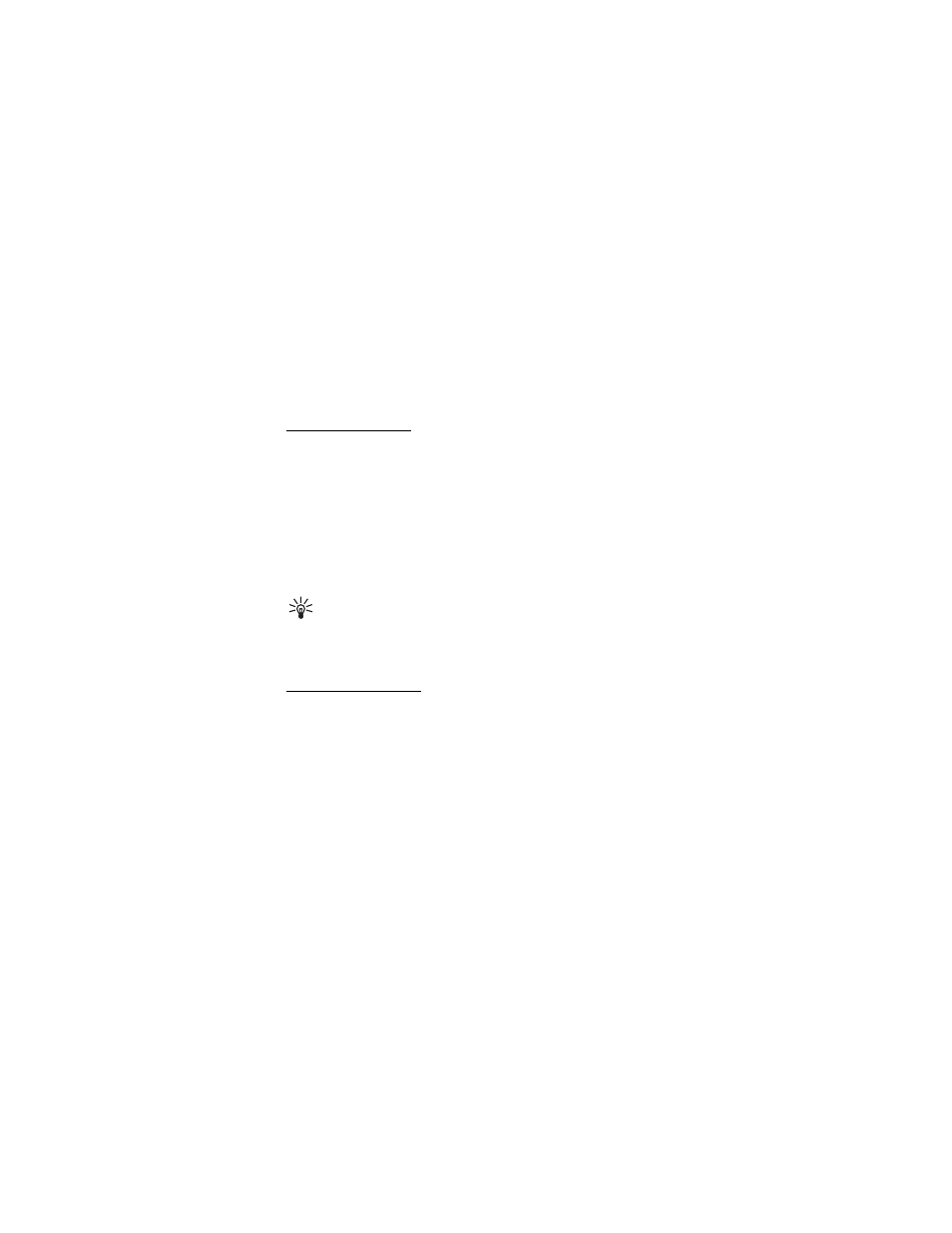
D e v i c e m e n u
Nokia 6020 User Guide
33
Copyright © 2005 Nokia
Online
After you log into IM, the following IM online menu options appear:
Conversations
,
IM contacts
,
Add contact
,
Create group
,
Saved convers.
,
Availability
,
Connect.
settings
,
Blocked list
, and
Logout
. Depending on the IM service provider you are
using, these may not be the exact menu items displayed. See "IM icons and menu
items," page 32.
Log in and log out
To log in, follow these steps:
1. Select
Menu
>
IM
and the IM service you want to log into.
You must select the IM service every time you log in.
2. Select
Login
.
3. At the prompt, enter your user name if it is not already displayed, and select
OK
.
4. At the prompt, enter your password, and select
OK
.
Depending on your IM service, you may not need to enter your user name and
password manually every time you log in.
Tip: To set the device to automatically connect to the instant messaging
service when you enter the
Instant messages
menu, connect to the
service, select
My settings
>
Automatic login
>
On IM start-up
.
To disconnect from the service, select
Logout
.
Begin an IM session
You can send instant messages to anyone if you have the person’s user name and
you use the same IM service. As the conversation progresses, the most recent
message appears at the top of the screen, causing the previous messages to move
down one level (some IM services may do this in the opposite direction).
If you want to chat with a person, you must first add that person to
IM contacts
.
To begin an IM session with one contact, follow these steps:
1. From the
Instant messages
online menu, select
IM contacts
.
2. Scroll to a contact who is online, and select
Select
>
Open
.
A conversation screen is opened, and the contact’s name is displayed at the top.
3. Select
Write
, and enter a message. See "Write text," page 21.
4. When you finish the message, select
Send
.
