Voice messages, Save voice mailbox number, Call and setup your voice mail – Nokia 3205 User Manual
Page 39: Listen to your voice messages
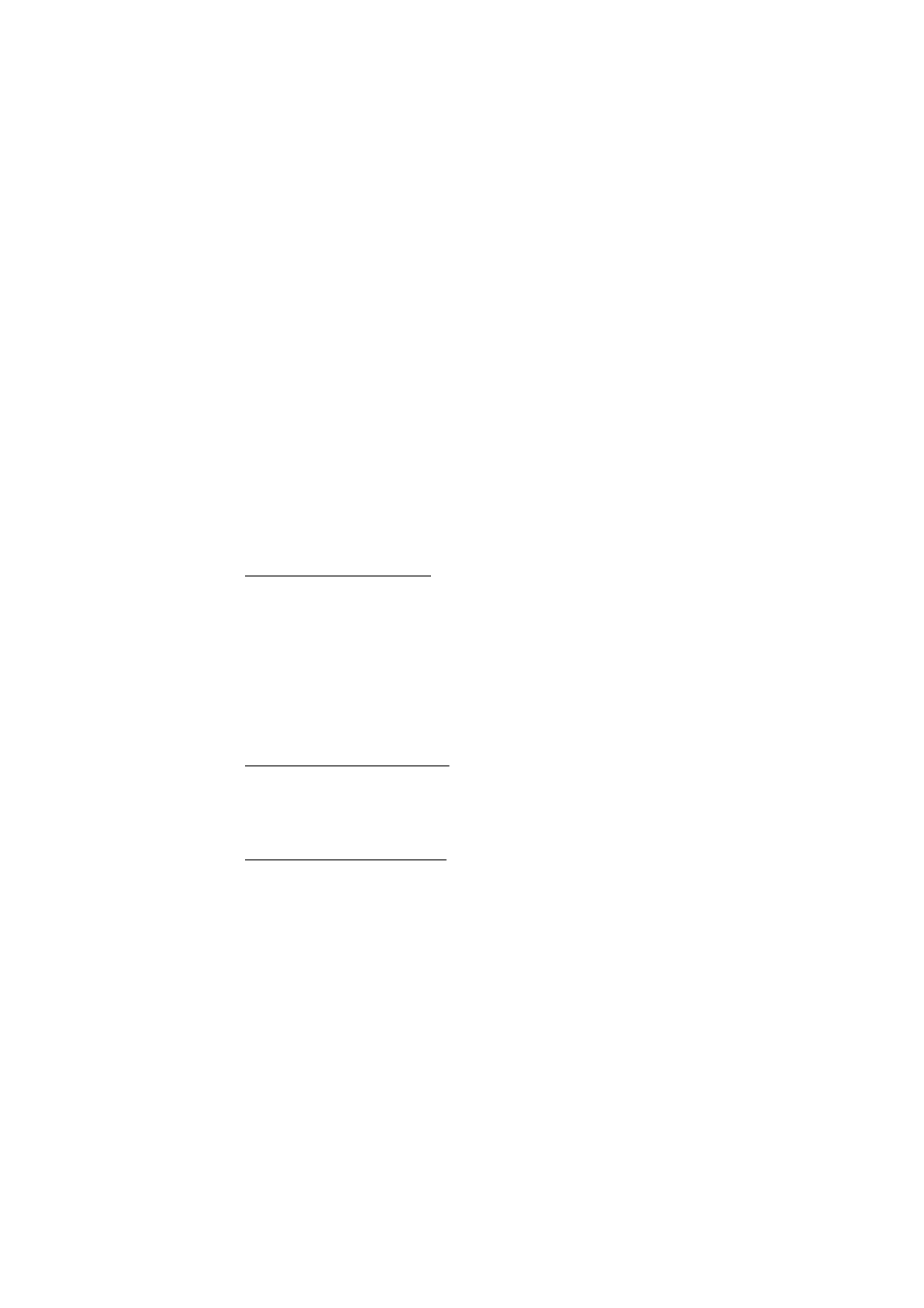
38
Copyright © Nokia 2004
Incoming multi- media messages
—Select
Retrieve
to receive multimedia messages
or
Ask first
to give you the option of accepting multimedia messages.
Allow advertisements
—Allows you to enable or disable reception of automatic
multimedia advertisements.
■ Voice messages
If you subscribe to voice mail, your wireless provider will furnish you with a voice
mailbox number. You need to save this number to your phone to use voice mail. When
you receive a voice message, your phone lets you know by beeping, displaying a
message, or both. If you receive more than one message, your phone shows the number
of messages received.
Save voice mailbox number
Your wireless provider may have already saved your voice mailbox number to your
phone. If so, the number will appear in the display in step 2. Press
OK
to leave the
number unchanged.
1. At the start screen, select
Menu
>
Messages
>
Voice messages
>
Voice mailbox
number
and press
Select
.
After a brief pause, the
Voice mailbox number
screen appears in the display.
2. If the box is empty, enter the voice mailbox area code and number.
3. Press
OK
.
Call and setup your voice mail
1. Once you have saved the voice mailbox number, press and hold the 1 key.
2. When you connect to voice mail and the prerecorded greeting begins, follow the
service’s automated instructions to setup your voice mail.
Listen to your voice messages
Once you have setup voice mail, you can dial the number in one of four ways:
•
Dial the number using the keypad.
•
Press and hold the 1 key.
•
Press
Listen
if there is a notification message in the display.
