Nokia 638 User Manual
Page 20
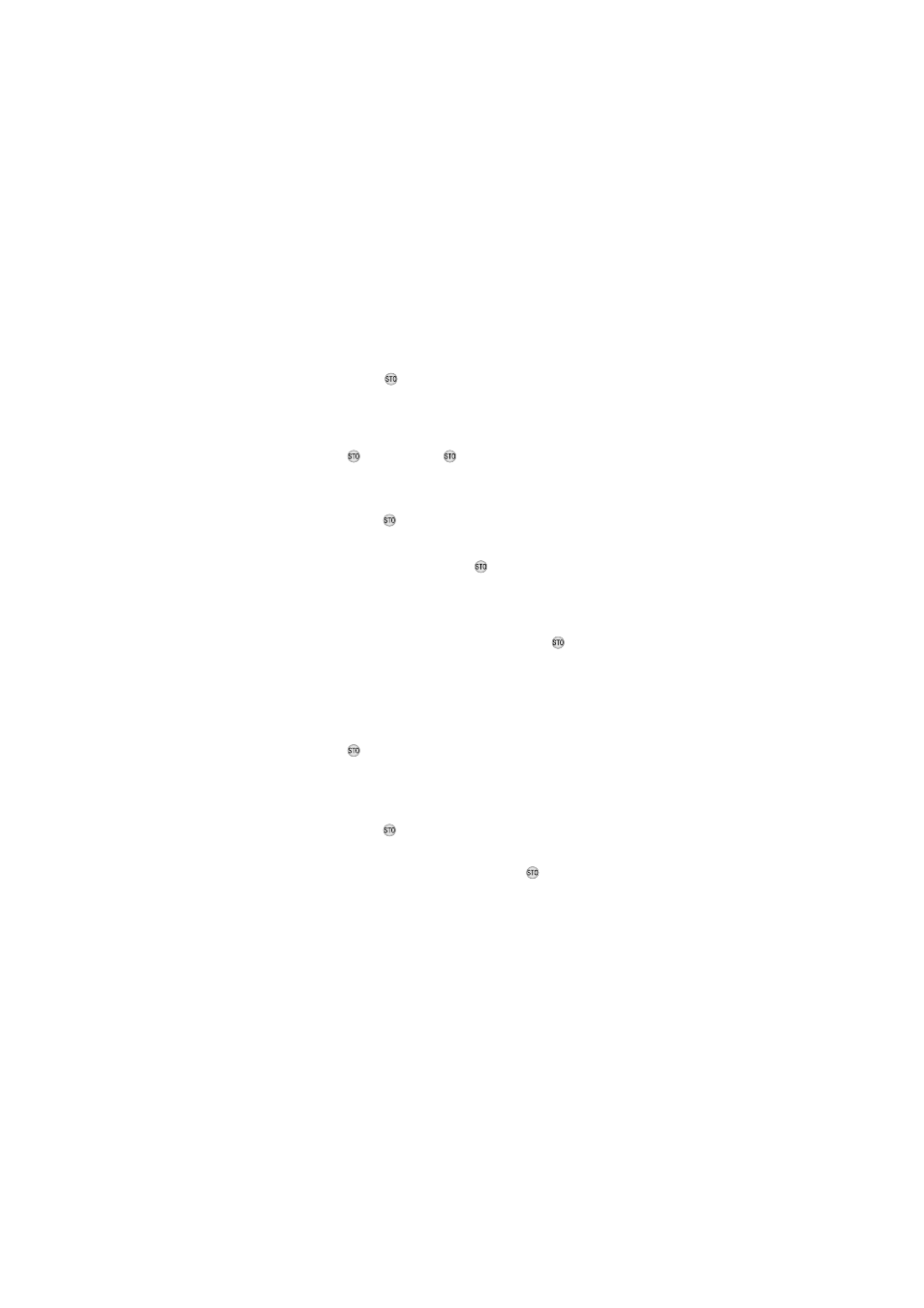
Storing Names and Phone Numbers
To use the menu method:
➀
Press .
The phone prompts you to enter the name to be
stored (
NAME?
). The ABC indicator on the top of
the display indicates the phone is in alpha mode.
➁
Enter the name as described above and press
, or just press
.
The phone prompts you to enter the phone num-
ber to be stored (
NUMBER ?
).
➂
Enter the area code and phone number and
press .
•
OR instead of steps 1 to 3 above, enter the area
code and the phone number (and name) to be
stored, and then press
.
➃
a)
If the name you entered is not in use, the
phone suggests the first empty memory
location if available (e.g.,
STORE TO 5?
). If
you want to store the information in the
suggested memory location, press
.
➃
b)
If the name you entered is already in use,
the phone displays the number of the memory
location where it is stored and prompts you to
overwrite the memory location (
REPLACE
NAME?
). If you want to replace the information
previously stored to the memory location, press
.
➃
c)
If there is no empty memory location available,
the phone prompts you to enter the memory
location where you want to store the information
(
STORE TO?
). Enter a location number and
press
. The phone now prompts you to
replace the contents of the selected memory
location (
REPLACE CONTENT?
). If you want
to replace the information, press
.
The message
STORED
will be displayed confirm-
ing that the information has been stored.
NHA-4NG Nokia 638_AU
Authentication version
US English 9351137
Issue 3
Version: 0.7, Date: 11 (2) Dec.
1996
Status: ToL, JaK, JaG, SIR, JoF
19
