System, System settings – Nokia 9000i User Manual
Page 80
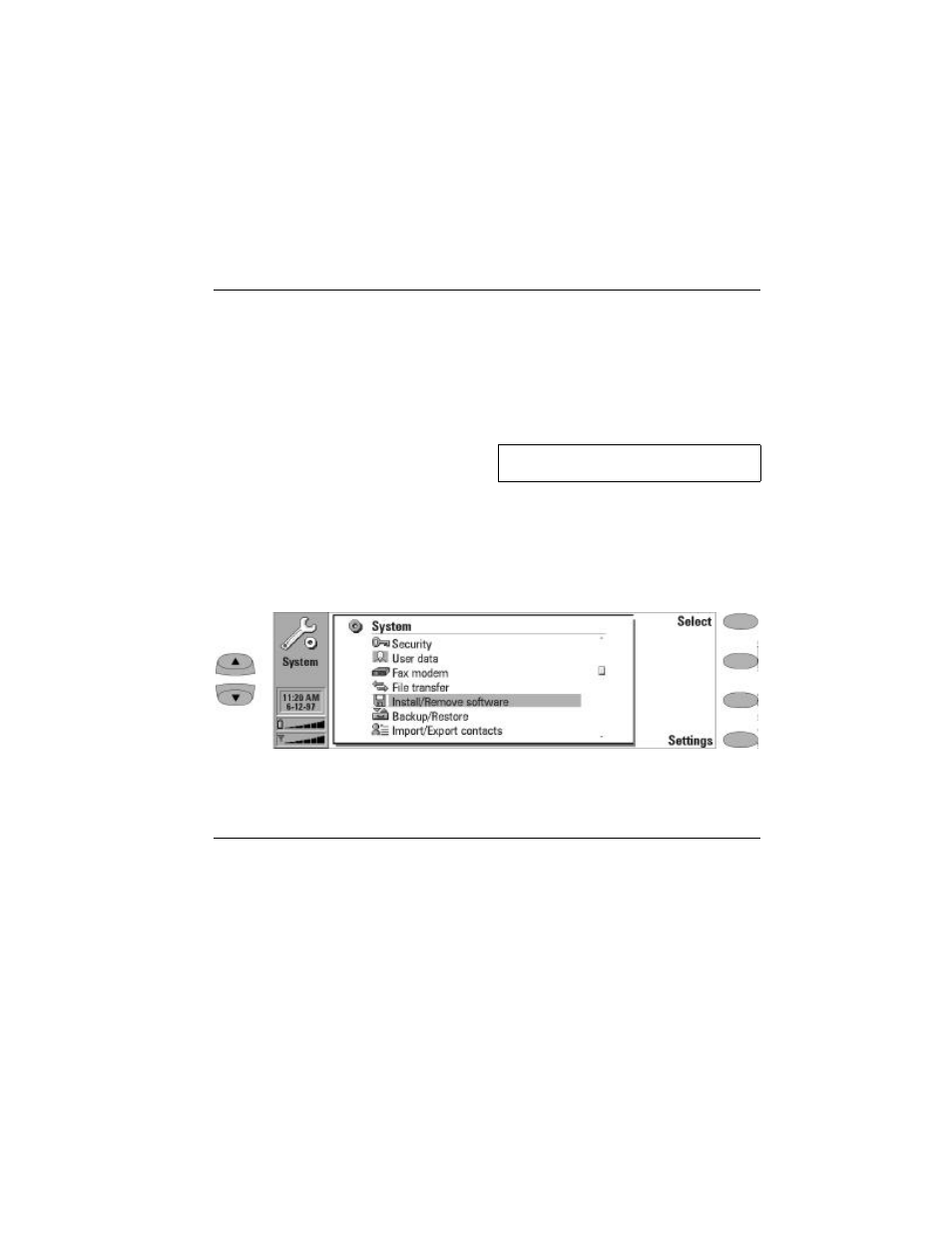
Chapter 10 - System
10-1
10. System
The System applications are started by pressing
the System application button, selecting an ap-
plication in the System main view and pressing
Select. If one System application is active, you
must close it by pressing Close in the applica-
tion’s main view before you can start another.
The Nokia 9000i Communicator’s applications
for PC connectivity include:
• File transfer
• Install/Remove software
• Backup/Restore
• Import/Export contacts
• Import/Export calendar data
The Security application lets you determine the
level of system security and change security
codes (see ”Security” on page 10-2).
Note: When one of the PC connection applica-
tions or the fax modem application is
activated, the communicator consumes
more power than normally. To extend the
battery operation time, these applications
should be closed when they are not in use.
System settings
System settings includes all system-related
permanent settings.
To view the System settings:
•
Press Settings in the System application
main view.
‚
Select a feature and press Change.
The settings features are:
Contrast control — The contrast view shows a
test figure and a set of commands which can be
used to adjust the figure. The ’+’ command but-
ton increases the contrast. The ‘–’ command but-
ton performs the opposite function. When the
setting is satisfactory, press OK.
Screen power-down period — (default is 5 min-
utes.) The screen power-down period sets the
IMPORTANT! Remember to make backup
copies of all important data.
Figure 10-1: System application
