Connectivity and printing – Nokia 9000i User Manual
Page 120
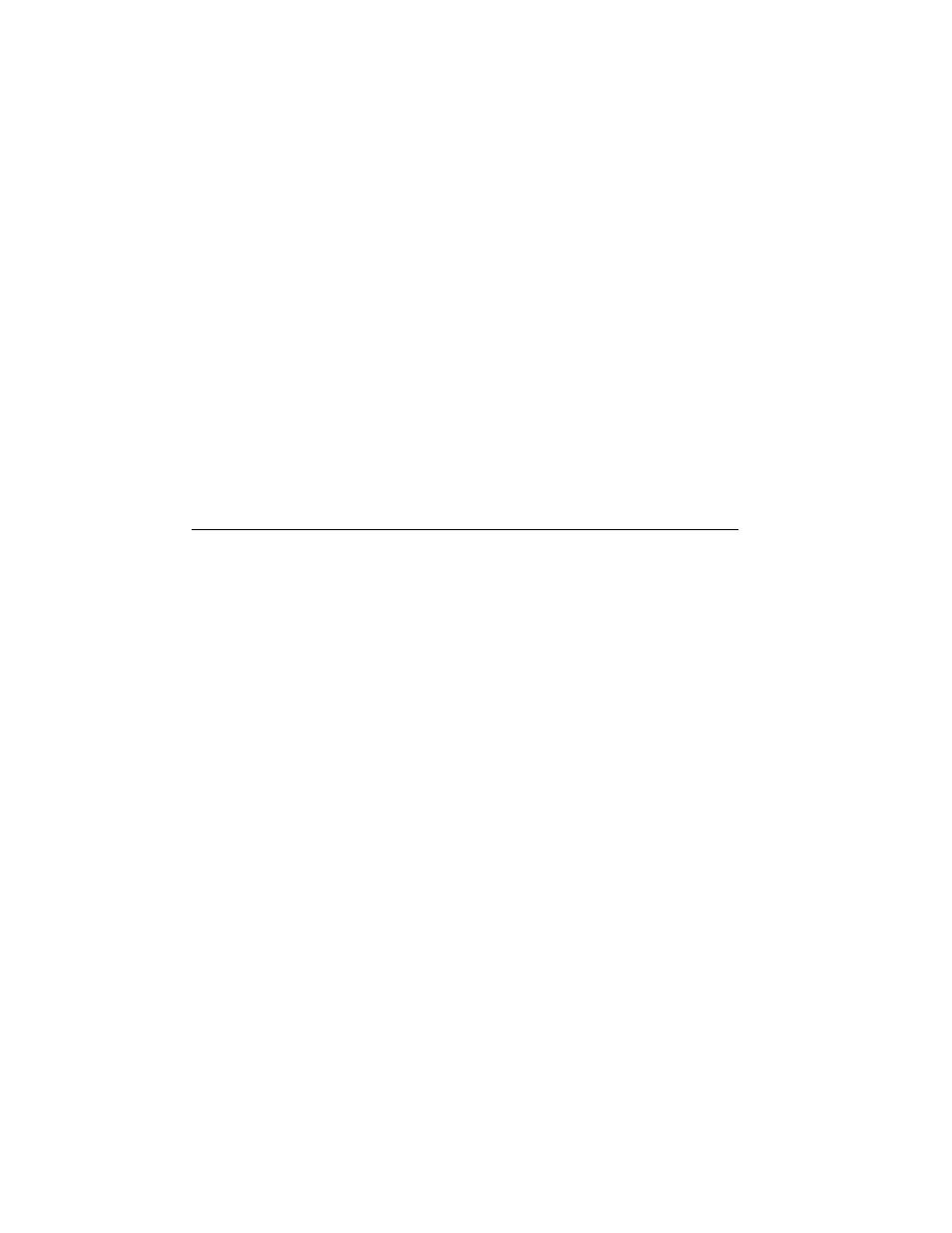
14-4
Connectivity and printing
9. Fax modem problems
When the communicator is used as a fax mo-
dem (see Chapter 10 "System: Fax modem"
on page 10-5), use autobauding. The commu-
nicator and the PC must be using the same
baud rate. For the communicator, this is set
in System settings. For the PC, the baud rate
is set in the PC’s connectivity software.
If a cable connection is used, fully compatible
operation with all PC fax and terminal soft-
ware cannot be guaranteed (consult with
your Nokia retailer). If you experience prob-
lems with your PC fax software, use the in-
frared connection.
If you experience problems establishing a
data connection with the remote modem,
you can try fixing the data transmission rate
by using an AT command, for example,
ATS35=6, which defines the remote modem
as a V.32 modem. Common AT commands
(based on the ETSI 07.07 standard) supported
by the Nokia 9000i Communicator are listed
in the file atcomm.txt on the diskette sup-
plied with the product. For information on
how to use the AT commands, consult the
documentation of the telecommunication or
fax application that you use on your PC.
Connectivity and printing
10. Cannot print
Direct printing is possible via an infrared link
only. The remote infrared port must be com-
patible to the IrDA standard. Check the IR
connection, see Chapter 10 "System: Con-
necting to a PC" on page 10-6.
You are using an incorrect printer driver, see
Chapter 8 "Notes: Printing documents" on
page 8-4.
If you fail to establish a working infrared
connection, transfer the file to a PC and use
the PC to print the document. See Chapter 10
"System: File transfer" on page 10-7. Alter-
natively, you can send the document as a fax
to the nearest fax machine. See Chapter 5
"Fax: Fax settings" on page 5-1.
11. PC connectivity problems
The PC software for desktop connectivity is
not installed, see Chapter 10 "System: Con-
necting to a PC" on page 10-6. The software
is found on the diskette included in the com-
municator sales package.
Check the cable or IrDA connection used. If
an infrared connection is used, the IR ports
must be facing each other, see Chapter 10
"System: Connecting to a PC" on page 10-6.
12. Infrared connection
The communicator may be connected to a
computer, laptop or printer via an infrared
connection.
If you wish to use an infrared connection, the
computer to which you want to establish a
connection must have an IrDA compatible
infrared port; installed and activated IrDA
drivers; and Microsoft Windows 95 (for more
information on IrDA drivers and their use in
Windows 95, contact Microsoft).
If the IrDA drivers are activated on your com-
puter, the computer will automatically detect
the presence of the communicator.
If you want use a printer which does not have
an infrared port, you may try to connect to
the printer via an IrDA adapter (not supplied
with the Nokia 9000i Communicator).
For further information see readme.txt file on
the diskette supplied with the communicator.
