Optional analog module – Nokia 6190 User Manual
Page 86
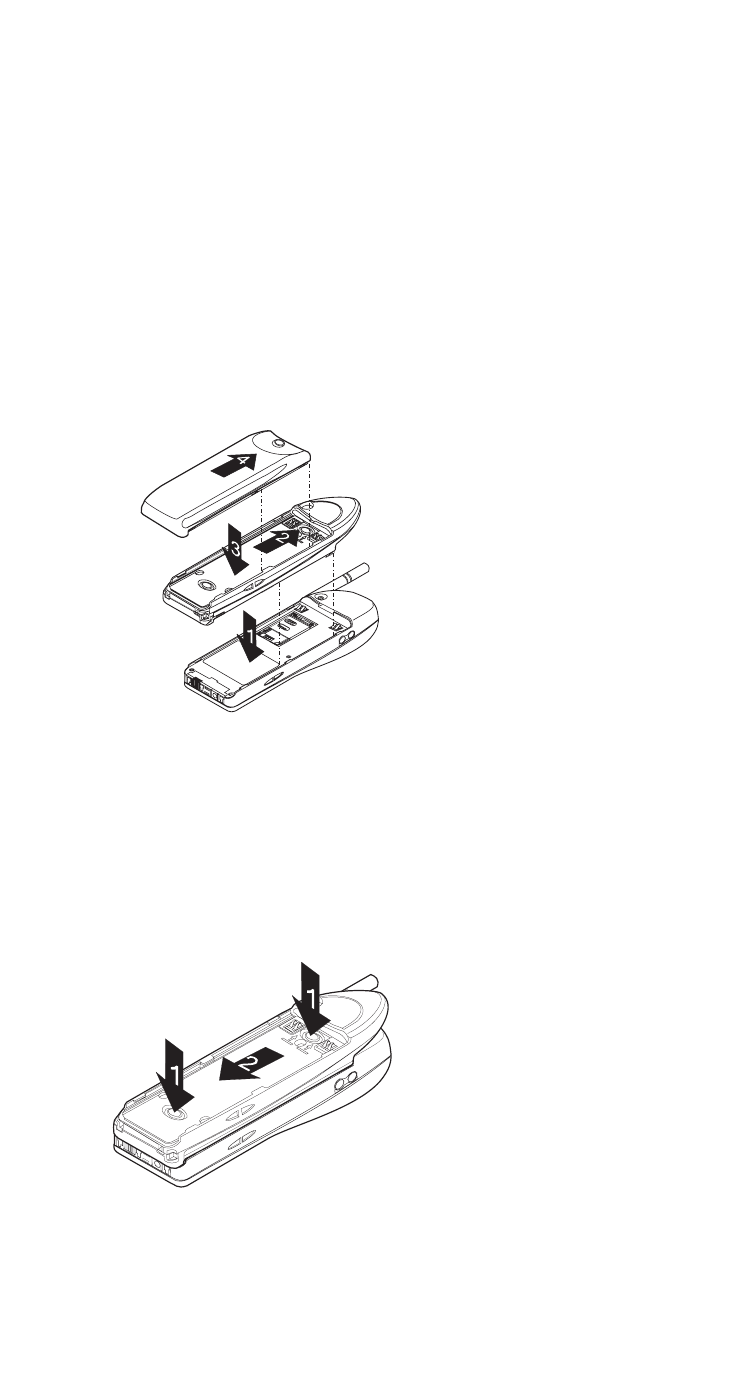
84
6. Optional Analog Module
With an optional Nokia PLUS analog module and a
dual-mode SIM card, you can use your phone in ana-
log networks. See your dealer for details on how to
purchase this accessory and activate your
subscription.
Attaching the analog module
First remove the battery. See “Removing the battery”
on page 9.
1) Place the analog
module on the back of
the phone
2) Slide the module
toward the top of the
phone until it clicks into
place
3) Place the battery on
top of the analog
module
4) Slide the battery toward the top of the phone until
it clicks into place
Removing the analog module
First remove the battery. See “Removing the battery”
on page 9.
1) Press the buttons
at the top and bottom
of the analog module
2) Slide the module
down and away from
the top of the phone
- 5510 (102 pages)
- 2310 (63 pages)
- 2310 (58 pages)
- 3660 (17 pages)
- 3660 (157 pages)
- N78 (368 pages)
- 5210 (106 pages)
- Nokia 1112 (56 pages)
- 7210 (185 pages)
- 2600 (66 pages)
- 2600 (2 pages)
- 2600 (185 pages)
- 6700 Slide (56 pages)
- 3510 (30 pages)
- 2100 (63 pages)
- 7020 (74 pages)
- 6300 (80 pages)
- E61i (241 pages)
- N97 (130 pages)
- N97 (357 pages)
- N71 (115 pages)
- 6510 (4 pages)
- 6670 (321 pages)
- N900 (283 pages)
- 2760 (99 pages)
- 2760 (69 pages)
- 9110i (26 pages)
- 8600 Luna (201 pages)
- 1616 EN (17 pages)
- 1616 (28 pages)
- 3109 (86 pages)
- E72 (150 pages)
- 9500 (112 pages)
- 3250 (2 pages)
- N72 (121 pages)
- XPRESSMUSIC 5220 (56 pages)
- 7370 (2 pages)
- 7370 (201 pages)
- 6170 (209 pages)
- E63 (143 pages)
- C3-00 (44 pages)
- 7610 (161 pages)
- 6310i (161 pages)
- 1280 (34 pages)
- 2690 (90 pages)
