Nokia 6190 User Manual
Page 41
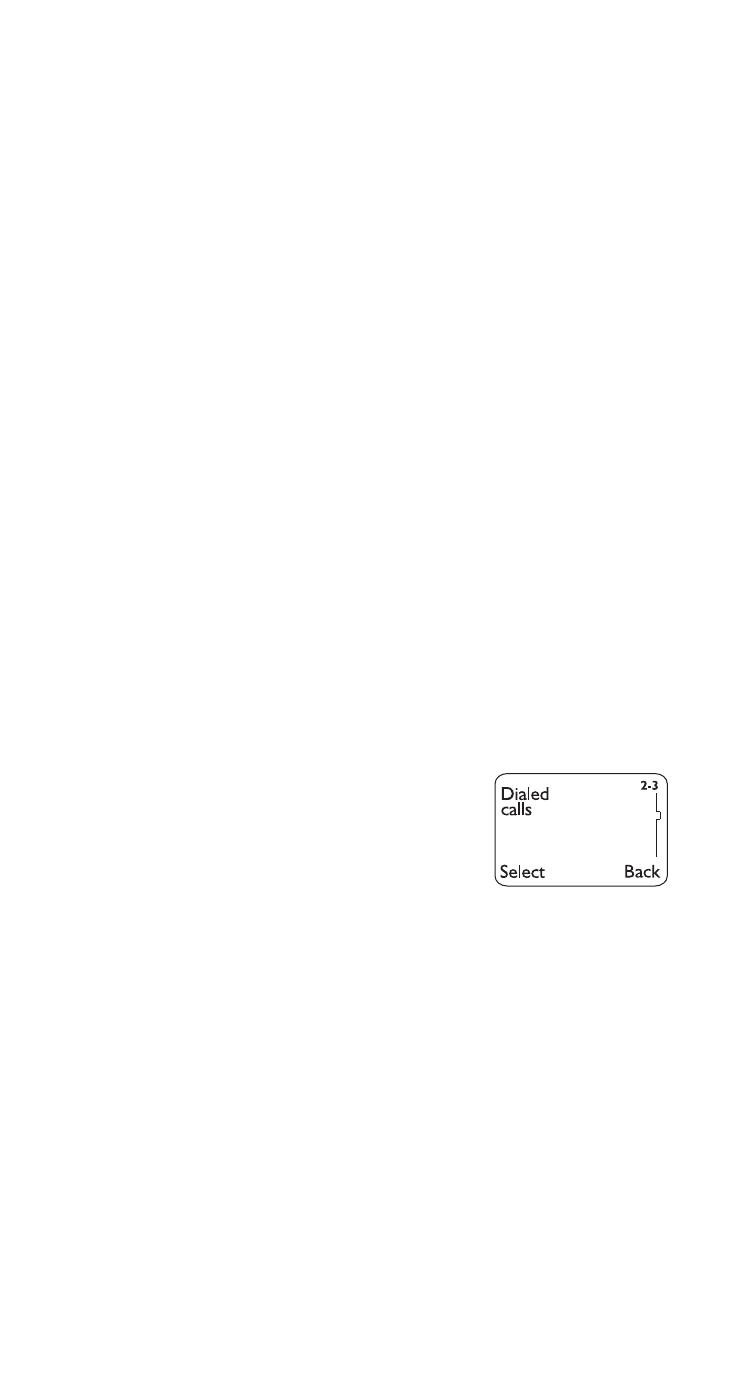
39
Dropping individual participants from the
conference call
1) While in a conference call, press
2SWLRQV
2) Press
W
to
3ULYDWH and press 6HOHFW. A list of the
participants appears.
3) Scroll to the desired person and press
2.. The
other participants can continue to talk to each
other.
4) Press
2SWLRQV
5) Press
W
to
'URS FDOO and press 6HOHFW
Currency conversion
See “Currency conversion” on page 22.
Current call duration
See “Call timers” on page 30.
Data calls
See “Fax and data calls” on page 44.
Dialed calls
Your phone automatically stores
the last 10 numbers you’ve dialed.
See “Call log” on page 28 for
details on other call lists.
Viewing the dialed calls list
1) Press
0HQX 2 3 (&DOO#ORJ - 'LDOHG#FDOOV)
2) Press
W
or
V
to reach the desired number
3) To dial the number, press
ó
; for other options,
press
2SWLRQV (see “The ‘Options’ soft key” on
Erasing the dialed calls list
See “Clear call lists” on page 36.
- 5510 (102 pages)
- 2310 (63 pages)
- 2310 (58 pages)
- 3660 (17 pages)
- 3660 (157 pages)
- N78 (368 pages)
- 5210 (106 pages)
- Nokia 1112 (56 pages)
- 7210 (185 pages)
- 2600 (185 pages)
- 2600 (66 pages)
- 2600 (2 pages)
- 6700 Slide (56 pages)
- 3510 (30 pages)
- 2100 (63 pages)
- 7020 (74 pages)
- 6300 (80 pages)
- E61i (241 pages)
- N97 (130 pages)
- N97 (357 pages)
- N71 (115 pages)
- 6510 (4 pages)
- 6670 (321 pages)
- N900 (283 pages)
- 2760 (99 pages)
- 2760 (69 pages)
- 9110i (26 pages)
- 8600 Luna (201 pages)
- 1616 EN (17 pages)
- 1616 (28 pages)
- 3109 (86 pages)
- E72 (150 pages)
- 9500 (112 pages)
- 3250 (2 pages)
- N72 (121 pages)
- XPRESSMUSIC 5220 (56 pages)
- 7370 (201 pages)
- 7370 (2 pages)
- 6170 (209 pages)
- E63 (143 pages)
- C3-00 (44 pages)
- 7610 (161 pages)
- 6310i (161 pages)
- 1280 (34 pages)
- 2690 (90 pages)
