Nokia 6190 User Manual
Page 47
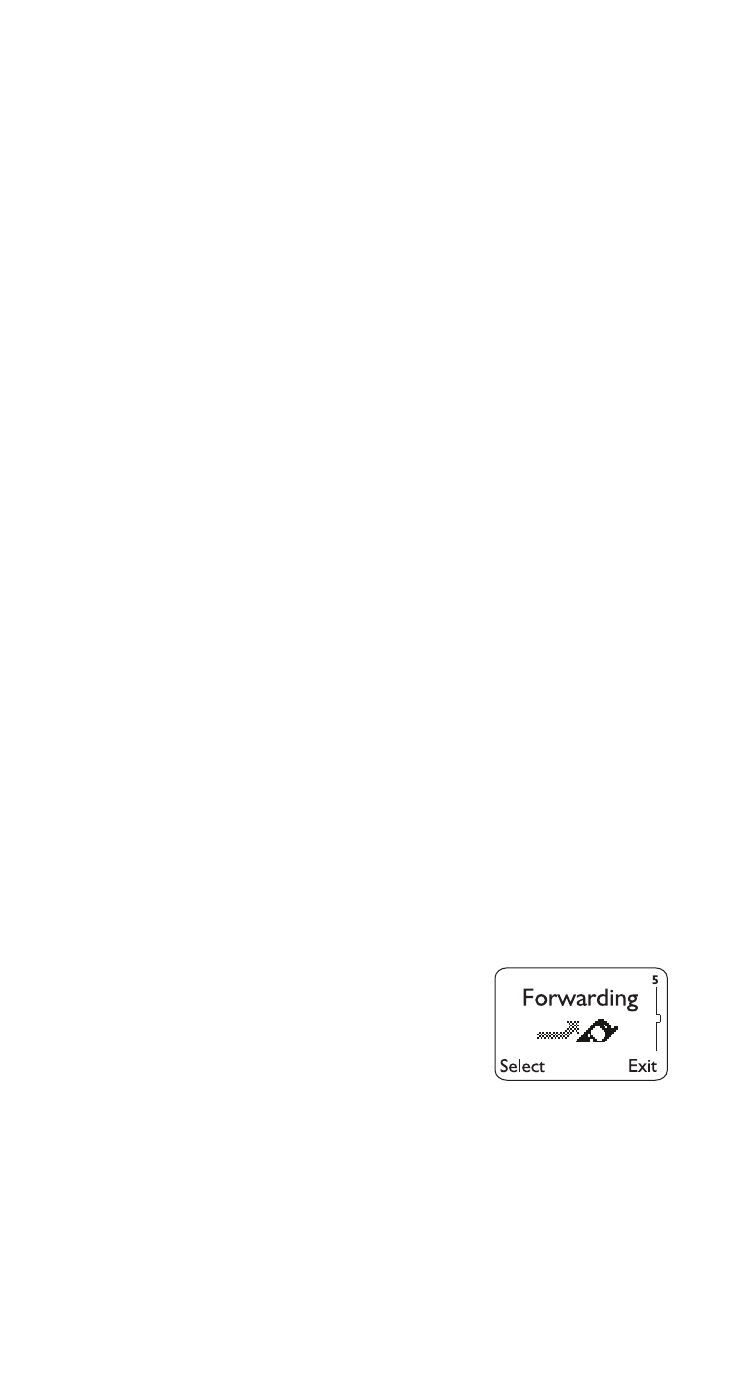
45
Turning fixed dialing on or off
1) Press
#0HQX 4 2 5 (6HWWLQJV#0#6HFXULW\#VHWWLQJV#0#)L[HG#
GLDOLQJ)
(For details on how to work the menu, see page 13)
Use
W
to reach
2Q or 2II then press 2.
2) Enter your PIN2 code and press
2.
Note: If you turn fixed dialing on and don’t have any numbers
in the list, you can’t make any calls!
Note: When fixed dialing is set to on, calls may be possible to
certain emergency numbers in some networks (e.g. 911 or
other official emergency number).
Adding numbers to the fixed dialing list
1) Press
#0HQX 4 2 5 (6HWWLQJV#0#6HFXULW\#VHWWLQJV#0#)L[HG#
GLDOLQJ)
2) Use
W
to reach
1XPEHUV then press 2.
3) Use
W
to reach
$GG then press 6HOHFW
4) Enter your PIN2 code and press
2.
5) Enter the name (optional) and press
2.
6) Enter the number and press
2.
Tip:
If supported by your SIM card, you may be
able to add an entry from your phone book to the
fixed dialing list. When prompted to enter a name,
press the scroll button to access your phone book.
Scroll to the entry you want to add, then press
2..
Repeat steps 3-6 for each number you want to add to
the list.
Forward calls
Call forwarding is a network ser-
vice that lets you forward your
incoming calls to another phone
number. Check with your service
provider for details.
If you have subscribed to a second phone line (see
page 53), call forwarding functions separately for each
line. Make sure you have selected the line you want
before you set up any call forwarding. Icons that
appear on your phone’s screen to indicate that calls
have been forwarded are shown on page 1.
