Private groups, Create private chat group, 2 the group name: screen appears – Nokia 3300 User Manual
Page 202: 3 enter the group’s name and press options, 4 select ok, 5 press options, then select ok
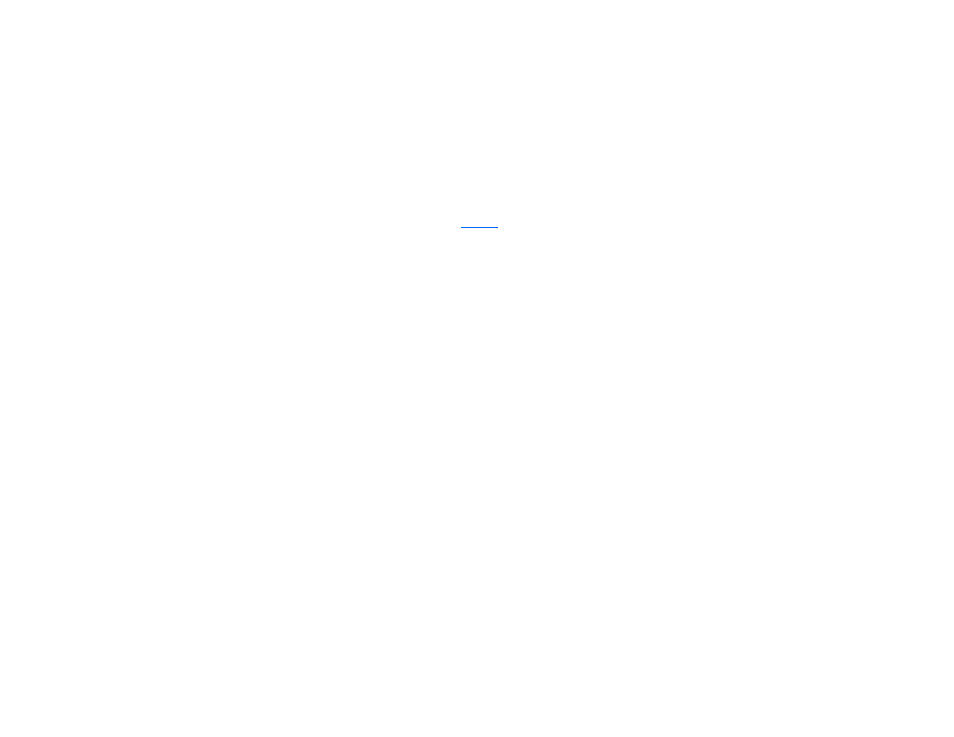
187
Copyright
©
2003 Nokia. All rights reserved.
Private groups
You can create your own private chat groups. The participants must be
entered in your contact list. See
for more information.
Create private chat group
1
From the
IM
menu, scroll to
Create group
and press
Select
.
2
The
Group name:
screen appears.
3
Enter the group’s name and press
Options
.
You can enter up to 10 characters for the group name.
4
Select
OK
.
Your screen name appears.
5
Press
Options
, then select
OK
.
Updating information
appears briefly, then a confirmation note appears,
followed by the Conversation view appearing with the group’s name
inside the input window.
See also other documents in the category Nokia Mobile Phones:
- 5510 (102 pages)
- 2310 (63 pages)
- 2310 (58 pages)
- 3660 (17 pages)
- 3660 (157 pages)
- N78 (368 pages)
- 5210 (106 pages)
- Nokia 1112 (56 pages)
- 7210 (185 pages)
- 2600 (66 pages)
- 2600 (2 pages)
- 2600 (185 pages)
- 6700 Slide (56 pages)
- 3510 (30 pages)
- 2100 (63 pages)
- 7020 (74 pages)
- 6300 (80 pages)
- E61i (241 pages)
- N97 (130 pages)
- N97 (357 pages)
- N71 (115 pages)
- 6510 (4 pages)
- 6670 (321 pages)
- N900 (283 pages)
- 2760 (69 pages)
- 2760 (99 pages)
- 9110i (26 pages)
- 8600 Luna (201 pages)
- 1616 EN (17 pages)
- 1616 (28 pages)
- 3109 (86 pages)
- E72 (150 pages)
- 9500 (112 pages)
- 3250 (2 pages)
- N72 (121 pages)
- XPRESSMUSIC 5220 (56 pages)
- 7370 (2 pages)
- 7370 (201 pages)
- 6170 (209 pages)
- E63 (143 pages)
- C3-00 (44 pages)
- 7610 (161 pages)
- 6310i (161 pages)
- 1280 (34 pages)
- 2690 (90 pages)
