Icons, Options, Icons options – Nokia 3200 User Manual
Page 41
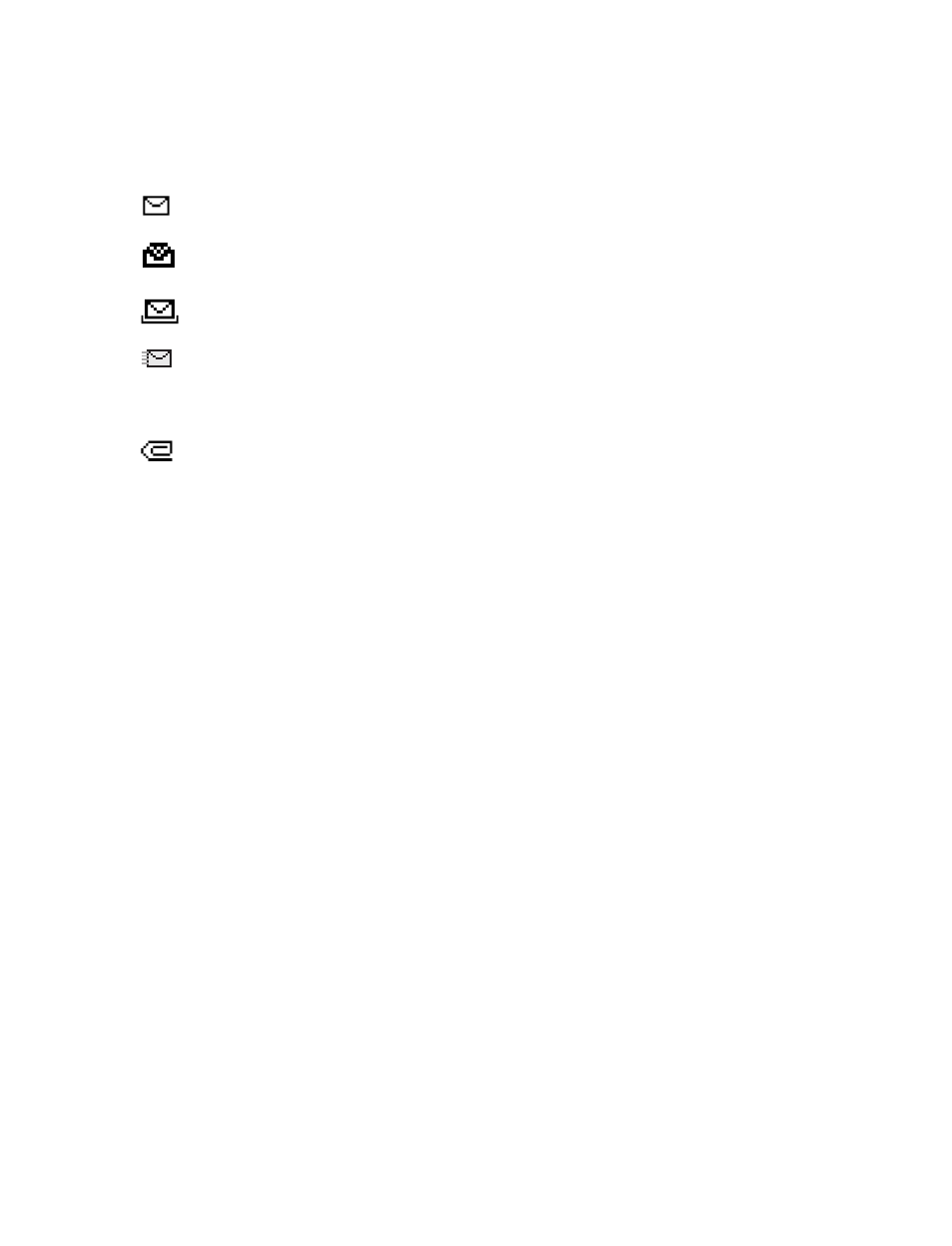
30
Copyright © 2004 Nokia
• ICONS
Icons that precede the title of a message indicate the following:
• OPTIONS
When you create a text or multimedia message, the following options are available:
Send—Send the message to one recipient.
Sending options—Select Send to many to send the message to one of your fixed
calling groups. Select Sending profile to send the message to one of your
predefined profiles.
Clear text—Erase the text clipboard.
Save message—Select Archive to save the message in your archive. Select
Templates to save the message as one of your predefined templates.
Insert contact—Insert a name from contacts into your message.
Insert number—Insert a number from contacts into your message.
Use template—Insert a predefined template into your message.
Insert picture—Insert a picture from the gallery into your message.
Exit editor—Save the message to your archive automatically and leave the
message editor.
Insert smiley—Insert a text-based “emotional icon” into your message.
Insert word—While in predictive text mode, use standard mode to enter a word and
insert it into your message.
Edit word—While in predictive text mode, use standard mode to edit the current word.
Insert symbol—Insert a special character into your message.
Predictive text—Turn the predictive text utility on or off.
The message has not been read.
The message has been read.
The message which you have composed has not been sent.
The message which you have composed has been sent.
i
The message is a delivery report.
The message is a MMS (multimedia message).
