Copyright protection, Accessibility solutions, Nokia pc suite – Nokia 3200 User Manual
Page 23: Phone menus, Scroll method
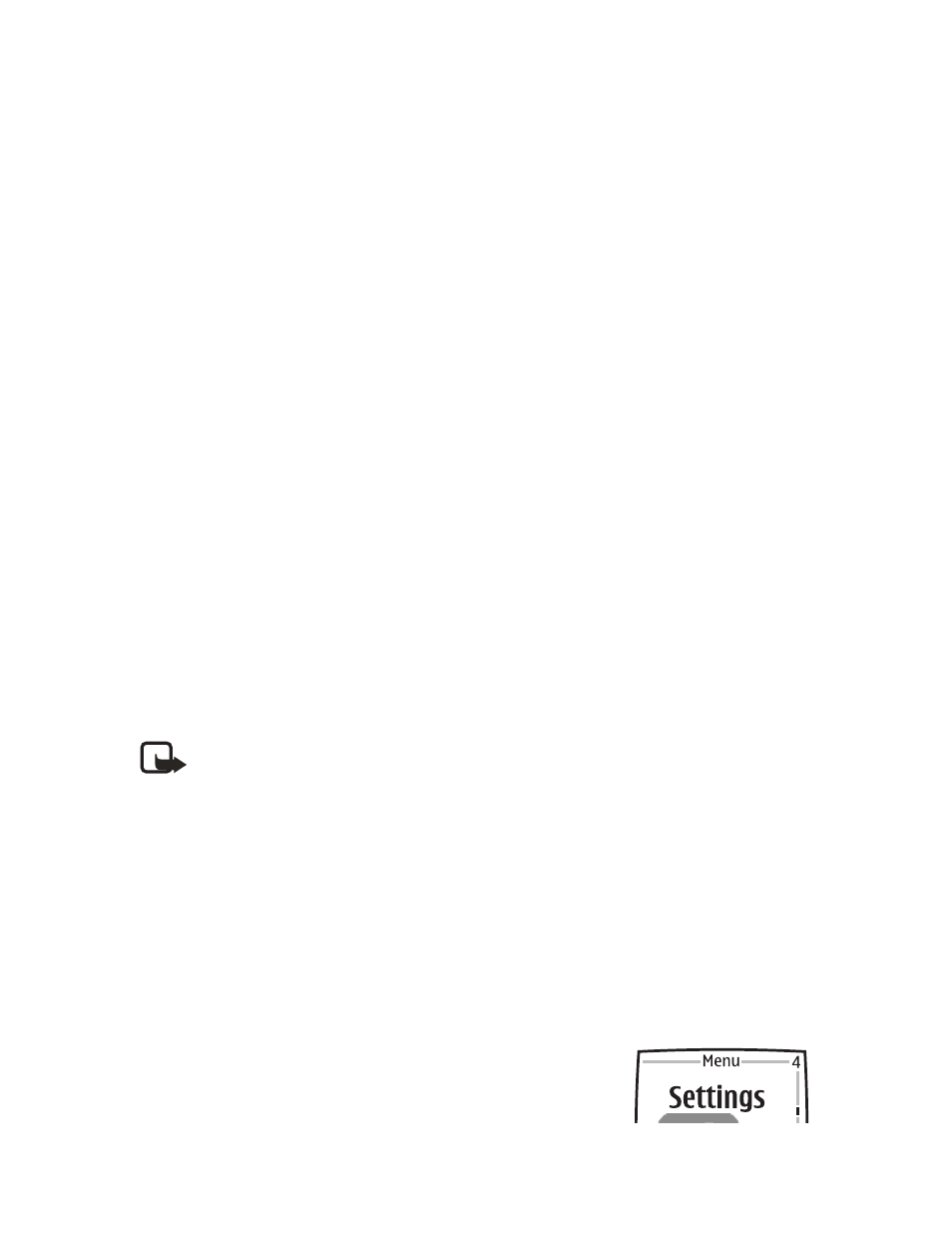
12
Copyright © 2004 Nokia
• COPYRIGHT PROTECTION
Copyright protections may prevent some images, ringing tones, and other content
from being copied, modified, transferred or forwarded.
• ACCESSIBILITY SOLUTIONS
Nokia is committed to making mobile phones easy to use for all individuals,
including those with disabilities. For more information, visit the web site at
www.nokiaaccessibility.com
..
• NOKIA PC SUITE
Nokia PC Suite is a collection of powerful tools that you can use to manage phone
features and data. For example, with PC Suite you can manage the photos from the
phone camera, create new ringing tones and wallpapers, and create new cut-out
covers from your photos.
PC Suite software and documentation for the Nokia 3200 can be downloaded from
the U.S. Mobile Phone products section of
www.nokia.com
.
• PHONE MENUS
Phone features are grouped according to function and are accessed through the
main menus of your phone. Each main menu contains submenus and lists from
which you can select or view items and customize phone features. You can access
these menus and submenus by using the scroll method or by using a shortcut.
Note: Some service providers order the phones specially programmed for
their network. This may mean that some features are not shown on the
menu. For more information, contact your service provider.
Scroll method
1
At the start screen, select Menu.
2
In the List view, scroll through the main menus one at a time using the Scroll
up key and the Scroll down key.
OR
In the Grid view, use all four scroll keys to navigate through the main
menu icons.
As you scroll through the menus, the menu number
appears in the upper right corner of the display.
Below the menu number is a scroll bar with a tab.
The tab moves up or down as you scroll through the
