Toshiba Magnia Z500 User Manual
Page 8
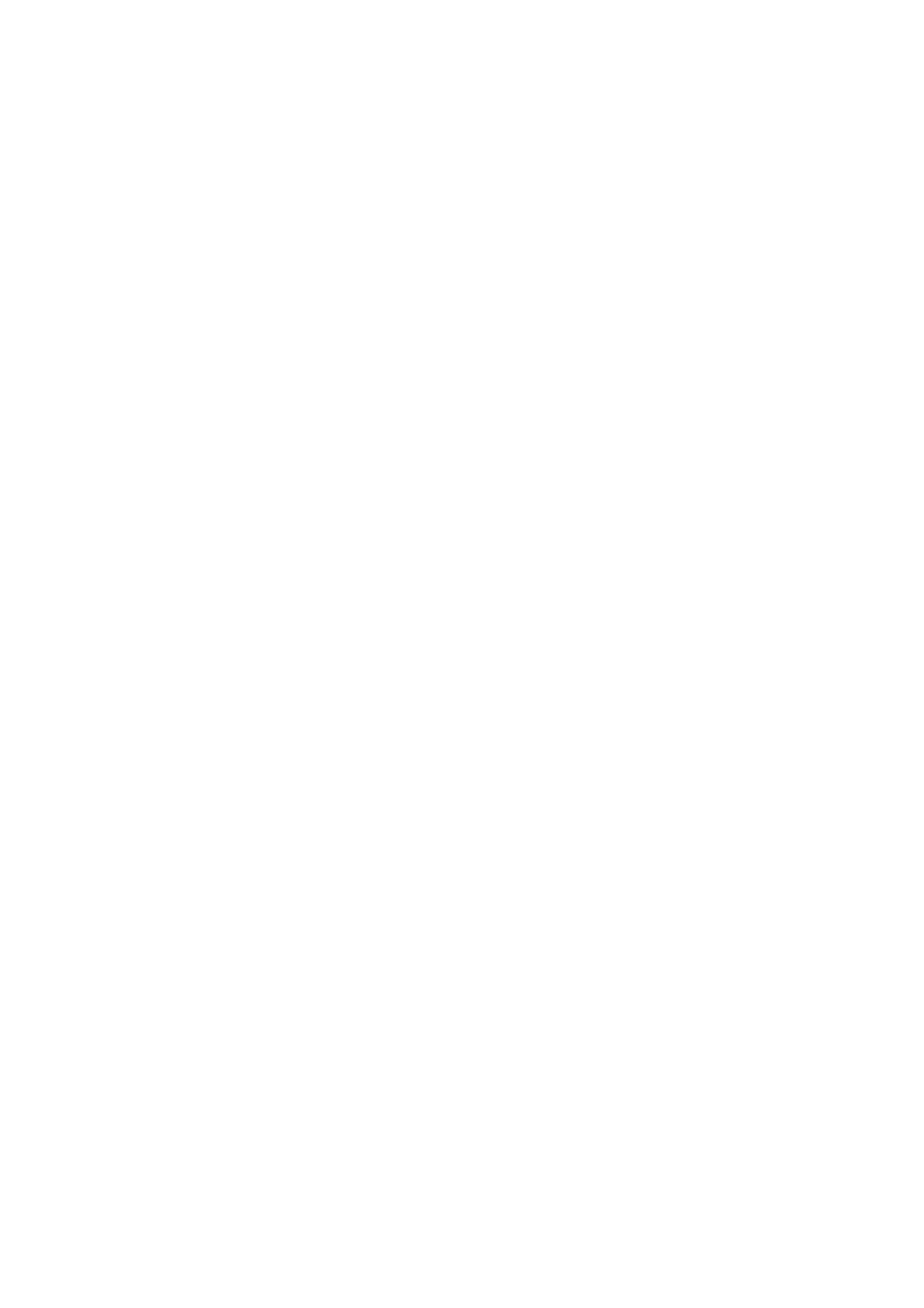
Agent Information Add/Delete Tool
............................................................................... 93
Management Proxy Add/Delete Tool
............................................................................ 94
................................................................................................. 98
Virtual Private Network Setting
...................................................................................... 102
Connection between Windows NT Server and Windows NT Workstation
...................................... 102
Connection between Windows2000 Server and Windows2000 Professional
................................ 111
Remote Console Function Setting
................................................................................ 122
Index..............................................................................................................................135
viii
