Toshiba Magnia Z500 User Manual
Page 114
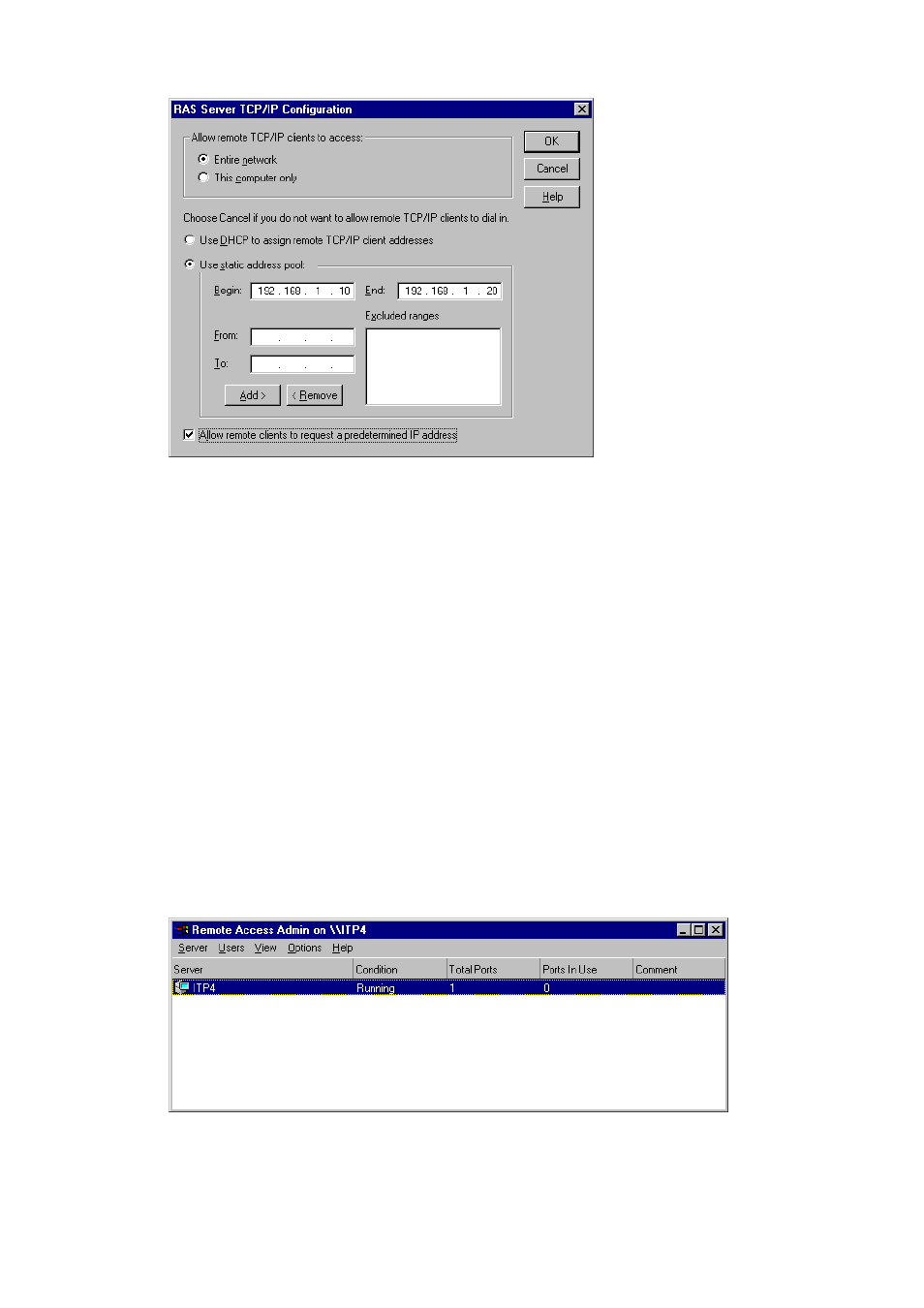
RAS Server TCP/IP Configuration window
Because DHCP and DNS are not used, make settings as follows:
Select one of items in the [Allow remote TCP/IP clients to access].
Select the [Use static address pool] check box, and specify the start and end addresses.
Select the [Allow remote clients to request a predetermined IP address] check box.
Click [OK].
In the [Network Configuration] window, click [OK].
In the [Remote Access Setup] window, click [Continue].
In the [Setup Message] dialog box, click [OK].
In the [Network] dialog box, verify that “Point To Point Tunneling Protocol” has been added,
and then click [Close].
Starting Remote Access Server
Double-click [Services] in [Control Panel].
In the [Services] dialog box, select [Remote Access Server] and then click [Start].
Verify that the remote access server has started, and then click [Close].
Opening Remote Access Admin
From the administrative tools in the Start menu, select [Remote Access Admin].
Remote Access Admin window
In the menu bar, select [Users] and then [Remote Access Permissions].
104
