Removing a memory media, Hdmi device, Hdmi device -13 – Toshiba KIRA User Manual
Page 55
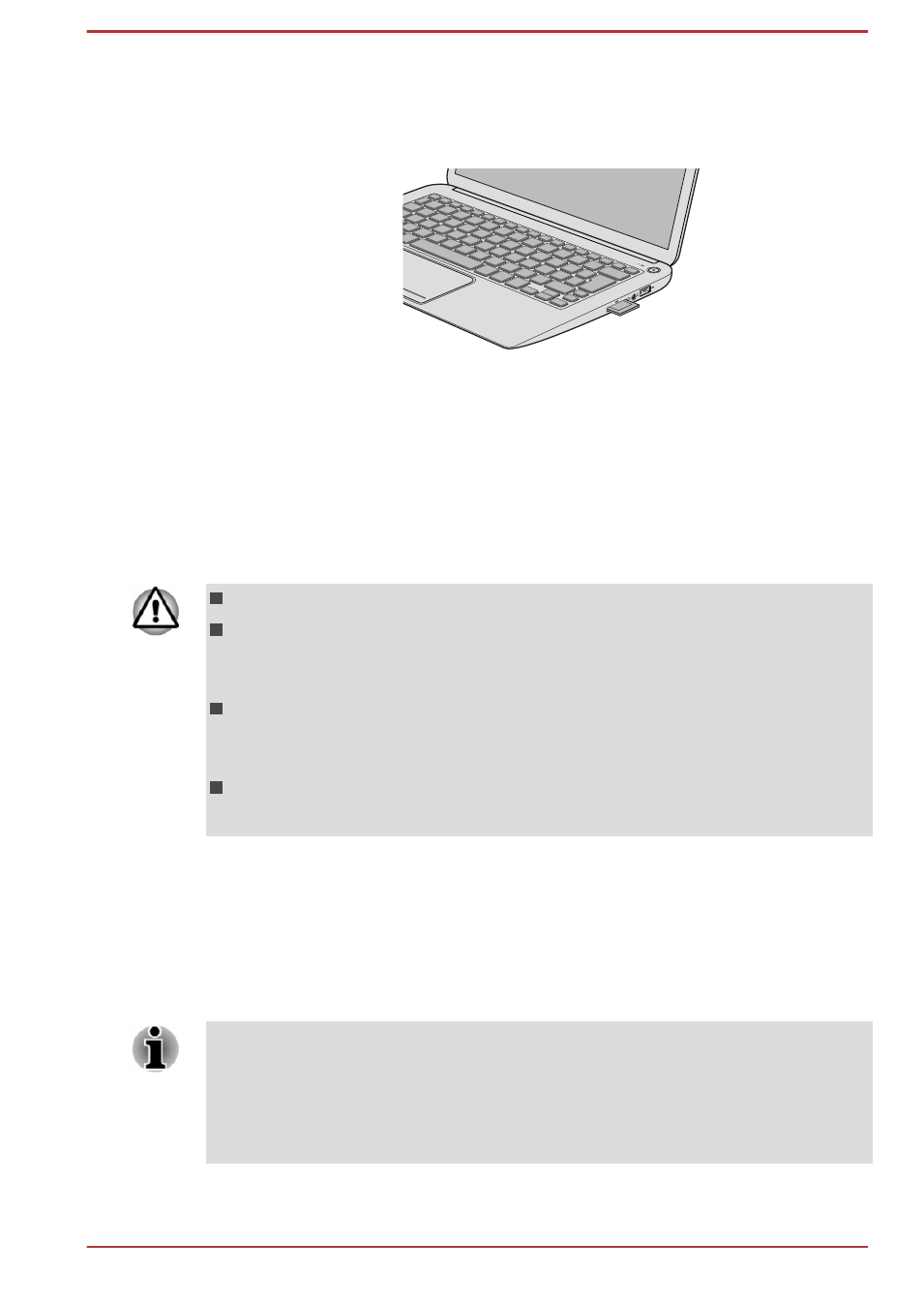
3.
Press the memory media gently to ensure a firm connection is made.
Be careful not to press too hard to avoid damaging the media card.
The memory media is partially extended beyond the slot.
Figure 4-5 Inserting a memory media (2)
Removing a memory media
The following instructions apply to all types of supported media devices. To
remove a memory media, follow the steps as detailed below:
1.
Click the Desktop tile and open the Safely Remove Hardware and
Eject Media icon on the Windows Taskbar.
2.
Point to memory media and click the left Touch Pad control button.
3.
Grasp the media and remove it.
Always remove the memory media when not in use.
If you remove the memory media or turn off the power while the
computer is accessing the memory media, you may lose data or
damage the media.
Do not remove the memory media while the computer is in Sleep or
Hibernation Mode. The computer could become unstable or data in
the memory media could be lost.
Do not remove only the miniSD/microSD Card while leaving the
adaptor in the memory media slot.
HDMI Device
Your computer comes with a built-in display, but you can also connect an
HDMI-compatible television or external display device via the HDMI Out
port. To connect the HDMI display device, follow the steps as detailed
below:
As the port operation of all HDMI (High-Definition Multimedia Interface)
display devices have not been confirmed, some HDMI display devices may
not function properly.
To connect a device to the HDMI out port, you must purchase a suitable
HDMI cable.
User's Manual
4-13
