Photo info, English press ż or ź to select and press – Toshiba W2333 User Manual
Page 43
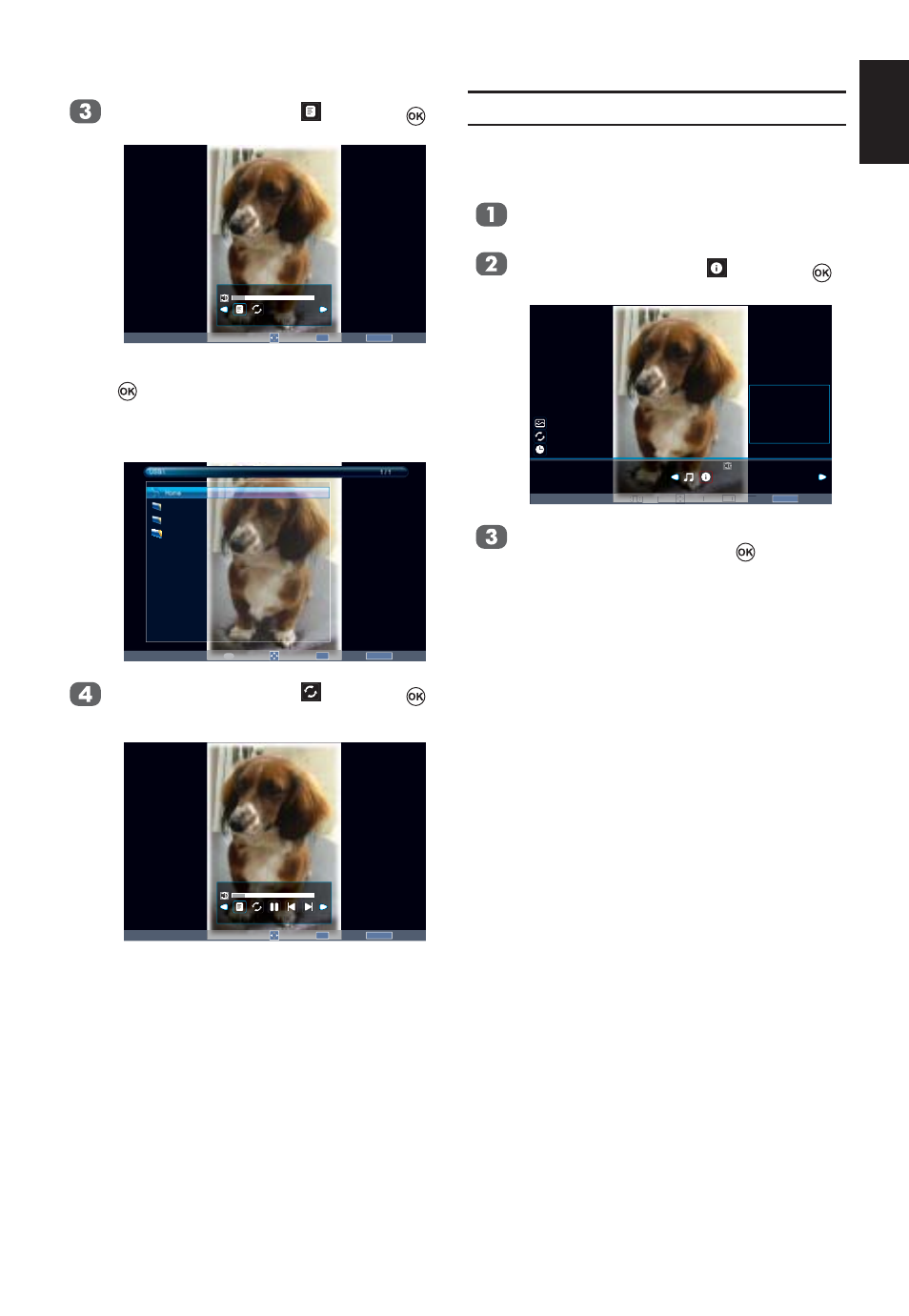
43
English
Press
Ż or Ź to select
and press
.
Move
OK
Select
RETURN
Back
Background Music
Play List
16
Press
Ÿ or ź to select music and press
to play music.
Press RETURN on the remote to col-
lapse the list.
USB:\
1 / 1
Move
OK
Select
RETURN
Back
Page
P
Home
Music
Photo
Video
Press
Ż or Ź to select
and press
to select One or Folder.
Move
OK
Select
RETURN
Back
Background Music
Play List
16
Photo Info
Info displays the
¿ le status information (con-
tent number, photo title, shooting date and
time, resolution etc.).
Press MENU to change the settings
when viewing a photo.
Press
Ż or Ź to select
and press
.
Move
M
M
ov
Mov
Mov
ov
ve
Move
OK
OK
OK
OK
OK
ect
S
S
Se
Se
Sele
S
Se
e
RETURN
Back
788 X 1157
00001 / 00004
0000−1.jpg
Off
On
15 sec
−−−−/−−/−− −−:−−
Info
g
P
Page
e
Pag
e
e
Page
Page
P
P
P
P
P
P
0000−1.jpg
Resolution:
Size:
Date:
Time:
788 X1150
323 KBytes
−−−− / −− / −−
−− : −− : −−
The information will be removed by time-
out (about 15 sec) or press
to exit.
- P32LSA (33 pages)
- P32LS1 (40 pages)
- HVR16-X (141 pages)
- P1950LA (18 pages)
- Tekbright 700P (2 pages)
- HVR32-X (141 pages)
- E (2 pages)
- CM1920A (10 pages)
- Tekbright 700P (305 pages)
- 15VL33 (27 pages)
- Techno Rainbow TR2015X (2 pages)
- LT104AC36000(P-SI TFT) (1 page)
- 65HC15 (52 pages)
- L2433 (59 pages)
- L4363 (94 pages)
- VL963 (92 pages)
- ZV743 (84 pages)
- L6463 (104 pages)
- L6463 (95 pages)
- LV933 (72 pages)
- EL933 (41 pages)
- XL975 (92 pages)
- MV732 (73 pages)
- SV685 (62 pages)
- M6363 (94 pages)
- HV10 (16 pages)
- M9363 (106 pages)
- WL968 (100 pages)
- M8365 (103 pages)
- ZL2 (108 pages)
- ML933 (91 pages)
- L9363 (106 pages)
- HL933 (72 pages)
- UL985 (102 pages)
- L1433 (50 pages)
- AV933 (68 pages)
- YL985 (102 pages)
- BL712 (44 pages)
- BL712 (33 pages)
- SL980 (90 pages)
- TL969 (102 pages)
- W4333 (90 pages)
- W1443 (60 pages)
- W1443 (48 pages)
