Audio description – Toshiba W2333 User Manual
Page 35
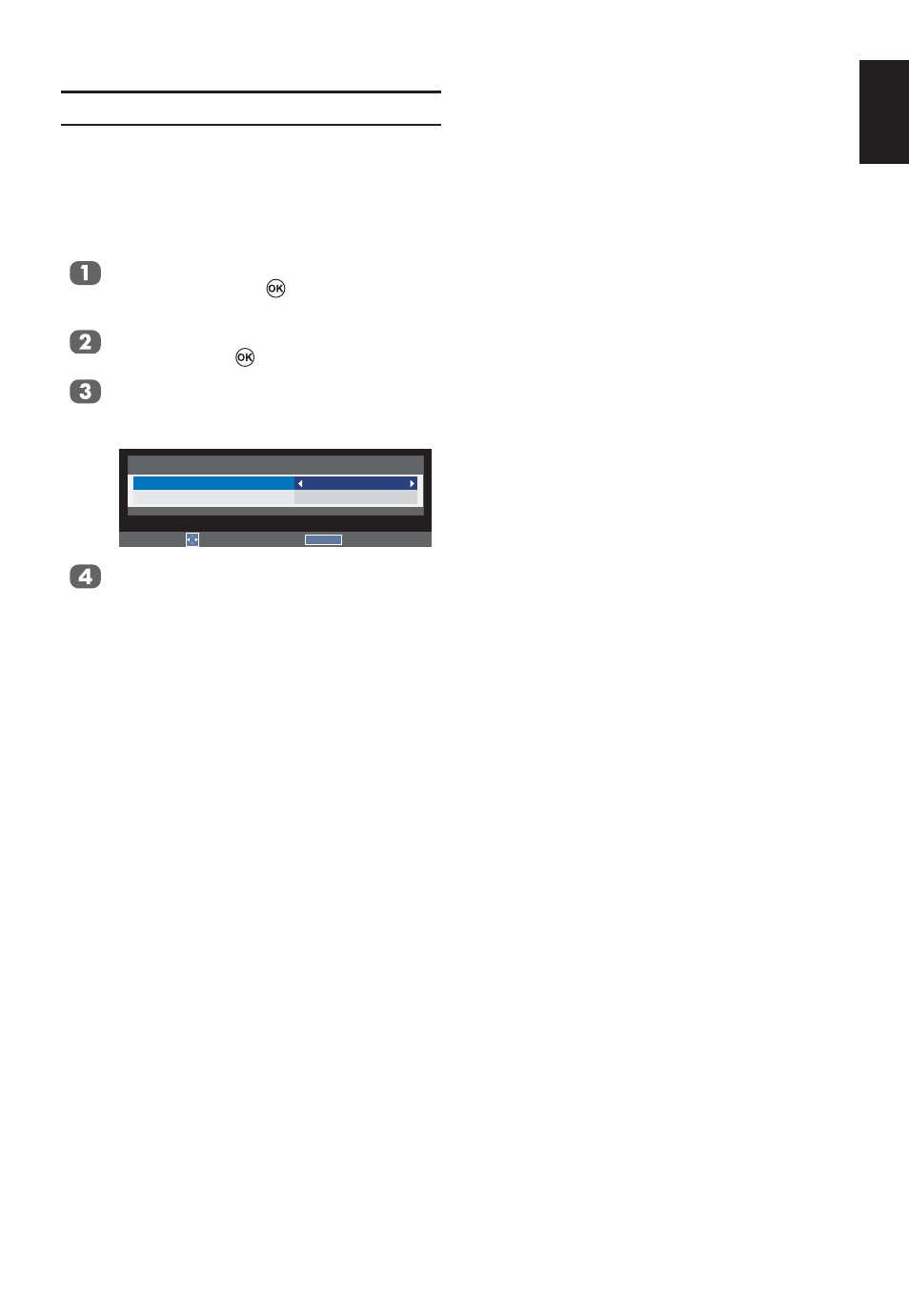
35
English
Audio Description
Audio Description is an additional narration
describing on-screen action, body language,
expressions and movements for people with
visual disabilities while watching the TV. This
function enables you to choose the type of
narrations.
Press MENU. Press
Ż or Ź to select
SOUND and press
to enter the
submenu.
Press
Ÿ or ź to select Audio Descrip-
tion and press
to enter the submenu.
Press
Ÿ or ź to select Audio Descrip-
tion, and press
Ż or Ź to select On or
Off.
RETURN
Back
Audio Description
Audio Description
Mixing Level
On
80
Edit
Press
Ÿ or ź to select Mixing Level,
and press
Ż or Ź to change the setting.
NOTE: Mixing Level can only be ad-
justed when Au dio Description
is On.
NOTE: Press the AD button on the remote
control to switch the Audio Descrip-
tion On or Off.
- P32LSA (33 pages)
- P32LS1 (40 pages)
- HVR16-X (141 pages)
- P1950LA (18 pages)
- Tekbright 700P (2 pages)
- HVR32-X (141 pages)
- E (2 pages)
- CM1920A (10 pages)
- Tekbright 700P (305 pages)
- 15VL33 (27 pages)
- Techno Rainbow TR2015X (2 pages)
- LT104AC36000(P-SI TFT) (1 page)
- 65HC15 (52 pages)
- L2433 (59 pages)
- L4363 (94 pages)
- VL963 (92 pages)
- ZV743 (84 pages)
- L6463 (104 pages)
- L6463 (95 pages)
- EL933 (41 pages)
- LV933 (72 pages)
- XL975 (92 pages)
- MV732 (73 pages)
- SV685 (62 pages)
- M6363 (94 pages)
- HV10 (16 pages)
- M9363 (106 pages)
- WL968 (100 pages)
- M8365 (103 pages)
- ZL2 (108 pages)
- ML933 (91 pages)
- L9363 (106 pages)
- HL933 (72 pages)
- UL985 (102 pages)
- L1433 (50 pages)
- AV933 (68 pages)
- YL985 (102 pages)
- BL712 (44 pages)
- BL712 (33 pages)
- SL980 (90 pages)
- TL969 (102 pages)
- W4333 (90 pages)
- W1443 (60 pages)
- W1443 (48 pages)
