0 magnia 19” rack-model, Rack installation – Toshiba Magnia 3200 User Manual
Page 6
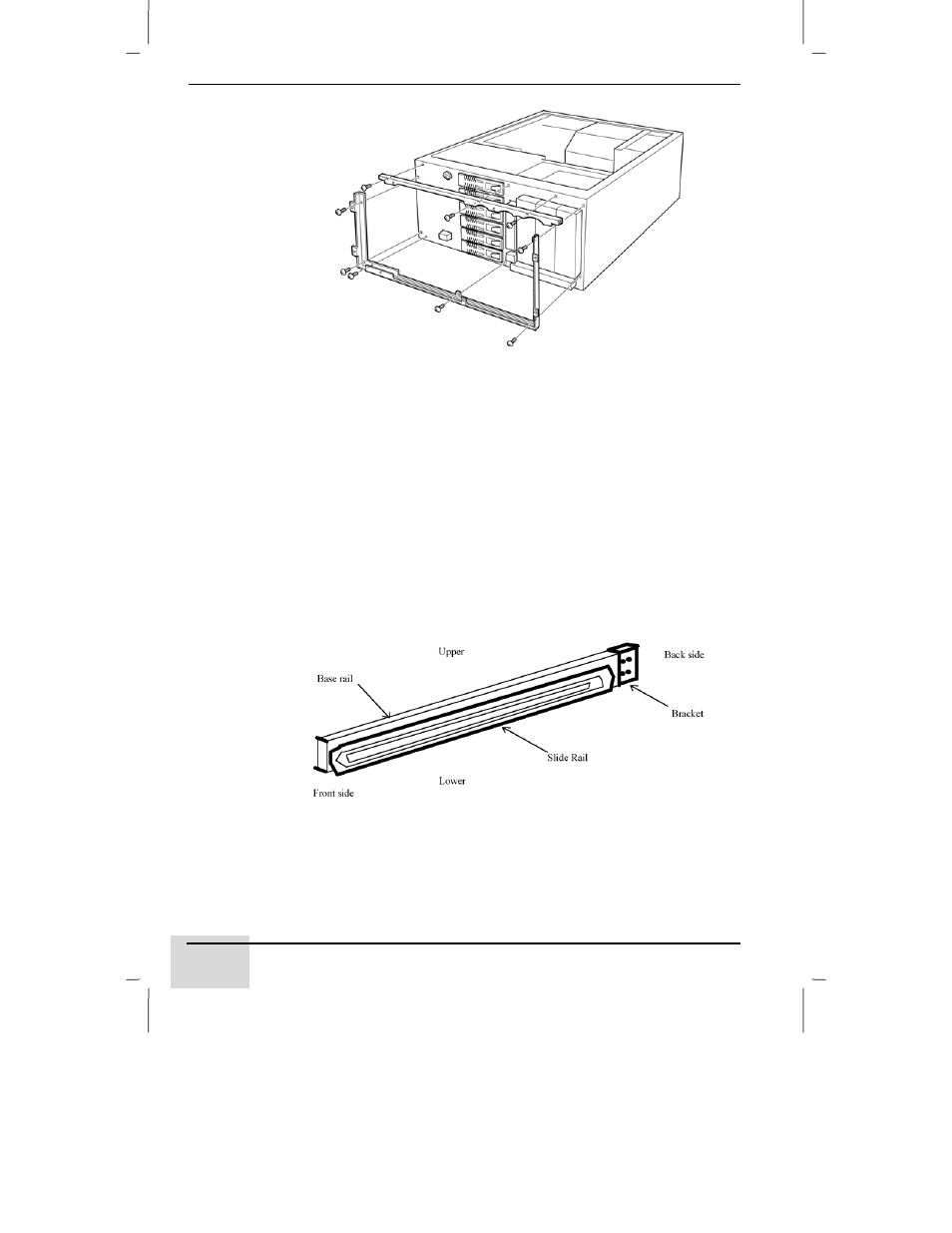
Magnia Rack Conversion Kit
Figure 1-50 Attaching two brackets
1.2.0 Magnia 19” Rack-Model
To install the Magnia in a 19” rack, follow the steps below and refer to
Figures 1-51 to 1-52.
1. If the server is running, shut it down, set the AC switch on the back of
the server to OFF and unplug the power cable.
Rack Installation
The following description explains how to install the Magnia Server into
the rack.
1. Attach the base rail so that the slide rail faces inwards.
The bracket should be attached to the back side of the “42” rack.
Figure 1-51 Attaching the base rail to the bracket
2. The base rail should be attached to the 19-inch rail in the “42” rack.
Adjust the bracket so that it fits into the holes on the19-inch rail and
secure it with two M6
×16 screws and M6×12 washers.
6
TOSHIBA Europe GmbH
Magnia Rack Conversion Kit – 3030_3100_s00056-EN.doc – Gosen – Printed on 14/11/2001 as PRINTFILENAME
- Bluetooth USB Adapter (PA3710) (20 pages)
- Dynadock U10 (44 pages)
- Slim Port Replicator III (31 pages)
- JournE Air800-801 (829 pages)
- JournE Air800-801 (706 pages)
- JournE F800-F801 (244 pages)
- JournE F800-F801 (178 pages)
- Camileo X450 (47 pages)
- External SuperMulti Drive (533 pages)
- Satellite Pro P100 (PSPA4) (172 pages)
- Satellite P100 (PSPAA) (170 pages)
- Qosmio G20 (PQG20) (264 pages)
- Portege R200 (PPR21) (184 pages)
- Camileo P100 (51 pages)
- Satellite Pro 4310 (248 pages)
- Satellite Pro 4310 (238 pages)
- Satellite Pro 4310 (230 pages)
- Satellite Pro 4310 (238 pages)
- Camileo X400 (55 pages)
- Satellite 2650 (208 pages)
- Satellite 2650 (222 pages)
- Satellite M60 (168 pages)
- Equium A210 (170 pages)
- Camileo P25 (47 pages)
- Equium 8000 S-D (80 pages)
- Equium M40 (190 pages)
- Satellite Pro L100 (PSLA4) (186 pages)
- Equium L30 (162 pages)
- Satellite Pro A100 (PSAA3) (162 pages)
- Portege R400 (198 pages)
- Satellite A100 (PSAA8) (187 pages)
- Equium A80 (176 pages)
- Satellite M40X (170 pages)
- Qosmio G30 HD-DVD (PQG31) (272 pages)
- Qosmio F30 (PQF30) (276 pages)
- Equium L20 (178 pages)
- Dynadock W20 (62 pages)
- Satellite Pro U200 (236 pages)
- Satellite M40 (PSM40) (201 pages)
- Gigaframe L80-81 (870 pages)
- Satellite L30 (PSL30) (150 pages)
- Satellite L10 (170 pages)
- V1100 (76 pages)
- Satellite P30 (165 pages)
- Equium A100 (PSAAQ) (171 pages)
