BT PAPERJET 30 User Manual
Page 36
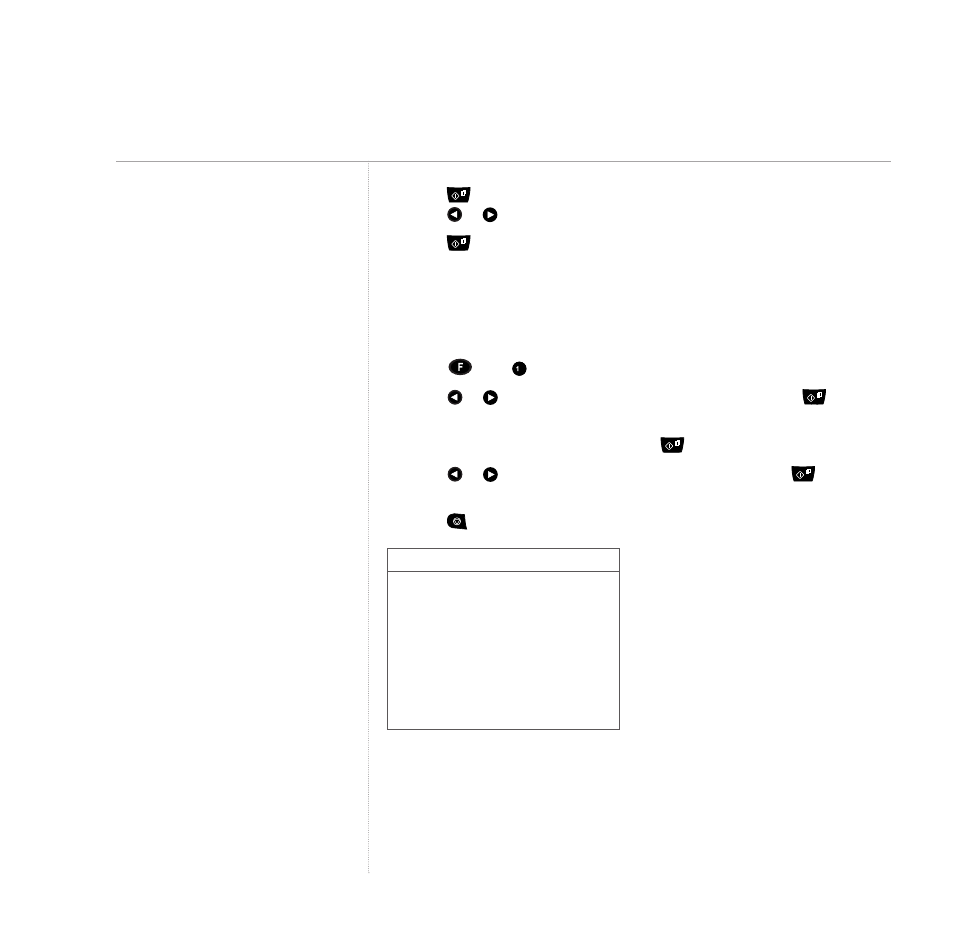
36
BT PaperJet 30 UG – Issue 2 – Edition 2.1 – 17.02.05 – 6672
3. Press
repeatedly until the display shows HEADER INSIDE. If required,
press or
to
display
HEADER OUTSIDE
.
4. Press
to confirm the option displayed.
Set language & country
You can choose which language your machine uses for the display and
set the country you are in.
1. Press then
.
2. Press
or
to scroll through the language options. Press
to select
the language displayed.
3. Display shows CHOOSE COUNTRY. Press .
4. Press
or
to scroll through the country options. Press
to select
the country displayed.
5. Press
to return to standby.
Additional settings
Country
Language to be selected
UK
ENGLISH
France
FRANCAIS
Germany
DEUTSCH
Italy
ITALIANO
Portugal
PORTUGUES
Spain
ESPANOL
Sweden
SVENSKA
Denmark
DANSK
Holland
NEDERLANDS
- FALCON 8375 (44 pages)
- Videophone 1000 (56 pages)
- CONVERSE 425 (23 pages)
- 1010 (1 page)
- Decor 400 (12 pages)
- DIVERSE 5410 (72 pages)
- In Touch 2000 (108 pages)
- Diverse 5250 (68 pages)
- 420 (11 pages)
- Freestyle 710 (2 pages)
- DIVERSE 5400 (65 pages)
- 5300 (54 pages)
- 310 (28 pages)
- RELATE 3000 (34 pages)
- Diverse 6350 (96 pages)
- 3200 SMS (48 pages)
- verve 450 (80 pages)
- 7150 (80 pages)
- 5500 (68 pages)
- Hub Phone 2.1 (80 pages)
- DECTfax (31 pages)
- DECOR 200 (6 pages)
- 5210 (52 pages)
- 325 (23 pages)
- Diverse 5450 (94 pages)
- Decor 1200 (36 pages)
- PaperJet 35 (75 pages)
- BIG Button phone (23 pages)
- Synergy 700 (22 pages)
- 120 (6 pages)
- Decor 1300 (40 pages)
- Versatility (59 pages)
- 300 Plus (24 pages)
- 320 (11 pages)
- Decor 425 (23 pages)
- GRAPHITE 1100 (2 pages)
- FREELANCE XA 3000 (65 pages)
- Converse 2-line Telephone (25 pages)
- 400 Plus (31 pages)
- PARAGON450 (44 pages)
- 2000 Executive (25 pages)
- PARAGON 500 (61 pages)
- CONVERSE 2100 (15 pages)
- 5110 (47 pages)
- CONVERSE 325 (23 pages)
