BT PAPERJET 30 User Manual
Page 16
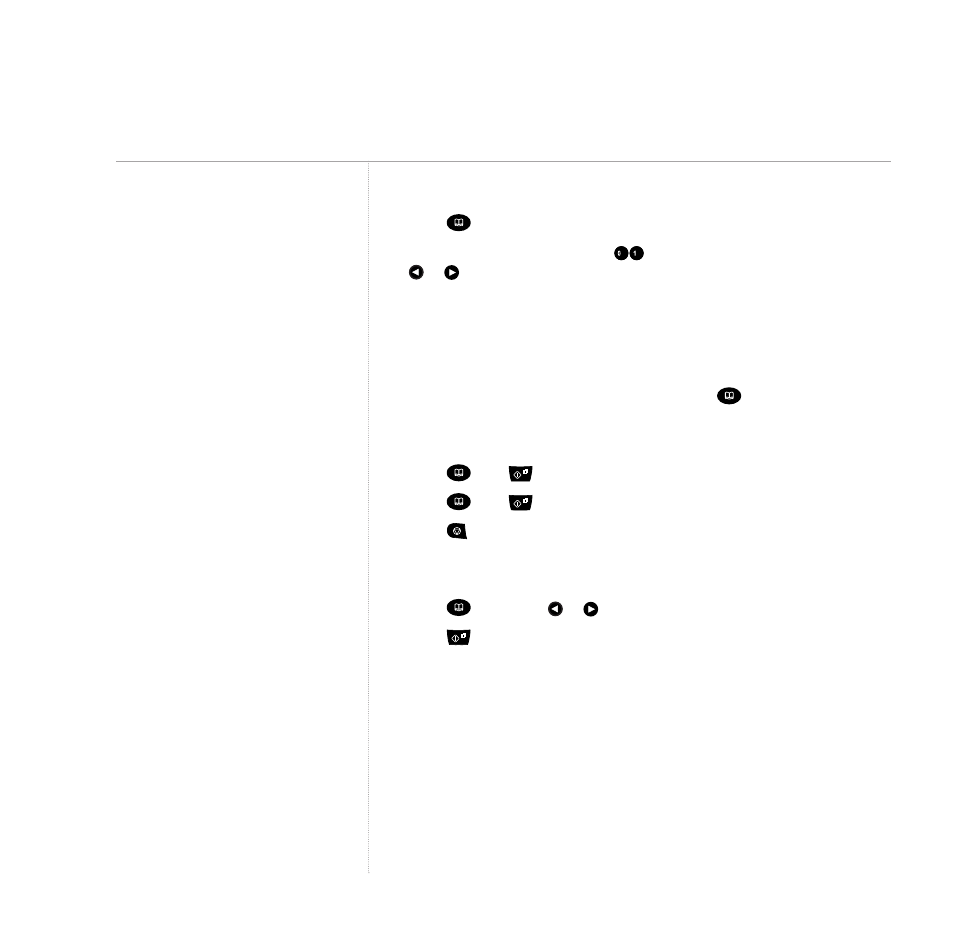
16
BT PaperJet 30 UG – Issue 2 – Edition 2.1 – 17.02.05 – 6672
Dial
1. Press to
display
ADDRESS BOOK CODE OR < >
.
2. Enter the speed dial code, e.g.
to display and dial the entry or press
or
to scroll to the entry you want.
3. Lift handset when prompted.
Edit and delete speed dial entries
One touch entries are deleted by accessing CODED SPEED DIAL in the FAX
SET UP menu and deleting the entry using the
button. To edit,
delete then add new entry.
1. Enter the two digit number of the entry that you wish to change.
2. Press
then
. The name is displayed.
3. Press then .
4. Press
to return to standby.
View one touch and speed dial entries
1. Press
then press
or
to scroll through the entries.
2. Press
to dial a displayed number.
Using the directories
See also other documents in the category BT Phones:
- FALCON 8375 (44 pages)
- Videophone 1000 (56 pages)
- CONVERSE 425 (23 pages)
- 1010 (1 page)
- Decor 400 (12 pages)
- DIVERSE 5410 (72 pages)
- In Touch 2000 (108 pages)
- Diverse 5250 (68 pages)
- 420 (11 pages)
- Freestyle 710 (2 pages)
- DIVERSE 5400 (65 pages)
- 5300 (54 pages)
- 310 (28 pages)
- RELATE 3000 (34 pages)
- Diverse 6350 (96 pages)
- 3200 SMS (48 pages)
- verve 450 (80 pages)
- 7150 (80 pages)
- 5500 (68 pages)
- Hub Phone 2.1 (80 pages)
- DECTfax (31 pages)
- DECOR 200 (6 pages)
- 5210 (52 pages)
- 325 (23 pages)
- Diverse 5450 (94 pages)
- Decor 1200 (36 pages)
- PaperJet 35 (75 pages)
- BIG Button phone (23 pages)
- Synergy 700 (22 pages)
- 120 (6 pages)
- Decor 1300 (40 pages)
- Versatility (59 pages)
- 300 Plus (24 pages)
- 320 (11 pages)
- Decor 425 (23 pages)
- GRAPHITE 1100 (2 pages)
- FREELANCE XA 3000 (65 pages)
- Converse 2-line Telephone (25 pages)
- 400 Plus (31 pages)
- PARAGON450 (44 pages)
- 2000 Executive (25 pages)
- PARAGON 500 (61 pages)
- CONVERSE 2100 (15 pages)
- 5110 (47 pages)
- CONVERSE 325 (23 pages)
