Binary file transfer – B&B Electronics 485DSS User Manual
Page 19
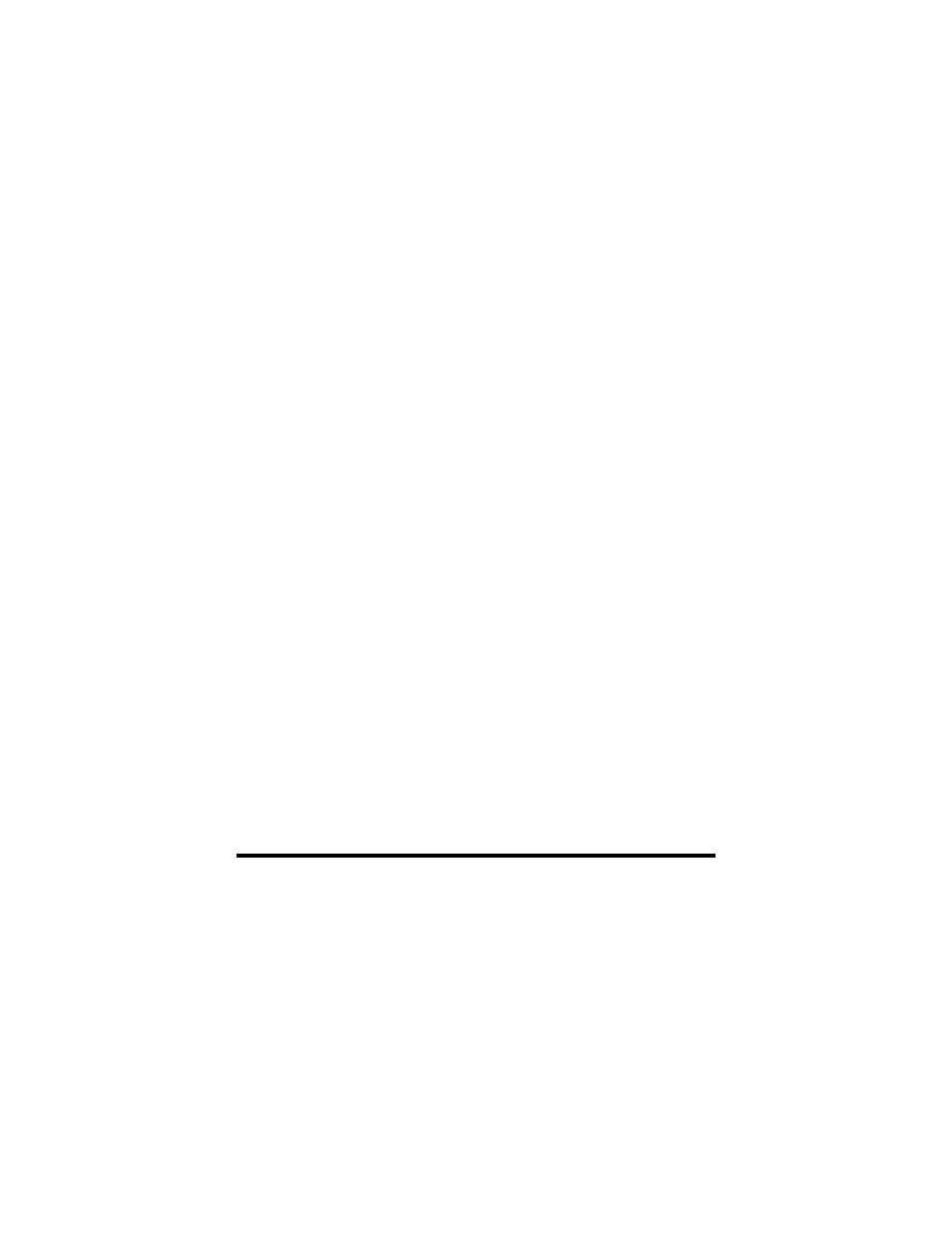
485DSS-0308 Manual
15
B&B Electronics Mfg Co Inc – 707 Dayton Rd - PO Box 1040 - Ottawa IL 61350 - Ph 815-433-5100 - Fax 815-433-5104
B&B Electronics – Westlink Commercial Park – Oranmore, Galway, Ireland – Ph +353 91 792444 – Fax +353 91 792445
Example 1: To set the address to decimal 21 (15 hex), you
would turn on switches 1, 3, and 5 (1 + 4 + 16 =
21).
Example 2: To set the address to 123 decimal (7B hex), turn on
switches 1, 2, 4, 5, 6, and 7 (1 + 2 + 8 + 16 + 32 +
64 = 123).
NOTE: It is important that the address you select is not already
being used on the network!
Binary File Transfer
When transmitting binary files through the Distributed Smart
Switch, it is possible that a string of characters could resemble a
485DSS command message. If this would happen, there could be a
disruption in the transfer process and a loss of data. A simple
solution to this problem is to change to a different baud rate before
transferring binary files.
