Operation – B&B Electronics 485DSS User Manual
Page 12
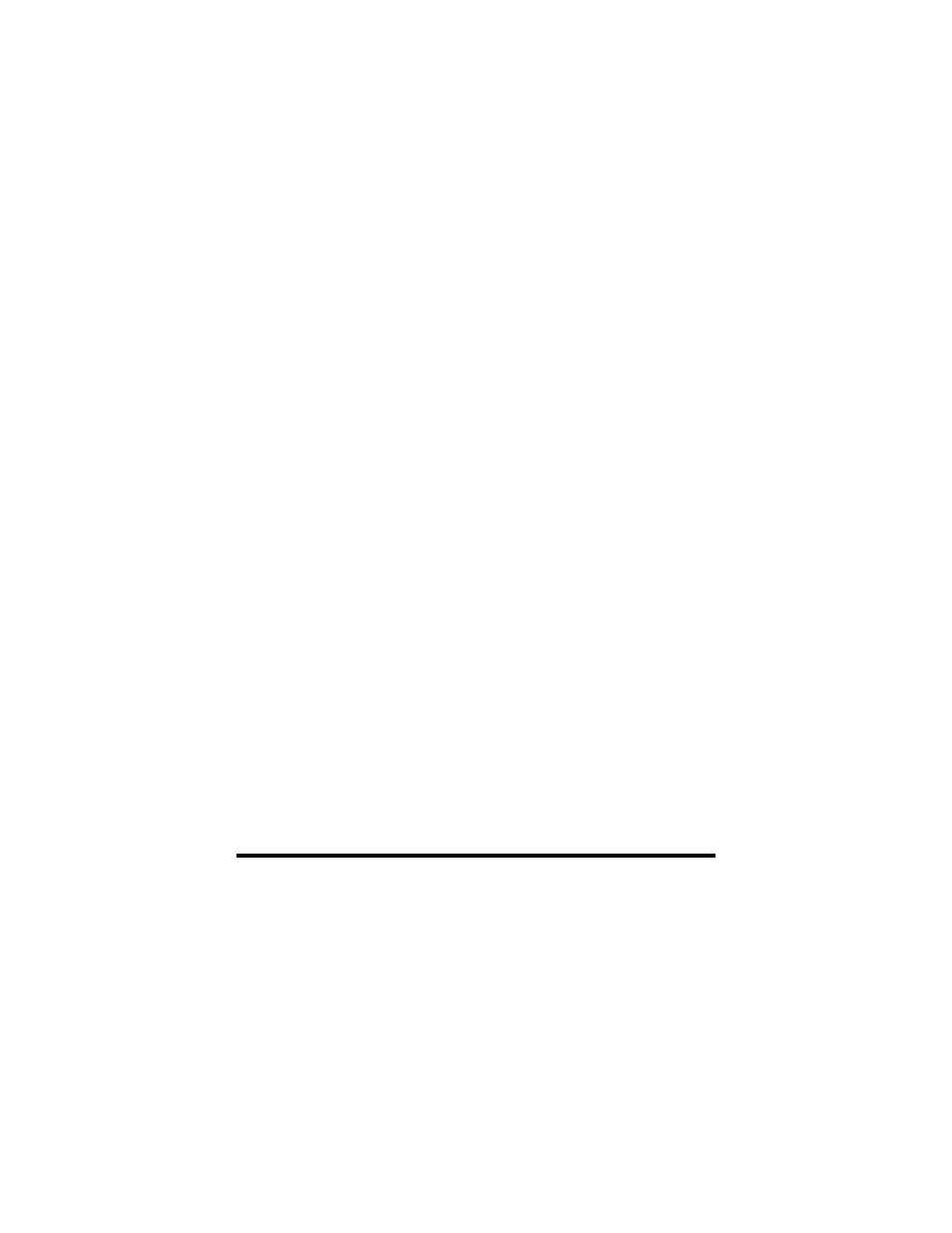
8
485DSS-0308
Manual
B&B Electronics Mfg Co Inc – 707 Dayton Rd - PO Box 1040 - Ottawa IL 61350 - Ph 815-433-5100 - Fax 815-433-5104
B&B Electronics – Westlink Commercial Park – Oranmore, Galway, Ireland – Ph +353 91 792444 – Fax +353 91 792445
Operation
The host computer of the RS-485 network controls each
485DSS on the network by sending them command messages.
These commands can turn a 485DSS on or off, and can also
request status from an individual or from all of the 485DSS's on the
network. The communication setup used to send and receive these
commands are: 9600 baud, 8 data bits, no parity, and 1 stop bit.
Each command consists of four characters: a start of message
character, two address characters, and the command character. All
485DSS's on the network will receive the command message strings
sent by the Host, but only the 485DSS with the matching address
will execute the command. Execution of the ON command raises
the Request To Send (RTS) output line on pin 4 of the DB25
connector and connects the RS-232 port to the RS-485 network.
Once ON (selected), the RS-232 device can transmit and receive
data to the HOST. Executing the OFF command lowers the RTS
line, disconnecting the RS-232 port from the network. The RS-232
port of the 485DSS is OFF (not selected) at power up. The 485DSS
does not buffer or delay any data passing through the unit. ALL data
that is sent from the RS-485 device will be passed through to the
RS-232 side while the unit is selected including the next set of
command characters.
The Host can poll any or all 485DSS's on the network using the
request status command. This allows the Host to determine if any
485DSS is requesting access to the network by monitoring the
handshake status character returned by the 485DSS. The status
character reflects the state of the input handshake signal Clear To
Send (CTS) on the RS-232 connector pin 5. With this feature the
Host has the ability to prioritize each 485DSS on the network. Refer
to Figure 2.
