Connections, Ethernet connection – Barco R5976562 User Manual
Page 48
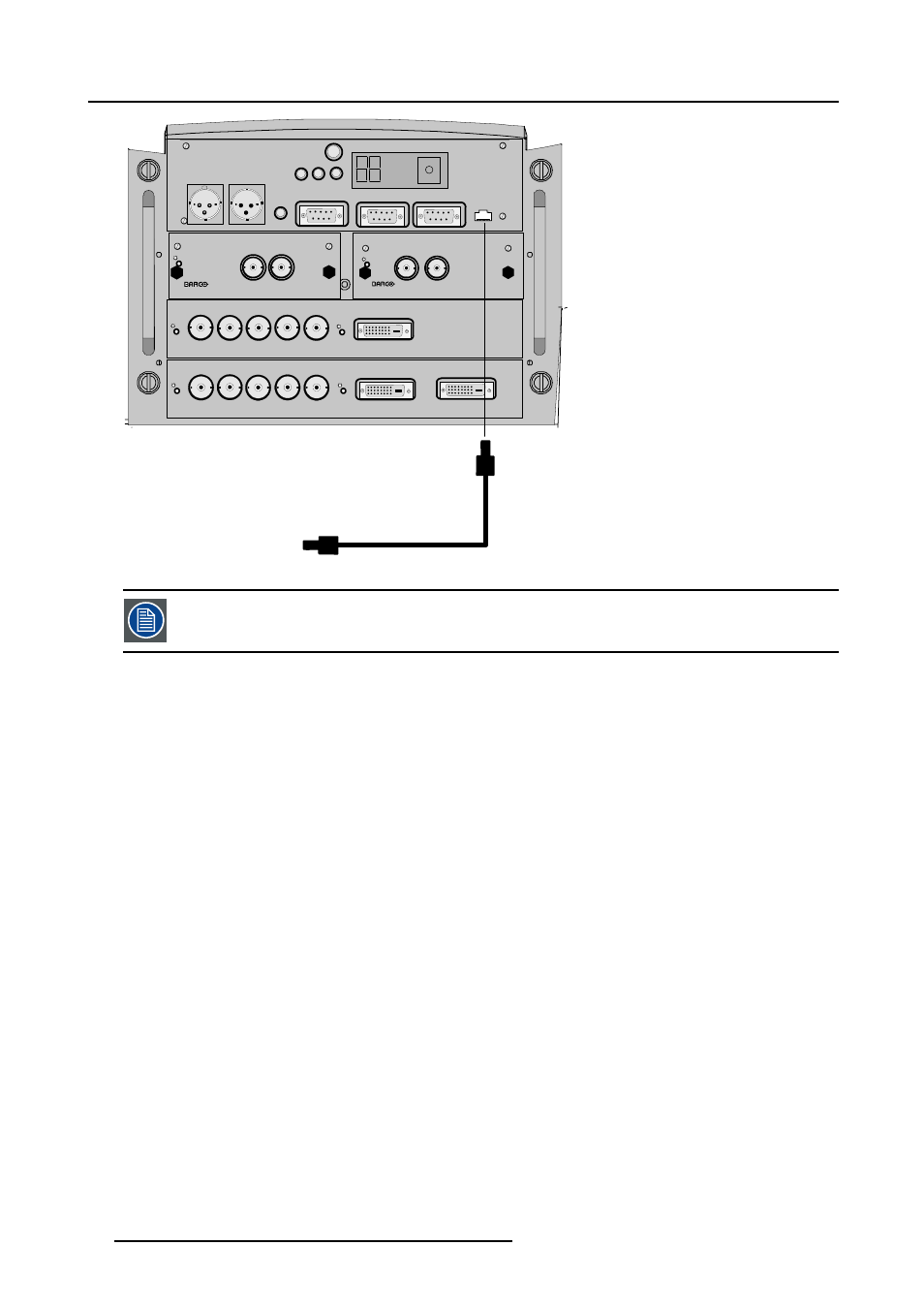
4. Connections
OUT
IN
On
R
9840450
HD SDI DIGITAL MODULE
OUT
IN
On
9840110
SDI DIGITAL INPUT
COMM PORT
TRIGGER OUT
RS232/422 OUT
RS232/422 IN
IR-Receiver
Diagnostic Code
Green Operation
Red Stand-by
IR
Sync OK
Hardwired
remote
CTRL 1
Hardwired
remote
CTRL 2
Two way
hardwired
remote
CTRL 3
On
On
On
On
DVI INPUT
DVI INPUT
DVI OUTPUT
High Bandwidth 5 CABLE INPUT
High Bandwidth 5 CABLE INPUT
R
G
B
H/C
V
R
G
B
H/C
V
Ethernet
connection
Image 4-10
Always use an Ethernet cable with ferrite core to connect the projector to the LAN.
44
R5976562 BARCOSLM G10 PERFORMER 20/10/2004
This manual is related to the following products:
See also other documents in the category Barco Projectors:
- R9000908 (55 pages)
- R5976907/00 (51 pages)
- NW-12 (35 pages)
- FLM LAMP HOUSE R5976922/03 (7 pages)
- R9001769 (57 pages)
- R9010310 (135 pages)
- 1280 (26 pages)
- R59770449/01 (79 pages)
- ICON H250/400 R9010500 (154 pages)
- R9010010 (137 pages)
- CLM HD8 R59770057 (231 pages)
- R5975039 (50 pages)
- CORONIS MFGD 2621 (119 pages)
- DATA 708 (34 pages)
- ULTRA REALITY 7000 (99 pages)
- E-2320 C (SE) (104 pages)
- R9001870 (31 pages)
- SLM R12+ (159 pages)
- R9001390 (59 pages)
- ID LR-6 R9010342 (135 pages)
- R9000977 (60 pages)
- R5976519/00 (105 pages)
- R 9849999 (18 pages)
- R9002327 (55 pages)
- R9001960 (127 pages)
- R9002249 (59 pages)
- iQ Pro G500 (195 pages)
- R9010520 (106 pages)
- R9002328 (153 pages)
- R9001490 (93 pages)
- R5976924 (245 pages)
- R9002790 (83 pages)
- R9003110 (134 pages)
- R500 (195 pages)
- GRAPHICS 500 R9002930 (143 pages)
- RLM G5I PERFORMER R9010320 (150 pages)
- MGP D5 (54 pages)
- R9001190 (48 pages)
- R9001070 (121 pages)
- CORONIS FUSION 4MP/6MP (72 pages)
- R9002038 (45 pages)
- D-ILA LX-5 (52 pages)
- R9002120 (57 pages)
- RLM R6+ PERFORMER R9010270 (165 pages)
