Initialize settings, Finalize settings, Optimize hdd – Pioneer DVR-550H-S User Manual
Page 108: The disc setup menu 13
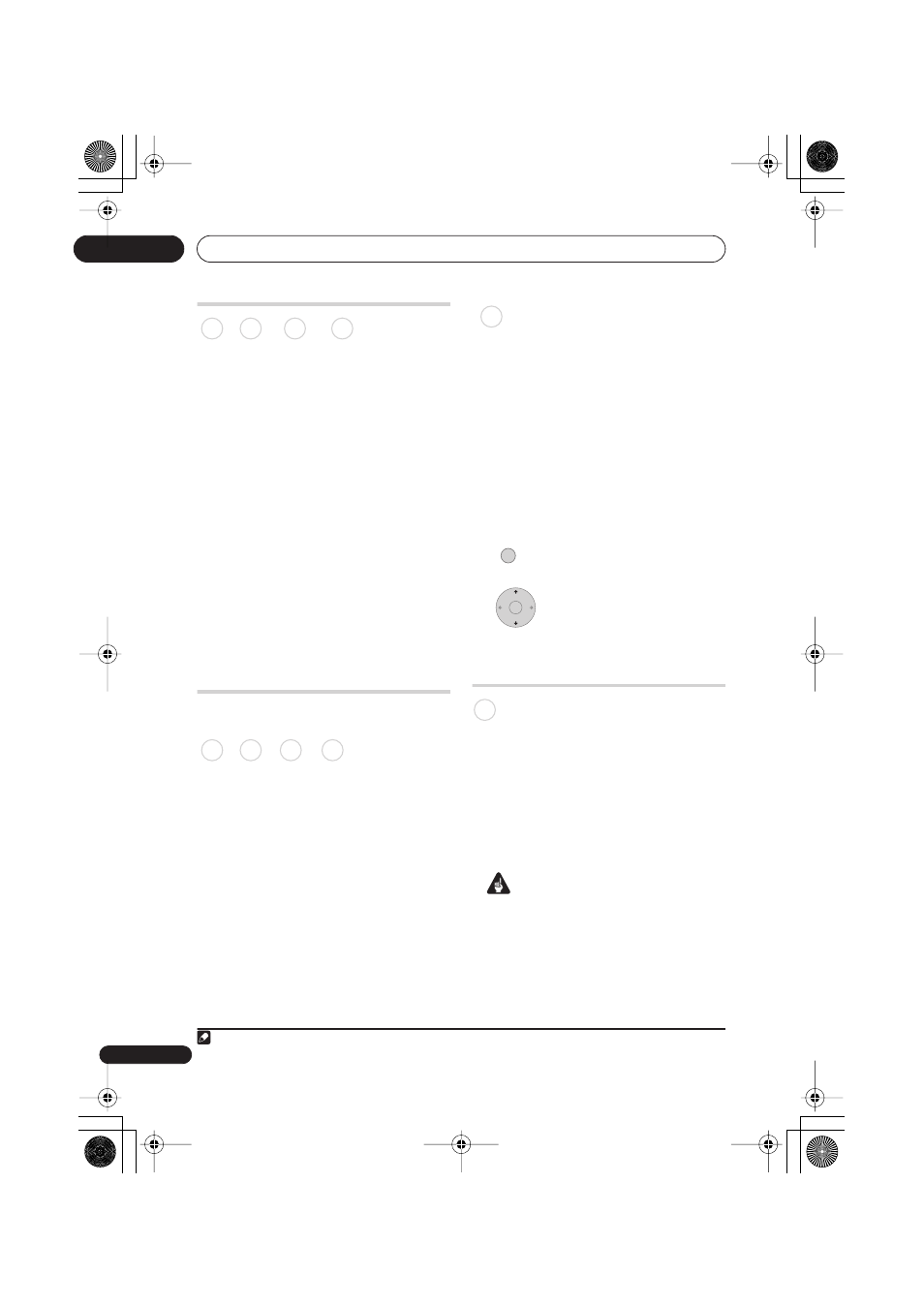
The Disc Setup menu
13
108
En
Initialize settings
You can initialize a recordable DVD-R/-RW
disc for either VR mode or Video mode
recording.
The first time you load a new DVD-RW disc,
it will be automatically initialized for
recording according to the DVD-RW Auto
Init. setting in the Disc Setup menu (see
page 62).
New DVD-R discs are ready for Video mode
recording when you load them, but it is also
possible to initialize them for VR mode
recording.
1
DVD+RW and DVD-RAM discs can also be
initialized as a way of erasing the entire disc.
When initializing a DVD-RAM disc, select VR
mode.
See
Initializing recordable DVD discs
on
page 61 for detailed instructions.
Finalize settings
Finalize
Finalizing ‘fixes’ the recordings in place so
that the disc can be played on a regular DVD
player or computer equipped with a suitable
DVD-ROM drive.
It is also possible to finalize DVD+RW discs.
This is only necessary if you want to a player
to display a title menu for the disc.
See
Playing your recordings on other DVD
players
on page 60 for detailed instructions.
Undo Finalize
You can undo the finalization on DVD-RW
discs recorded on this recorder in Video
mode. You need to do this if you want to
record more material or edit material already
on the disc.
You can also undo the finalization of VR
mode discs which have been finalized on
other DVD recorders. If when you load a disc
the message
This disc cannot be recorded.
Undo the finalization.
is displayed, use
this command to be able to record on the
disc using this recorder.
1
Select ‘Disc Setup’ from the
Home Menu.
2
Select ‘Finalize’ > ‘Undo
Finalize’ then ‘Start’.
Optimize HDD
As you record, erase and edit recordings, the
HDD file system gradually becomes
fragmented. Periodically, the HDD will need
optimizing to ‘clean up’ all the fragmented
files.
When the HDD needs optimizing the
recorder will automatically display a
message recommending optimization.
Important
• Optimizing the HDD can take as long as
eight hours. During optimization,
playback and recording are not possible.
• Canceling optimization mid-way does
not undo the optimization already done,
so the HDD will be partly optimized.
Note
1 Once initialized for VR mode recording it is not possible to re-initialize the disc for Video mode recording. Also,
once recorded in Video mode, the disc cannot be re-initialized for VR mode recording.
DVD-R DVD-RW DVD+RW DVD-RAM
DVD-R DVD-RW DVD+R DVD+RW
DVD-RW
HOME MENU
ENTER
HDD
DVR550H_WV_EN.book 108 ページ 2006年12月28日 木曜日 午後4時21分
