The photoviewer, Copying files, Naming files and folders – Pioneer DVR-550H-S User Manual
Page 105: You can also erase a file or folder by pressing, Clear, When the file or folder is highlighted. press, Enter, 1select the file(s) or folder(s) you want to copy, Selecting multiple files or folders, On page 103
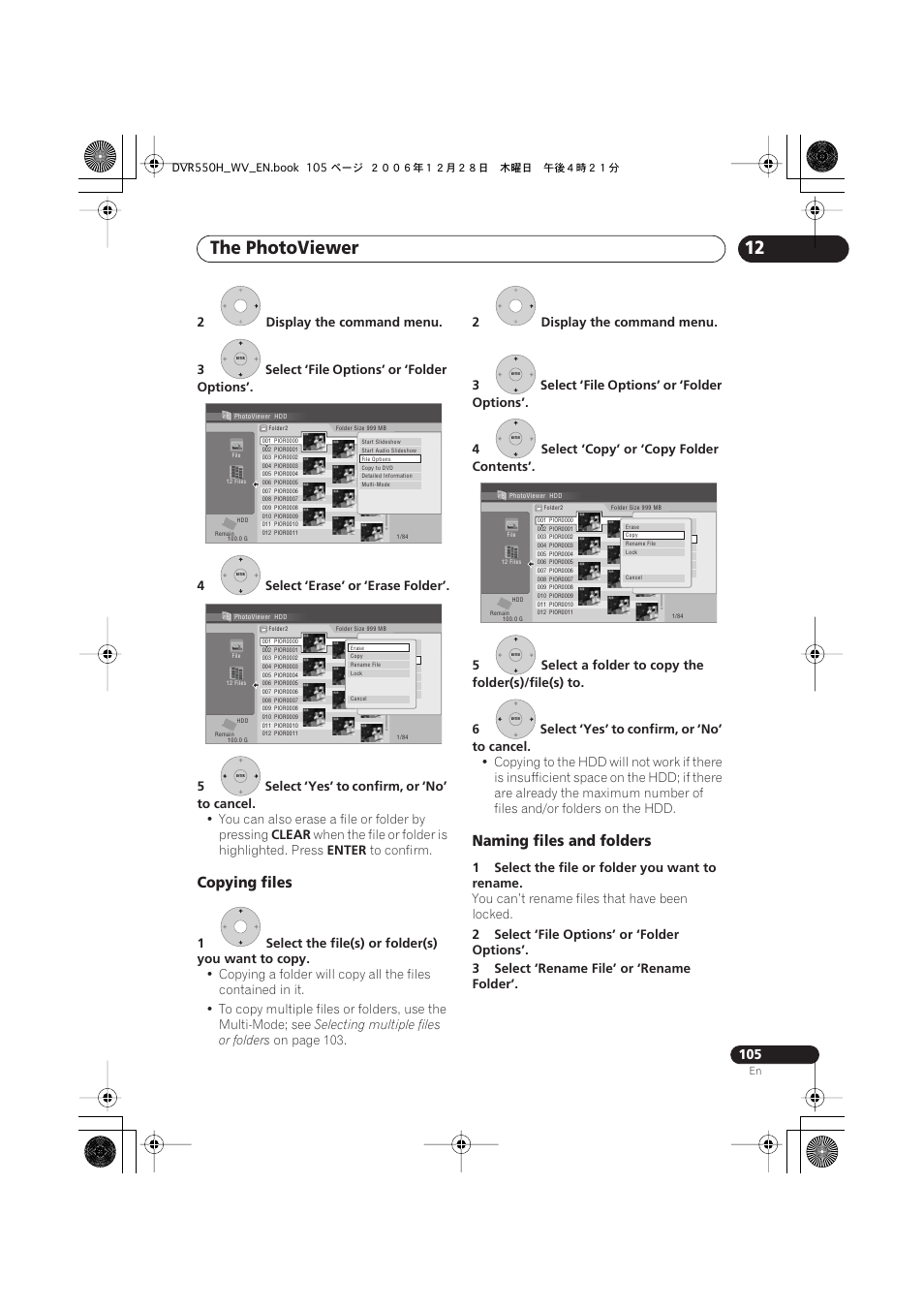 The photoviewer, Copying files, Naming files and folders | You can also erase a file or folder by pressing, Clear, When the file or folder is highlighted. press, Enter, 1select the file(s) or folder(s) you want to copy, Selecting multiple files or folders, On page 103 | Pioneer DVR-550H-S User Manual | Page 105 / 142
The photoviewer, Copying files, Naming files and folders | You can also erase a file or folder by pressing, Clear, When the file or folder is highlighted. press, Enter, 1select the file(s) or folder(s) you want to copy, Selecting multiple files or folders, On page 103 | Pioneer DVR-550H-S User Manual | Page 105 / 142 See also other documents in the category Pioneer Home Theater Systems:
- XV-DV434 (102 pages)
- HTZ151DVD (85 pages)
- S-DV282T (122 pages)
- HTP-LX70 (94 pages)
- XV-DV700 (192 pages)
- HTZ767DVD (102 pages)
- S-DV363 (52 pages)
- EV70DVD (8 pages)
- HTZ373DVD (102 pages)
- HTZ787DVD (126 pages)
- VSX-9110TXV-K (84 pages)
- XV-CX500 (60 pages)
- RM V2550E (201 pages)
- HTZ262DVD (93 pages)
- MEP-7000 (208 pages)
- MEP-7000 (5 pages)
- MEP-7000 (206 pages)
- MEP-7000 (16 pages)
- S-DV131 (2 pages)
- S-DV1T (98 pages)
- HTZ323DVD (2 pages)
- VSX-AX5i-S (120 pages)
- HOME CINEMA SYSTEMS (80 pages)
- S-DV232T (85 pages)
- S-DV353 (94 pages)
- HTP-2920 (2 pages)
- HTP-330 (62 pages)
- XW-DV535 (109 pages)
- XV-GX3 (44 pages)
- 53SBX59B (72 pages)
- XV-DV360 (2 pages)
- KURO PDP-S62 (50 pages)
- RCS-606H-S (4 pages)
- XV-HTD330 (92 pages)
- HTS-560 (2 pages)
- Digital Home Cinema System (21 pages)
- HTZ-333DVD (2 pages)
- LX01 (2 pages)
- LX01 (182 pages)
- VSX-2016AV-S (79 pages)
- PDP-435HDE (176 pages)
- PDP-435HDE (176 pages)
- DV-668AV-S (208 pages)
- DV-668AV-S (200 pages)
- SC-2023-S (44 pages)
