Streets and roads, 4 streets, And roads – Pioneer AVIC-S2 RU User Manual
Page 17
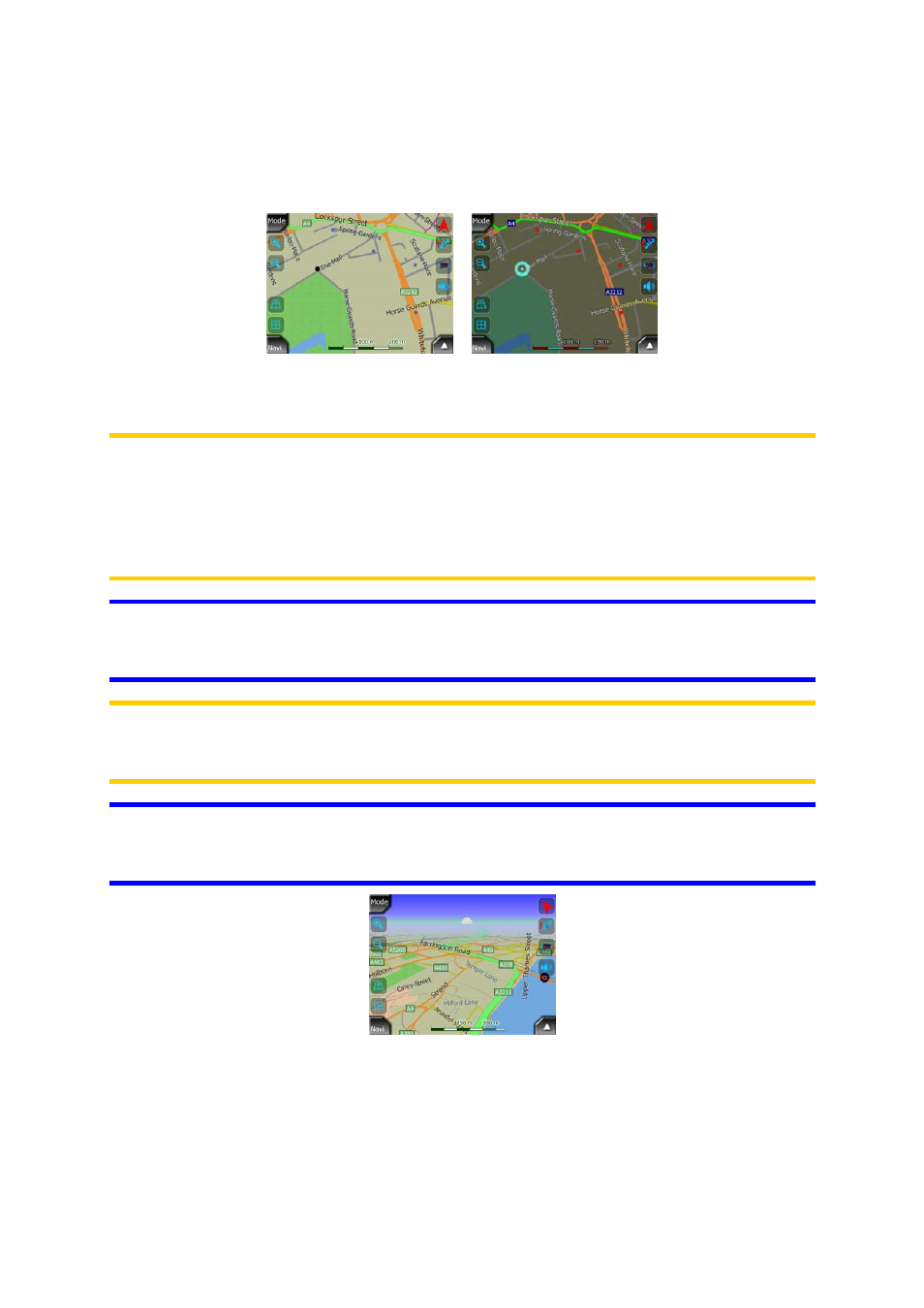
selected colours to still keep you informed about all the necessary information on the
screen.
You can change between day and night views manually in the Display Menu (Page
39) or let AVIC-S2 do it automatically (Page 61) for you.
Note: The automatic day/night mode is based upon the current date and GPS
position by which AVIC-S2 calculates the exact sunrise and sunset times on the
particular day at the particular location. Using that information AVIC-S2 can
automatically switch between the colour schemes a few minutes before sunrise,
when the sky has already turned bright, and a few minutes after sunset before it gets
dark.
Tip: There are several daytime and night colour schemes included with AVIC-S2. To
select the one that suits your needs the best, make your selection in Settings (Page
60).
Note: The colours mentioned and screenshots included in this manual refer to the
default daytime and night colour schemes. They may not look the same in the
schemes you have chosen.
Tip: If you use AVIC-S2 after sunrise or before sunset, look for the sun in the sky in
the map background using a flat 3D view. It is displayed at its actual position to give
you another way to orientate.
4.1.4 Streets and roads
The similarity of AVIC-S2 to paper roadmaps is also convenient when it comes to
streets, the most important elements of the map concerning navigation. AVIC-S2
uses similar colour codes to those you are accustomed to, and the width of the
17
