Operating this unit – Pioneer DVH-P5000UB User Manual
Page 36
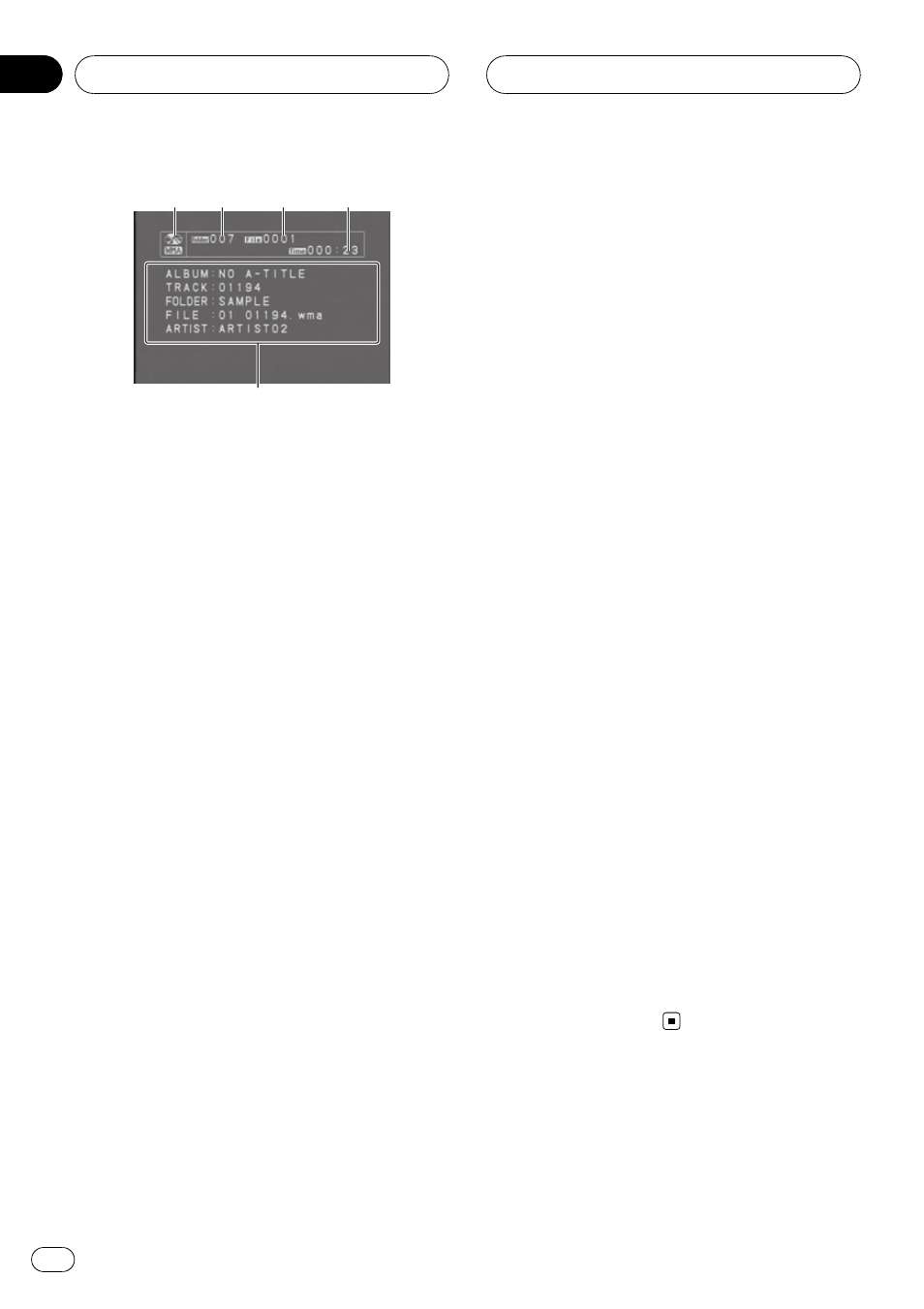
8
2
4
3
5
1 Disc icon
! When playing a disc containing various
data format,
MIXED appear on it.
2 Media indicator
3 Title/Folder number indicator
DVD: shows the title currently playing.
Compressed audio and DivX: shows the folder
currently playing.
4 Chapter/track/file number indicator
DVD: shows the chapter currently playing.
Video CD and CD: shows the track currently
playing.
Compressed audio and DivX: shows the file
currently playing.
5 Play time indicator
6 Variable message area
DVD video: shows the audio language, subti-
tle language, viewing angle, repeat range and
speaker output channel.
DVD-VR: shows the play mode, audio system,
speaker output channel, subtitle setting and
repeat range.
Video CD: shows the repeat range and audio
output channel.
DivX: shows the audio system, subtitle setting
and repeat range.
CD, compressed audio: shows the repeat
range, random setting and scan setting.
7 Title display
Shows the name of the currently playing title.
8 Text information
Shows the text information of currently play-
ing disc.
— For CD TEXT discs
D.TITLE (disc title), D.ARTIST (disc artist
name),
T.TITLE (track title), T.ARTIST
(track artist name)
— For WMA/MP3/AAC discs
ALBUM (album title), TRACK (track
title),
FOLDER (folder name), FILE (file
name),
ARTIST (artist name)
% Press DISPLAY to switch the informa-
tion display.
Press
DISPLAY repeatedly to switch between
the following display modes:
For DVD video
Information display 1
—Information display 2
—Normal playback display
For DVD-VR discs
Information display 1
—Information display 2
—Title display—Normal playback display
For Video CDs
Information display
—Normal playback display
For DivX discs
Information display
—Title display—Normal
playback display
For compressed audio discs and CD TEXT
discs
Information display
—Title display
# Text information on the Title display does not
scroll.
# When a Video CD featuring the PBC (playback
control) function starts playing,
PLAYBACK CON-
TROL ON will be displayed instead of track num-
ber indicator and play time indicator.
# While playing back CD or compressed audio,
pressing
DISPLAY changes the text information
on this unit. During the text information is dis-
playing on this unit, title display is shown on the
separately sold display.
Operating this unit
En
36
Section
02
