Removing menu items, Turning off the screen, Or details, refer to turning off the screen – Pioneer SPH-DA110 User Manual
Page 58: Customising preferences
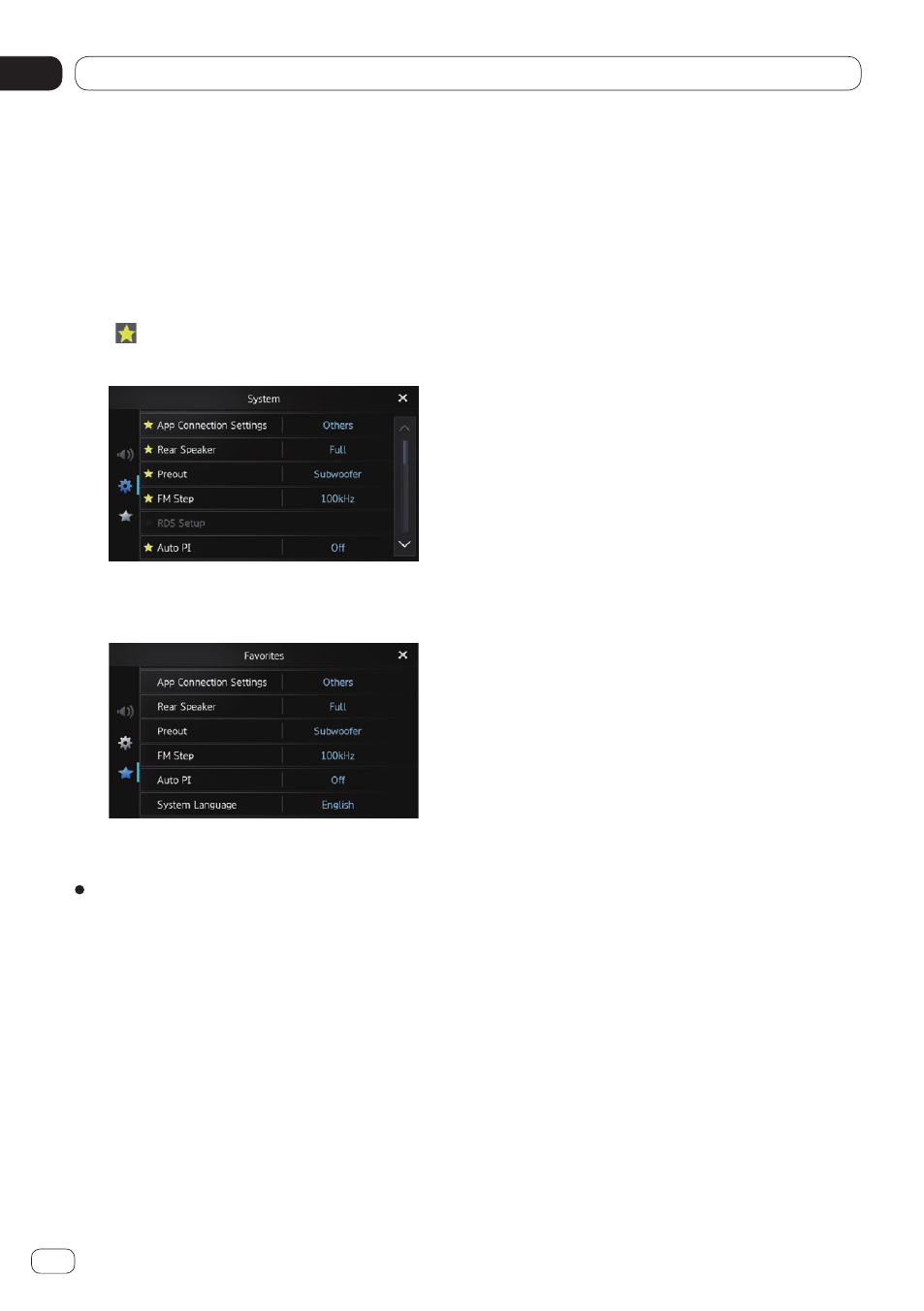
Customising preferences
10
Chapter
58
Engb
3 Tap [Settings] on the Home screen.
The setting menu screen appears.
4 Touch the tab on the left edge and/or
scroll the bar on the right edge to display
the desired menu item.
5 Touch and hold the menu item you
want to register.
p
A icon will appear next to the menu item
name.
6 The menu item is registered on the
“Favorites” screen.
Removing menu items
Touch and hold the menu item you
want to remove from the “Favorites”
screen.
Turning off the screen
You can turn off the backlight of the LCD
screen.
1 Press the Home button to display the
Home screen.
2 Flick the scroll area on the Home
screen.
Ü
For details, refer to Home screen on page
3 Tap [Display OFF] on the Home screen.
The screen is turned off.
p
Tap anywhere on the screen to turn it back on.
- PRS-X340 (88 pages)
- ND-G500 (44 pages)
- RS-A7 (142 pages)
- GM-X554 (76 pages)
- GM-X574 (88 pages)
- PRS-D1100M (8 pages)
- PRS-D1100M (113 pages)
- GM-X952 (32 pages)
- PRS-D210 (86 pages)
- GM-X642 (64 pages)
- GM-X562 (76 pages)
- PRS-A700 (74 pages)
- RS-A9 (73 pages)
- GM-X564 (76 pages)
- PRS-A500 (62 pages)
- AVIC-S2 RU (84 pages)
- AVIC-S2 RU (45 pages)
- AVIC-S2 RU (153 pages)
- AVH-2300DVD (8 pages)
- AVH-2300DVD (64 pages)
- DEH-P6600R (103 pages)
- AVIC-F850BT (200 pages)
- AVIC-F50BT (2 pages)
- AVIC-F50BT (168 pages)
- AVIC-F50BT (132 pages)
- AVIC-F50BT (104 pages)
- AVIC-F50BT (180 pages)
- AVIC-F50BT (208 pages)
- AVIC-900DVD (172 pages)
- AVIC-900DVD (190 pages)
- AVIC-900DVD (30 pages)
- AVIC-900DVD (74 pages)
- AVH-P3400DVD (112 pages)
- AVH-1400DVD (8 pages)
- AVH-1400DVD (76 pages)
- AVH-1400DVD (76 pages)
- CNSD-110FM-Russian (32 pages)
- AVIC-F860BT (132 pages)
- AVIC-F860BT (216 pages)
- AVIC-F930BT (192 pages)
- AVIC-F940BT (28 pages)
- AVIC-F30BT (172 pages)
- AVIC-F30BT (100 pages)
- AVIC-F930BT (2 pages)
- AVIC-F30BT (208 pages)
