Switching the audio and secondary audio, Switching the secondary video, Displaying the disc information – Pioneer BDP-320 User Manual
Page 26: Switching the audio and seconda, Ry audio, Switching the seconda, Ry video, Playing the disc information
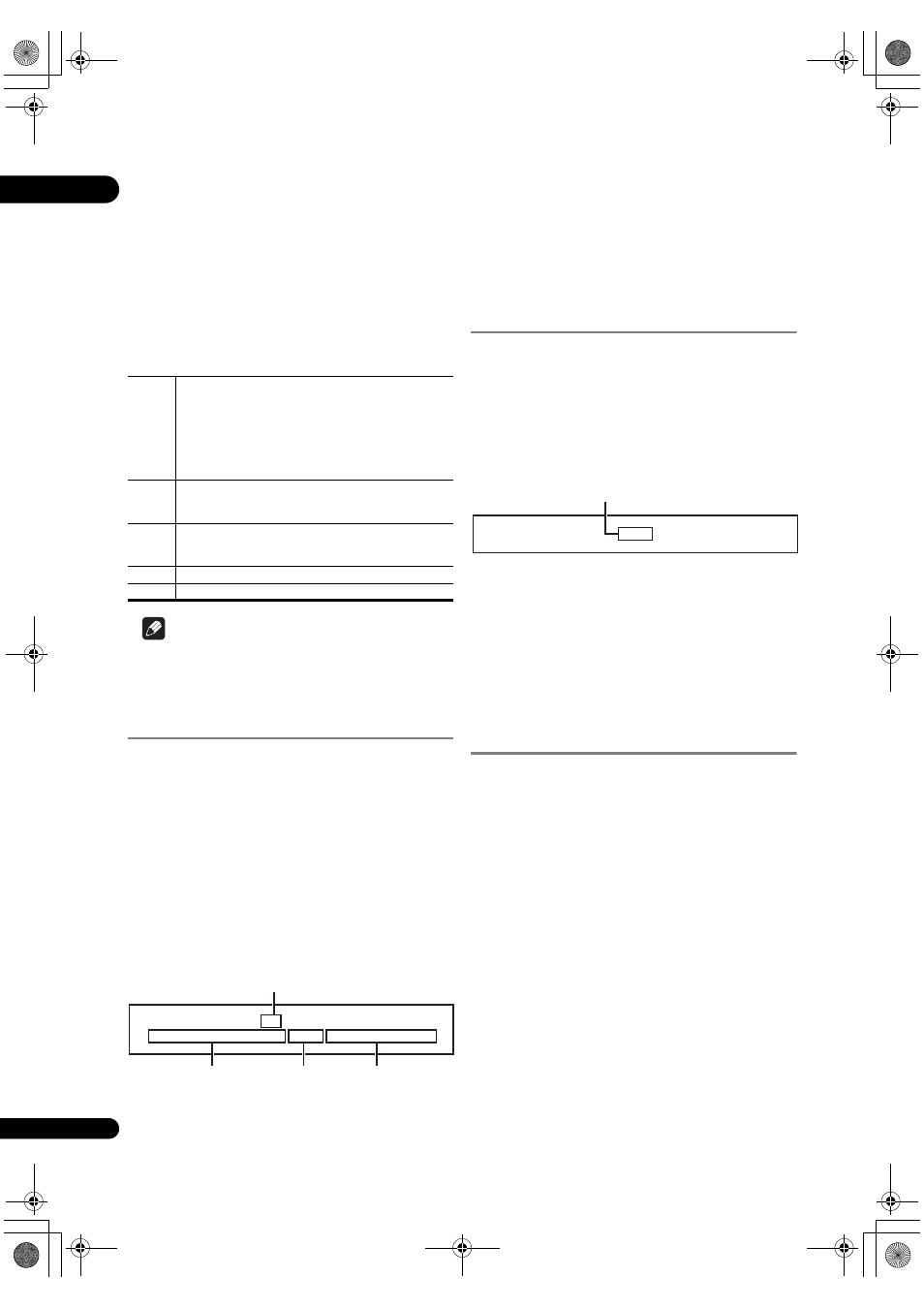
04
26
En
subtitle files must be located in the same folde
r.
Only one exte
rnal subtitle file can be displayed on this
player. Use a computer, etc., to delete any external
subtitle files you do not want to dis
play from the disc.
.s
rt, .sub, .txt, .smi, .ssa, .ass
If the language code is s
pecified for the external subtitle
file, the subtitles a
re displayed with the font
co
rresponding to that language code. If no language
code is s
pecified, the subtitles are displayed with the font
co
rresponding to the language code set at
Subtitle
Language (page 39). The same font is used for the all the
languages in each of the g
roups below.
Note
• De
pending on the file, the external subtitles may not
be dis
played properly.
Switching the audio and
secondary audio
Fo
r discs or files on which multiple audio streams/
channels a
re recorded, audio streams/channels can be
switched du
ring playback. Also use this procedure to
switch the seconda
ry audio for BD-ROMs on which
seconda
ry audio is recorded.
During playback, press AUDIO.
• The cu
rrent audio and total number of recorded audio
st
reams are displayed on the TV screen and on the
player’s front panel display.
To switch the audio,
press
AUDIO again or press
/
.
• To switch the seconda
ry audio, press
SECONDARY
AUDIO.
• The audio/seconda
ry audio can also be switched by
selecting
Audio or Secondary Audio from the
TOOLS menu.
• If the audio/seconda
ry audio is not switched when
AUDIO/SECONDARY AUDIO is pressed, switch it
f
rom the menu screen.
Turning the Secondary Audio off
Press SECONDARY AUDIO, then press CLEAR.
Switching the secondary
video
Use the
procedure below to switch the secondary video
(Pictu
re-in-Picture) recorded on the BD-ROM.
During playback, press SECONDARY VIDEO.
• The cu
rrent secondary video and total number of
recorded secondary video streams are displayed on
the TV sc
reen and on the player’s front panel display.
To switch the seconda
ry video, press
SECONDARY
VIDEO again or press
/.
• The seconda
ry video can also be switched by
selecting
Secondary Video from the TOOLS menu.
• If the seconda
ry video is not switched when
SECONDARY VIDEO is pressed, switch it from the
menu sc
reen.
Turning the Secondary Video off
Press SECONDARY VIDEO, then press CLEAR.
Displaying the disc
information
Press DISPLAY.
The disc info
rmation appears on the TV screen. The
info
rmation switches each time the button is pressed.
The info
rmation display differs during playback and when
playback is stopped.
Group 1 Afrikaans(af/afr), Basque(eu/eus), Catalan(ca/cat),
Danish(da/dan), Dutch(nl/nld), English(en/eng),
Fa
roese(fo/fao), Finnish(fi/fin), French(fr/fra), Galician(gl/
glg), Ge
rman(de/deu), Guarani(gn/grn), Icelandic(is/isl),
I
rish(ga/gle), Italian(it/ita), Latin(la/lat), Norwegian(no/
no
r), Portuguese(pt/por), Rhaeto-Romance(rm/roh),
Scots-Gaelic(gd/gla), S
panish(es/spa), Swahili(sw/swa),
Swedish(sv/swe), Zulu(zu/zul)
Group 2 Albanian(sq/sqi), Croatian(hr/hrv), Czech(cs/ces),
Hunga
rian(hu/hun), Polish(pl/pol), Romanian(ro/ron),
Slovak(sk/slk), Slovenian(sl/slv)
Group 3 Belarusian(be/bel), Bulgarian(bg/bul), Macedonian(mk/
mkd), Moldavian(mo/mol), Russian(
ru/rus), Serbian(sr/
s
rp), Ukrainian(uk/ukr)
Group 4 Greek(el/ell)
Group 5 Estonian(et/est), Kurdish(ku/kur), Turkish(tr/tur)
2/2 English
Dolby True HD 96kHz 7.1ch L C R Ls Rs Lb Rb LFE
Audio
Cu
rrent audio/Total number of
recorded audio streams
Example:
Audio ty
pe
Numbe
r of
channels
Channels
recorded
on disc
1/4
Seconda
ry Video
Example:
Cu
rrent secondary video/Total number of
recorded secondary video streams
320_VXJ5_IBD_EN.book 26 ページ 2009年2月25日 水曜日 午前10時57分
