Main display, Part names and functions 03 – Pioneer X-SMC3-K User Manual
Page 12
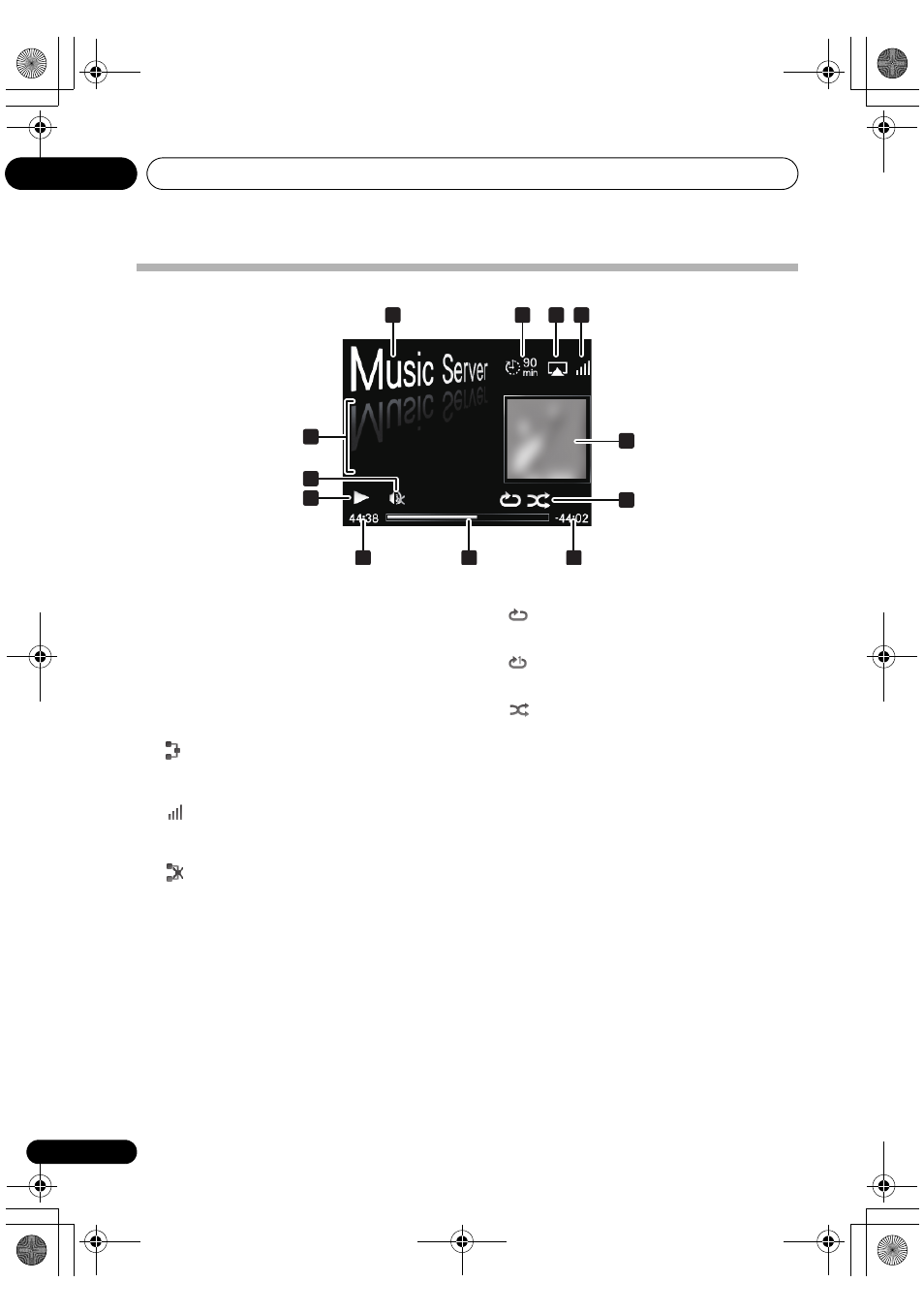
Part names and functions
03
12
En
Main display
1
Input source
2
Sleep timer
When the sleep timer is set, the remaining time until power
off is displayed.
3
AirPlay
This appears in blue during AirPlay operation, and in white
during stop mode.
4
Network connection status
When the unit is connected to the wired network, this
indicator lights.
When the unit is connected to the wireless network, this
indicator lights.
When the unit is not connected to the network, this
indicator lights.
5
Name of folder/file/track/artist/album/
station, etc.
6
Mute
Displayed during Mute operation.
7
Play status
8
Artwork
Displayed when the currently playing file includes an album
jacket image, etc.
9
Repeat and Shuffle
Repeat all files.
Repeat a file.
Shuffle
10 Elapsed playing time
11 Play bar
The bar becomes longer together with the elapsed playback
time.
12 Remaining playing time
Song 1
Artist
Album
1
4
5
78
79
6
7
2
3
10
11
12
X-SMC3_SYXZT8_En.book 12 ページ 2011年6月9日 木曜日 午後4時6分
