Cd tuner amplificateur, Cd tuner, Amplifier – Pioneer CT-F10 User Manual
Page 22: Combiné radio/cd, Amplificateur
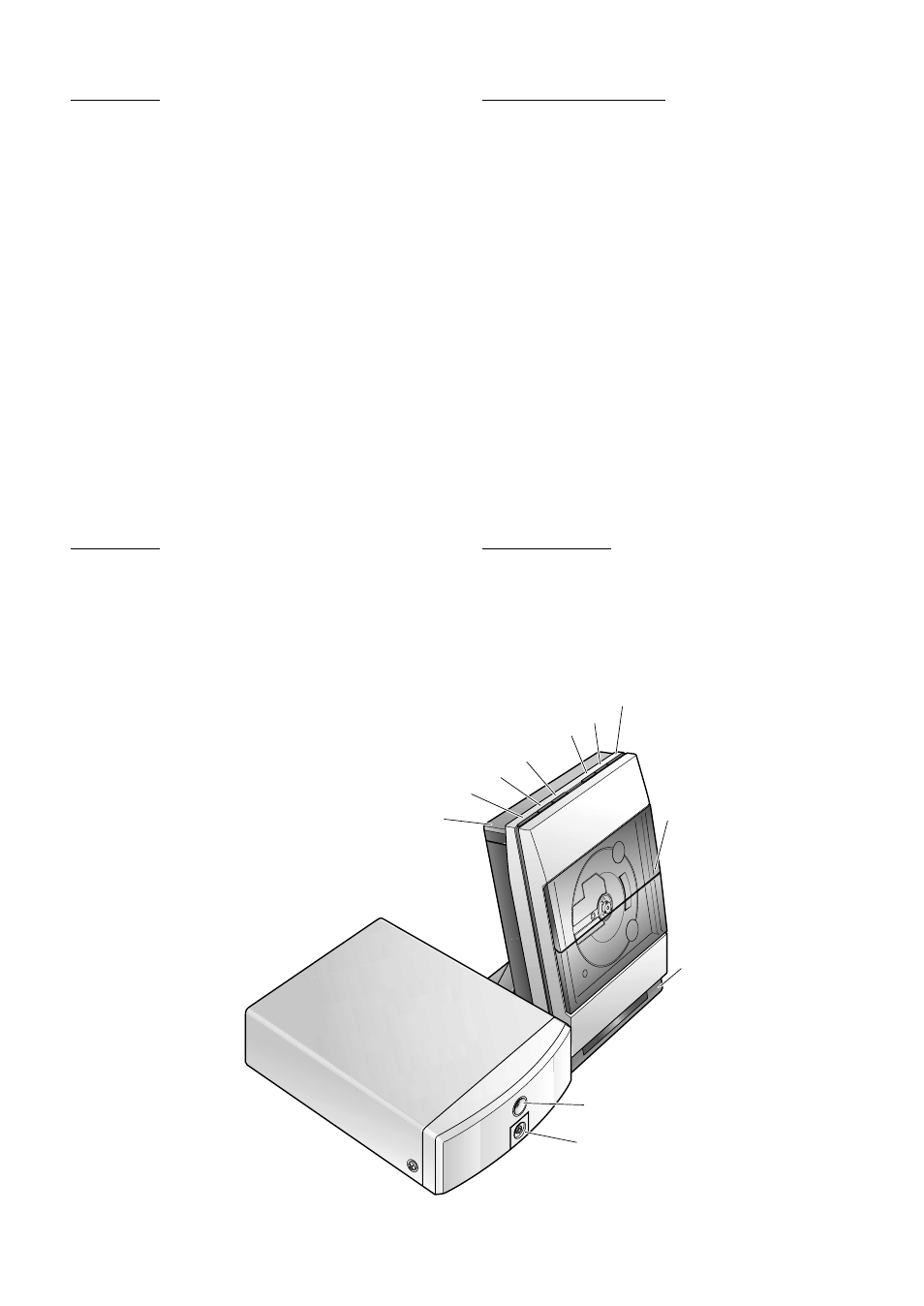
22
En/Fr
CD tuner
1 Top cover – Remove to access the antenna terminals
and auxiliary inputs
2 STANDBY/ON – Press to switch the system on or
into standby
3 VOL – – Use to reduce the volume
4 VOL + – Use to increase the volume
5
7 – Press to stop the currently playing CD
6
6 – Press to start CD playback, or pause a disc that’s
already playing (press again to restart)
7 OPEN/CLOSE – Press to open/close the disc
compartment
8 Disc compartment – The disc compartment
automatically opens when you move your hand near
9 Standby indicator – Lights when the system is in
standby.
Amplifier
1 Power indicator – lights when the system is on
2 Headphone jack – plug in a pair of headphones for
private listening (the sound from the speakers is muted
when headphones are plugged in)
ST
AN
DB
Y
2
3
4
5
6
7
1
8
9
2
1
Combiné radio/CD
1 Couvercle supérieur – A déposer pour accéder aux
bornes d’antenne et aux entrées auxiliaires.
2 STANDBY/ON – Pour mettre le système en marche
ou en mode d’attente.
3 VOL – – Pour diminuer le volume.
4 VOL + – Pour augmenter le volume.
5
7 – Pour arrêter le CD en cours de lecture.
6
6 – Pour commencer la lecture du CD ou pour
interrompre un CD en cours de lecture (appuyez à
nouveau pour continuer la lecture).
7 OPEN/CLOSE – Pour ouvrir ou fermer le logement
de disque.
8 Logement de disque – Il s’ouvre
automatiquement lorsque vous en approchez la main.
9 Voyant de veille – S’allume lorsque le système est en
attente.
Amplificateur
1 Voyant d’alimentation – S’allume lorsque le
système est sous tension.
2 Prise de casque d’écoute – Branchez ici un
casque pour une écoute en privé (le fait de brancher un
casque d’écoute désactive les enceintes).
Amplifier
Amplificateur
CD tuner
Combiné radio/CD
