Pioneer CT-F10 User Manual
Page 122
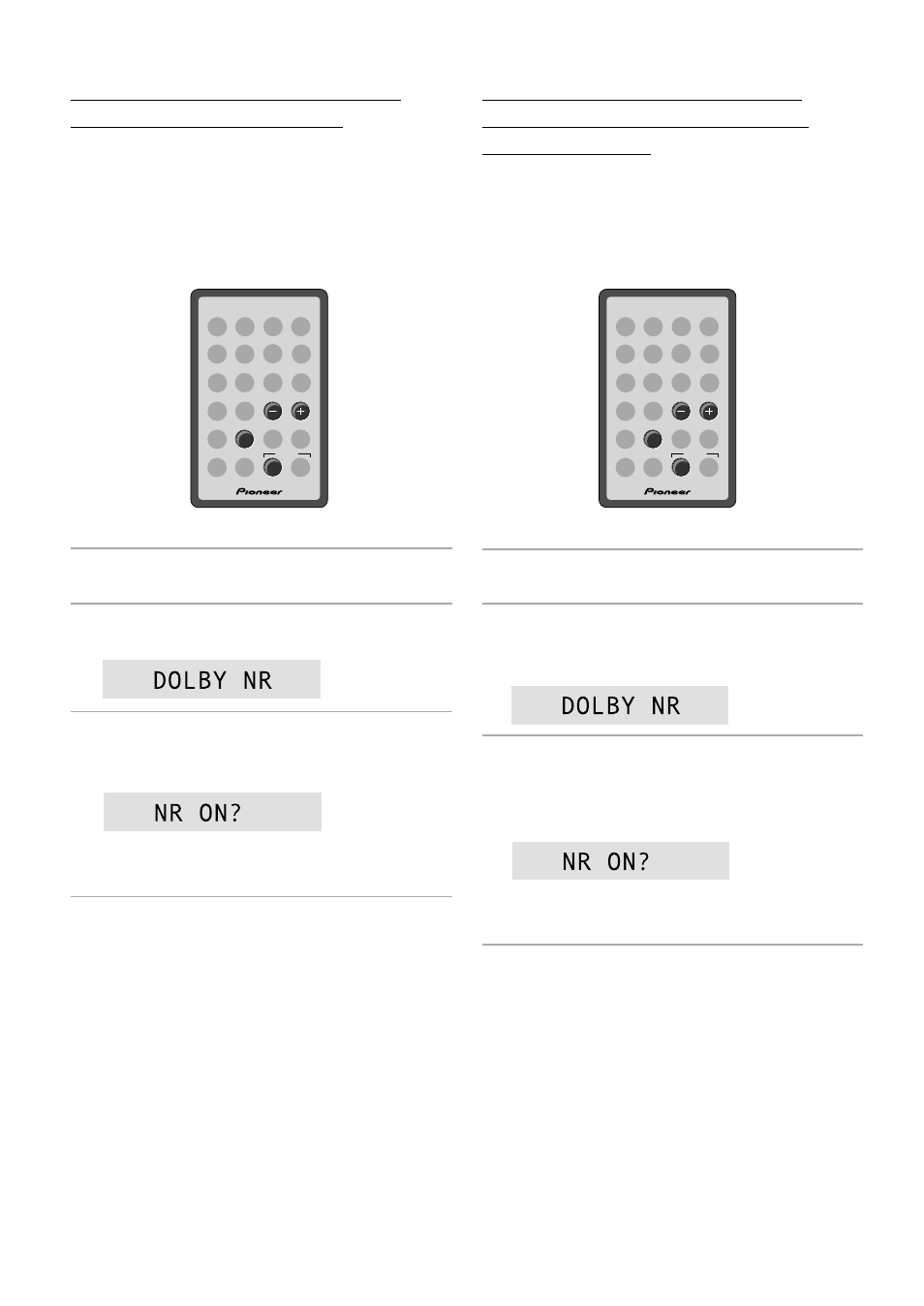
50
Ge/It
1 Drücken Sie zunächst SYSTEM MENU und
dann SET.
2 Betätigen Sie
4 oder ¢ zur Wahl von
DOLBY NR und drücken Sie dann SET.
3 Betätigen Sie
4 oder ¢ zur Einstellung
auf NR ON oder NR OFF und drücken Sie
dann SET.
Bei aktivierter Dolby-Rauschunterdrückung leuchtet die
DOLBY
-Anzeige an der Frontplatte.
Reduzieren des Bandrauschens mit
Dolby-Rauschunterdrückung
Um die bestmögliche Klangqualität zu erreichen, sollten mit
Dolby-Rauschunterdrückung bespielte Cassetten auch mit
aktivierter Dolby-Rauschunterdrückung abgespielt werden. Dies
gilt für praktisch alle kommerziell bespielten Audiocassetten.
Achten Sie auf das Doppel-D-Symbol (2) auf der beiliegenden
Karte oder auf der Cassette selbst.
1 Premere prima il tasto SYSTEM MENU e
poi il tasto SET.
2 Agire opportunamente sui tasti
4 o
¢ sino a selezionare la voce DOLBY
NR, e premere poi il tasto SET.
3 Agire opportunamente sui tasti
4 o
¢ sino a predisporre la posizione NR
ON o la posizione NR OFF, e premere poi
il tasto SET.
Se il sistema Dolby NR è attivato, l’indicazione
DOLBY
del
pannello dei comandi si illumina.
Riduzione dei sibili del nastro per
mezzo del sistema di riduzione del
rumore Dolby NR
Per ottenere una qualità del suono ottimale, è necessario
riprodurre i nastri che sono stati registrati con il sistema Dolby NR
con il sistema Dolby NR attivato. Ciò include virtualmente tutti i
nastri preregistrati disponibili in commercio; cercare il simbolo
della doppia D (2) sulla scheda interna, o sulla cassetta stessa.
SYSTEM
SET
MENU
4
¢
SYSTEM
SET
MENU
4
¢
