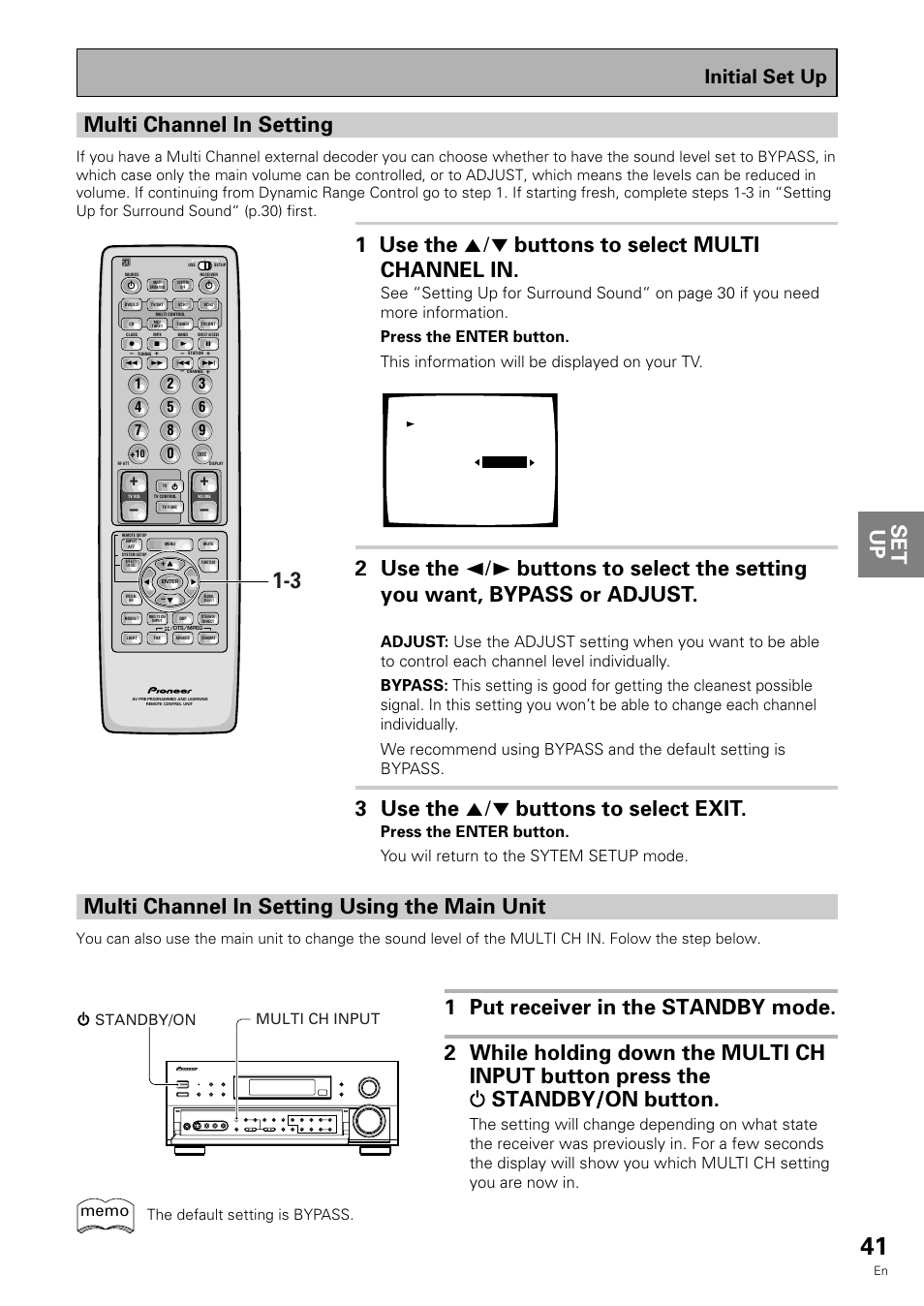Set up multi channel in setting, 1 use the 5¥∞ buttons to select multi channel in, 3 use the 5¥∞ buttons to select exit – Pioneer VSX-909RDS User Manual
Page 41: Multi channel in setting using the main unit, Initial set up, Multi ch input standby/on, The default setting is bypass
This manual is related to the following products: