Bobbin winding and installation, How to wind a bobbin and set the lower thread – Brother PERSONAL EMBROIDERY SYSTEM PE-150 User Manual
Page 16
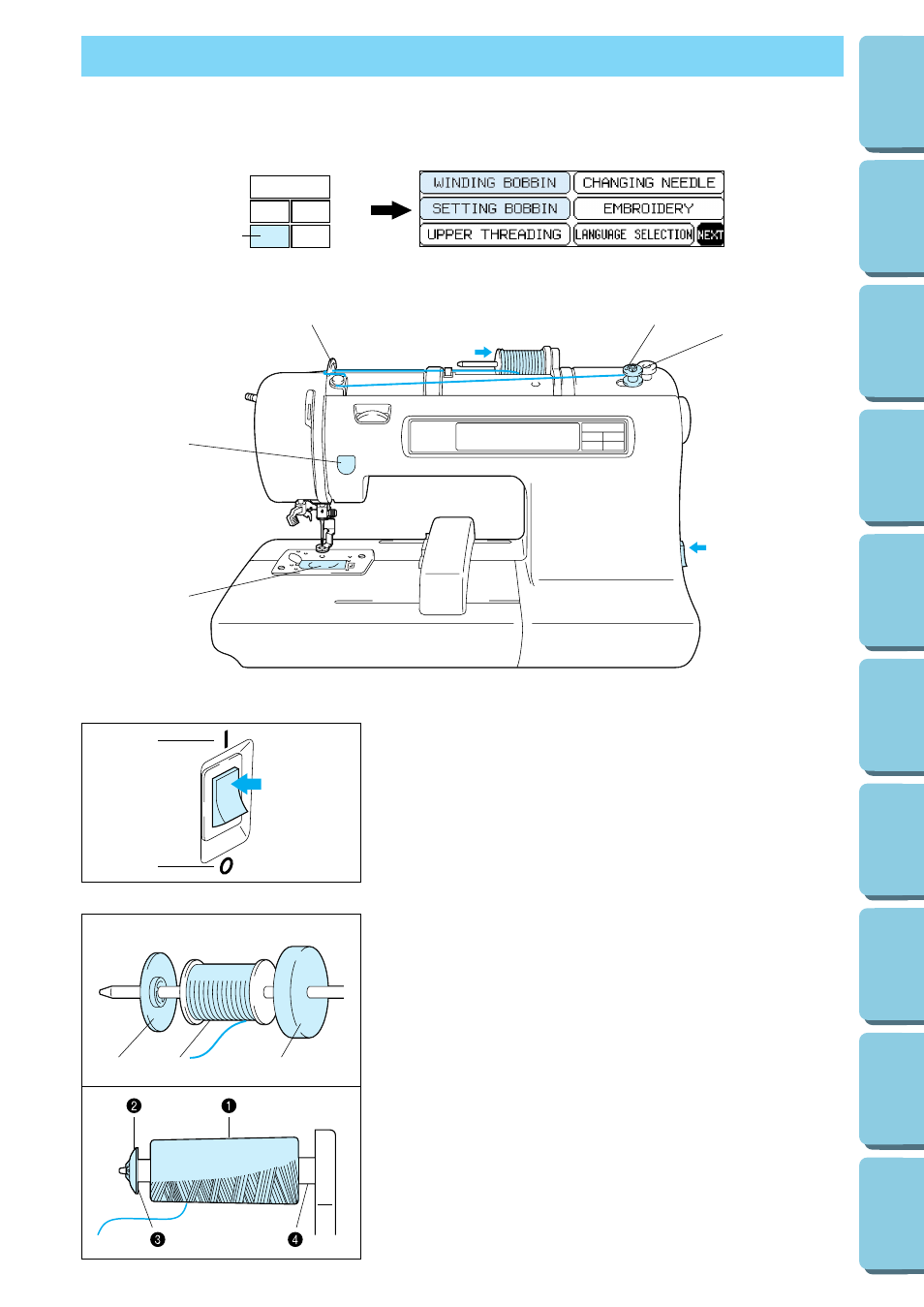
1
1
2
3
13
BOBBIN WINDING AND INSTALLATION
How to wind a bobbin and set the lower thread.
1
2
1. Connect the machine to the power supply and turn on the
main power.
1
ON
2
OFF
2. Set the thread spool. The thread end should come from the
bottom front of the spool. The spool cap closest to the
thread spool size should be used to hold the spool securely
on the spool post.
*
The spool cap should be pushed on as far as it will go.
1
Spool cap
2
Spool
3
Spool felt
NOTE
*
If using a fine thread such as cross wound thread, remove
the spool felt and slightly separate the spool cap from the
thread on the spool before using.
1
Cross wound thread
2
Spool cap (small)
3
Separate slightly
4
No spool felt
7
6
2
1
5
4
3
1
“BASIC OPERATION” key
