Searching for and selecting a location – Pioneer AVIC-F910BT User Manual
Page 28
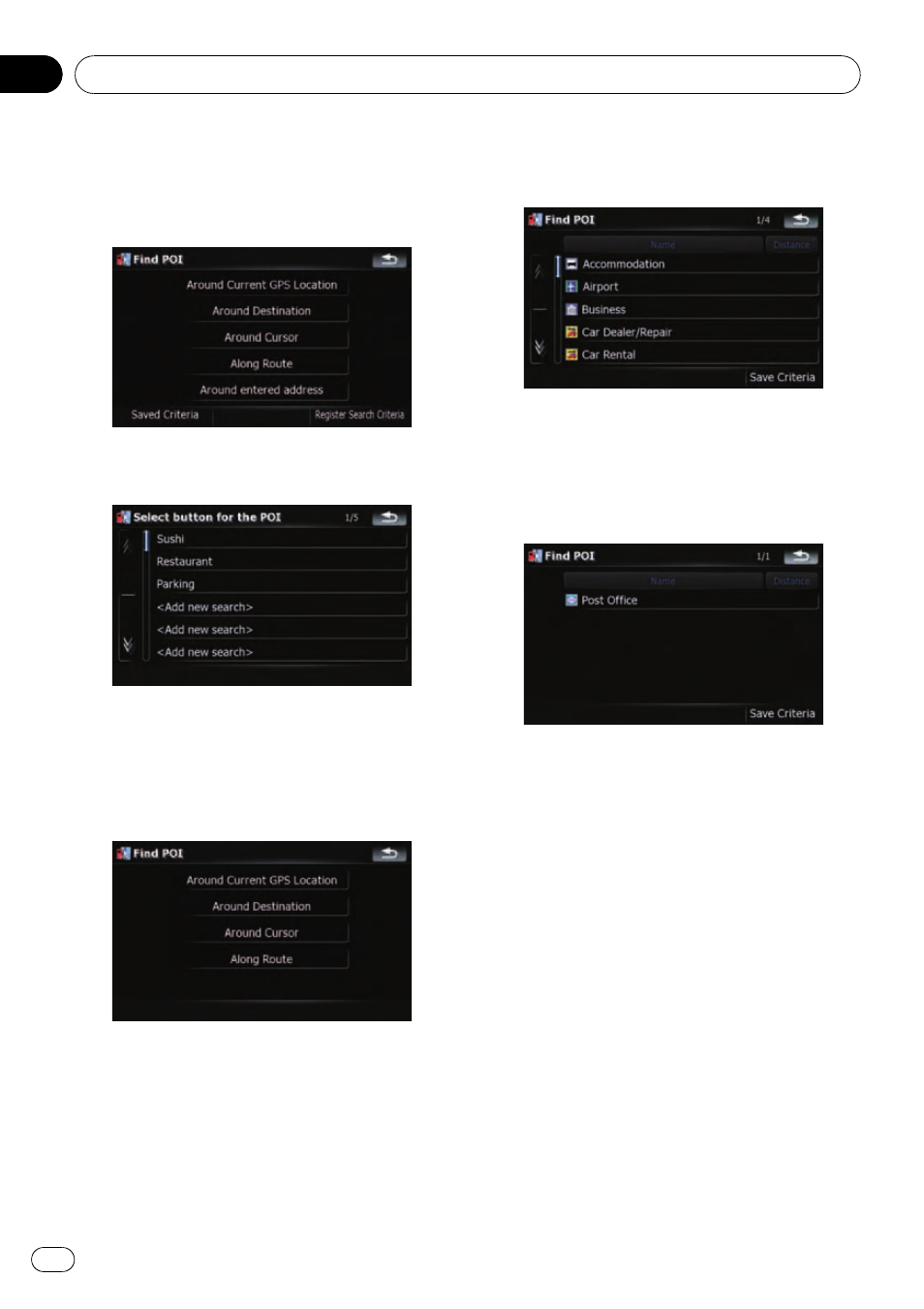
1
Touch [Destination] on the
“Top Menu”,
and then touch [POI].
2
Touch [Register Search Criteria].
3
Touch one of the items on the list.
! Selecting an item that has already been
stored allows you to overwrite it.
4
Touch the search method that you
want to put into memory.
The list of POI categories appears.
5
Touch the category that you want to
put into memory.
If there are more detailed categories within the
selected category, select the desired category
from the list repeatedly until your desired cate-
gory appears.
Your selection sequence is shown on the top
of the screen.
6
Recheck the sequence and touch [Save
Criteria] to put it into memory.
! Touching [Save Criteria] without selecting
a category allows you to store only your se-
lected search method including all cate-
gories.
! If there aren’t any more detailed categories,
a blank list appears. In that case, touching
[
Save Criteria] allows you to store it as the
currently selected category. Check the cur-
rent sequence at the top of the screen.
Searching for and selecting a location
Engb
28
Chapter
03
