02 using this unit, Switching the rds display, Using tag information – Pioneer DEH-X8600BT User Manual
Page 8: Using radio text
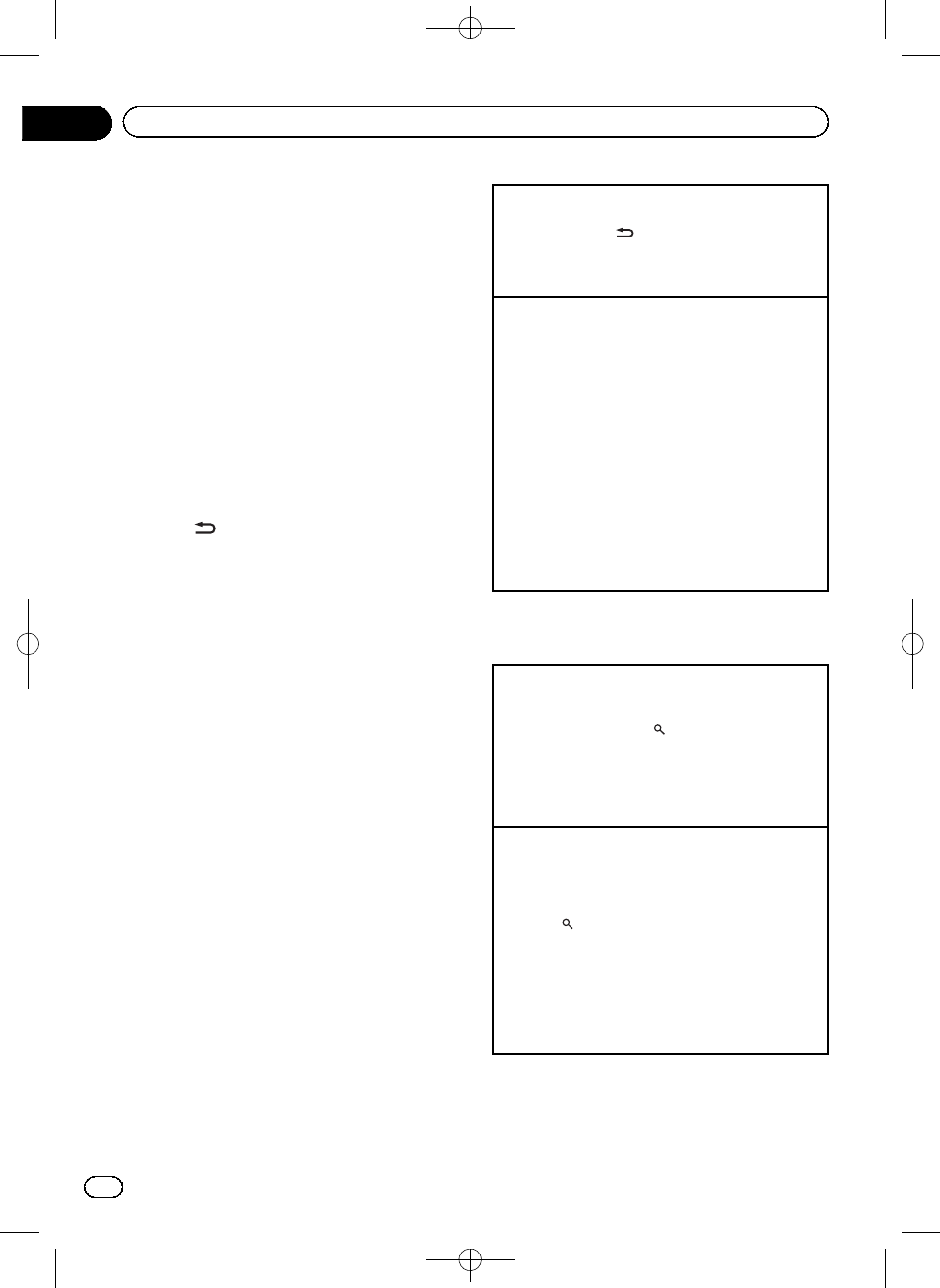
Black plate (8,1)
2
Use M.C. to store the selected fre-
quency in the memory.
Turn to change the preset number. Press and
hold to store.
3
Use M.C. to select the desired station.
Turn to change the station. Press to select.
# All stations stored for FM bands can be re-
called from each independent FM band.
# You can also change the station by pressing
UP or DOWN.
Switching the RDS display
RDS (radio data system) contains digital infor-
mation that helps search for the radio sta-
tions.
% Press
/DISP.
PTY/frequency or program service name
—
song title/artist name
Notes
! If the program service name cannot be ac-
quired, the broadcast frequency is displayed
instead. If the program service name is de-
tected, the program service name will be dis-
played.
! Depending on the band, text information can
be changed.
PTY list
For more details about PTY list, visit the follow-
ing site:
http://www.pioneer.eu/eur/products/25/121/
tech/CarAudio/PTY.html
Using tag information
For more details about iTunes tagging, refer to
About iTunes tagging on page 35.
Storing the tag information to this unit
1 Tune in to the broadcast station.
2 Press and hold
/
DISP if TAG is indicated in the
display while desired song is broadcasting.
! While storing the tag data on this unit, TAG
flashes.
Storing the tagged information to your iPod
DEH-X9600BT
1 Switch the source to iPod.
The tag transfer screen is displayed.
2 Turn M.C. to switch to YES.
3 Press M.C. to select.
Tagged information is transferred to your iPod.
! You can also transfer tagged information using
Tags transfer. For details, refer to Tags transfer
(Tags transfer) on page 15.
! Tags transfer will stop if the source is changed
from
iPod1 to iPod2, or from iPod2 to iPod1
while tagged information is being transferred.
DEH-X8600BT
1 The tag information on this unit is transferred to
the iPod automatically when an iPod is con-
nected.
Using radio text
Displaying radio text
You can display the currently received radio text and
the three most recent radio texts.
1 Press and hold down
(list) to display radio text.
! When no radio text is received, NO TEXT ap-
pears in the display.
2 Turn LEVER left or right to recall the three most
recent radio texts.
3 Press UP or DOWN to scroll.
Storing and recalling radio text
You can store data from up to six radio text transmis-
sions to the
RT MEMO 1 to RT MEMO 6 keys.
1 Display the radio text you want to store in the
memory.
2 Press
(list).
The preset screen is displayed.
3 Use LEVER to store the selected radio text.
Turn it to change the preset number. Press and
hold down
M.C. to store.
4 Use LEVER to select the desired radio text.
Turn it to change the radio text. Press
M.C. to se-
lect.
! The tuner automatically stores the three lat-
est radio text broadcasts received, repla-
cing the oldest text with the newest text.
En
8
Section
02
Using this unit
