Set up menu, System menu, Using this unit – Pioneer DEH-X8600BT User Manual
Page 27
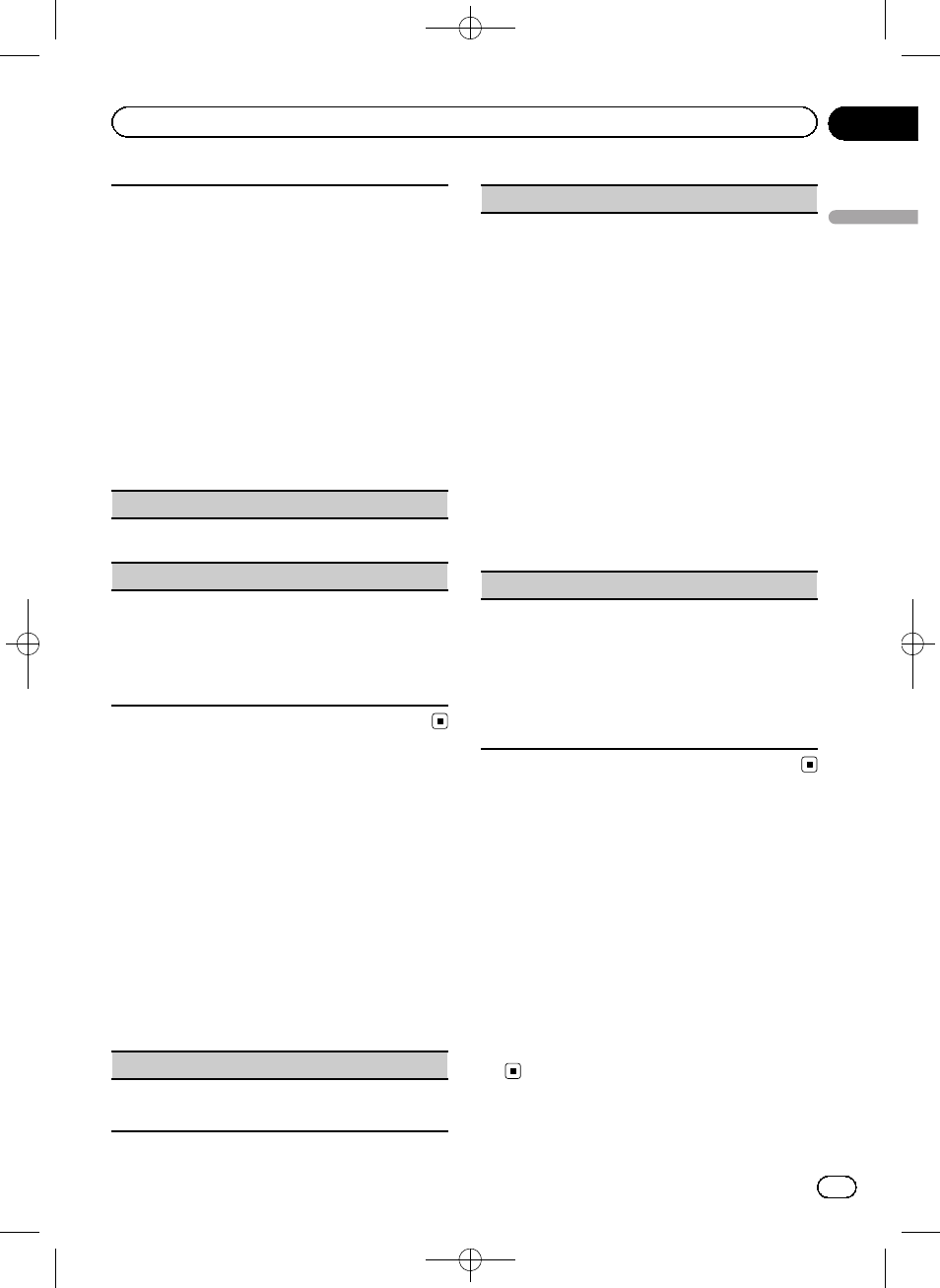
Black plate (27,1)
Bluetooth device data stored on this unit can be
cleared. To protect your personal information, clear
the device memory before you pass the unit on to
someone else. The following information will be de-
leted.
Device list/PIN code/call history/phone book
1 Press M.C. to show the confirmation display.
Clear memory YES is displayed. Clearing mem-
ory is now on standby.
If you do not want to clear the Bluetooth device
data stored on this unit, turn
M.C. to display Can-
cel and press it again to select.
2 Press M.C. to clear the memory.
Cleared is displayed and the Bluetooth device
data is cleared.
! While this function is in use, do not turn off
the engine.
BT Version Info. (Bluetooth version display)
You can display the system versions of this unit and
of Bluetooth module.
APP CONNECT MODE (APP connect mode setting)
Select an appropriate option for your connected de-
vice.
1 Press M.C. to select the desired setting.
Wired (for iPhone)
—Bluetooth (for smartphone)
! This setting is not available when the source is set
to
App.
Set up menu
1
Press and hold SRC/OFF until the unit
turns off.
2
Press M.C. to display the main menu.
3
Turn M.C. to change the menu option
and press to select SETUP.
4
Turn M.C. to select the set up menu
function.
Once selected, the following set up menu
functions can be adjusted.
FM step (FM tuning step)
1 Press M.C. to select the FM tuning step.
100kHz (100 kHz)
—50kHz (50 kHz)
S/W control (rear output and subwoofer setting)
This unit
’s rear output (rear speaker leads output and
RCA rear output) can be used for full-range speaker
(
Rear SP :F.Range) or subwoofer (Rear SP :S/W) con-
nection. If you switch the rear output setting to
Rear
SP :S/W, you can connect a rear speaker lead directly
to a subwoofer without using an auxiliary amp.
1 Press M.C. to switch the rear output setting.
! When no subwoofer is connected to the rear
output, select
Rear SP :F.Range (full-range
speaker).
! When a subwoofer is connected to the rear
output, select
Rear SP :S/W (subwoofer).
! Even if you change this setting, there will be no
output unless you turn the subwoofer output on
(refer to
Subwoofer1 (subwoofer on/off setting)
! If you change this setting, subwoofer output in
the audio menu will return to the factory settings.
! Both rear speaker lead outputs and RCA rear out-
put are switched simultaneously in this setting.
Software Update (updating the software)
This function is used to update this unit with the lat-
est Bluetooth software. For about Bluetooth software
and updating, refer to our website.
! Never turn the unit off while the Bluetooth soft-
ware is being updated.
1 Press M.C. to start updating.
Follow the on-screen instructions to finish updat-
ing the Bluetooth software.
System menu
1
Press and hold SRC/OFF until the unit
turns off.
2
Press M.C. to display the main menu.
3
Turn M.C. to change the menu option
and press to select SYSTEM.
4
Turn M.C. to select the system menu
function.
For details, refer to System menu on page
26.
En
27
Section
02
Using
this
unit
Using this unit
